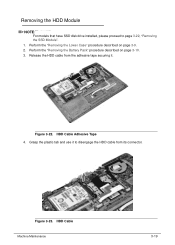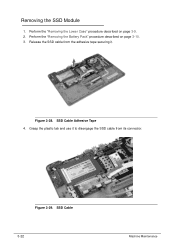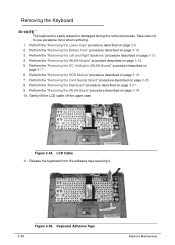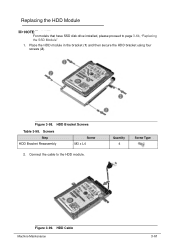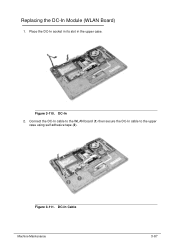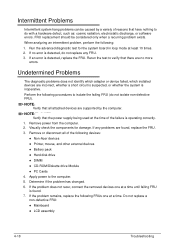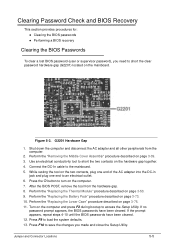Acer Aspire S3-391 Support Question
Find answers below for this question about Acer Aspire S3-391.Need a Acer Aspire S3-391 manual? We have 1 online manual for this item!
Question posted by quarmalfred on July 24th, 2012
Can I Use My Own Custom Theme For The Ddblock Module? How Does It Work?
The person who posted this question about this Acer product did not include a detailed explanation. Please use the "Request More Information" button to the right if more details would help you to answer this question.
Current Answers
Related Acer Aspire S3-391 Manual Pages
Similar Questions
Can I Purchase From Acer A W10 O/s Disk For Acer Laptop Aspire 5736z 446d?
(Posted by jlange110 8 years ago)
Does Using An External Display Via Hdmi Drain Laptop Battery Faster?
Hello , I own an Acer TravelMate 8210-6038, it gives me a battery back up of around 5 hours with W8...
Hello , I own an Acer TravelMate 8210-6038, it gives me a battery back up of around 5 hours with W8...
(Posted by helwl 10 years ago)
My Aspire S3 Randomly Stopped Working. Says'repairing Disk Errors' 12 Hours Now
(Posted by captainfriesburger 10 years ago)
Battery Removal
Keillor not power up so i want to do a power up reset but can not find how to remove battery fom my ...
Keillor not power up so i want to do a power up reset but can not find how to remove battery fom my ...
(Posted by 744hnl 11 years ago)
My Laptops Mouse Pad Stopped Working Acer Aspire Icl50,5715z Series
(Posted by ali152 11 years ago)