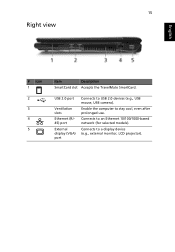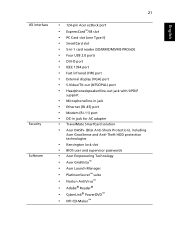Acer 8210 6632 Support Question
Find answers below for this question about Acer 8210 6632 - TravelMate - Core 2 Duo GHz.Need a Acer 8210 6632 manual? We have 5 online manuals for this item!
Question posted by helwl on March 26th, 2014
Does Using An External Display Via Hdmi Drain Laptop Battery Faster?
Hello , I own an Acer TravelMate 8210-6038, it gives me a battery back up of around 5 hours with W8 64-bit. However, today I connected it to an external monitor (Acer) while watching a movie and it gave me a battery back up of just about 2 hours. At first, I thought it may be my antivirus which might be causing it, but I checked the last acitivities in my BitDefender and it didn't do anything during the time I was watching the movie. utorrent was continuously on and downloading a couple things via wifi but that is about it. The bluetooth was disabled and there were no other external devices conected at the time. Windows updates or scan(s) were not running either. I just want to know if this is normal or if I should be worried Thank you
Current Answers
Related Acer 8210 6632 Manual Pages
Similar Questions
How To Turn Off Laptop Screen While Using External Monitor
Dear, How do I turn off my laptop's screen while I keep working via an external monitor? The laptop ...
Dear, How do I turn off my laptop's screen while I keep working via an external monitor? The laptop ...
(Posted by pepijnkeereman 10 years ago)
Acer 5520 Black Screen But Use External Monitor It's Working Please Help
(Posted by poiquinto45 12 years ago)