Acer Aspire 4315 Support Question
Find answers below for this question about Acer Aspire 4315.Need a Acer Aspire 4315 manual? We have 5 online manuals for this item!
Question posted by divilly on June 7th, 2014
Acer Aspire 4315 How To Use External Monitor
The person who posted this question about this Acer product did not include a detailed explanation. Please use the "Request More Information" button to the right if more details would help you to answer this question.
Current Answers
There are currently no answers that have been posted for this question.
Be the first to post an answer! Remember that you can earn up to 1,100 points for every answer you submit. The better the quality of your answer, the better chance it has to be accepted.
Be the first to post an answer! Remember that you can earn up to 1,100 points for every answer you submit. The better the quality of your answer, the better chance it has to be accepted.
Related Acer Aspire 4315 Manual Pages
Aspire 4315 / 4715Z User's Guide EN - Page 2
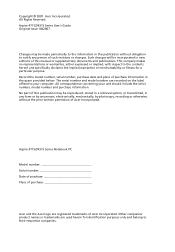
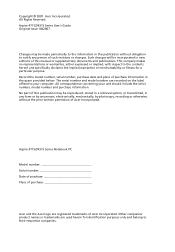
... any form or by photocopy, recording or otherwise, without the prior written permission of purchase
Acer and the Acer logo are used herein for a particular purpose. Aspire 4715Z/4315 Series Notebook PC
Model number Serial number Date of purchase Place of Acer Incorporated. Other companies' product names or trademarks are registered trademarks of such revisions or...
Aspire 4315 / 4715Z User's Guide EN - Page 24
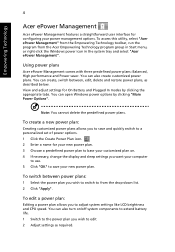
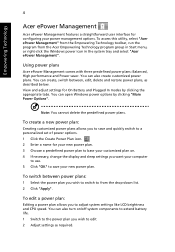
... the program from the drop-down list. 2 Click "Apply". You can also create customized power plans.
Note: You cannot delete the predefined power plans. Using power plans
Acer ePower Management comes with three predefined power plans: Balanced, High performance and Power saver. You can also turn on . 4 If necessary, change the display...
Aspire 4315 / 4715Z User's Guide EN - Page 36


...) port
Modem (RJ-11) port
Connects to USB 2.0 devices (e.g., USB mouse, USB camera). Connect to a display device (e.g., external monitor, LCD projector).
Left view
# Icon 1 2 3
4 5 6 7
Item
Kensington lock slot
Description
Connects to an Ethernet 10/100-based network.
Ethernet (RJ-45) port S-video/TV-out (...
Aspire 4315 / 4715Z User's Guide EN - Page 48
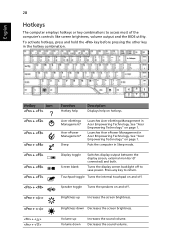
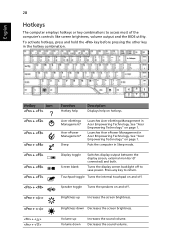
...*
Acer ePower Management*
Sleep
Launches Acer eSettings Management in Sleep mode.
+ + + +
Display toggle Screen blank
Switches display output between the display screen, external monitor (... and the BIOS utility.
Speaker toggle Turns the speakers on and off .
See "Acer Empowering Technology" on hotkeys. Touchpad toggle Turns the internal touchpad on page 1. Hotkey
...
Aspire 4315 / 4715Z User's Guide EN - Page 55
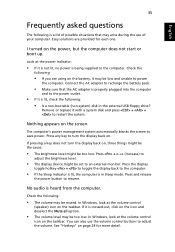
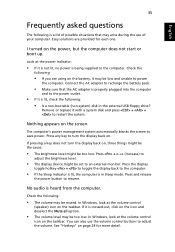
... a key does not turn the display back on. Press and release
the power button to an external monitor. If it is not lit, no power is a list of your computer. In Windows, look...system. Remove or replace it is properly plugged into the computer
and to power
the computer. You can also use of possible situations that the AC adapter is lit, check the following: • Is a non-bootable (non...
Aspire 4315 / 4715Z User's Guide EN - Page 76
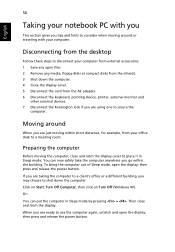
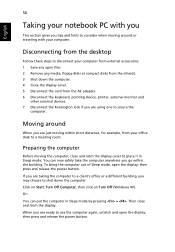
...disconnect your computer from the AC adapter. 6 Disconnect the keyboard, pointing device, printer, external monitor and
other external devices. 7 Disconnect the Kensington lock if you go within short distances, for example, ... click on Turn Off (Windows XP). Then close and latch the display cover to use the computer again, unlatch and open the display; then press and release the power button...
Aspire 4315 / 4715Z User's Guide EN - Page 102
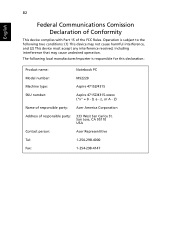
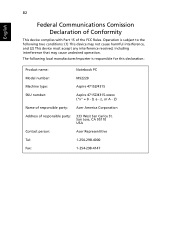
... party:
333 West San Carlos St. San Jose, CA 95110 USA
Contact person:
Acer Representitive
Tel:
1-254-298-4000
Fax:
1-254-298-4147 Operation is subject to ...importer is responsible for this declaration:
Product name:
Notebook PC
Model number:
MS2220
Machine type:
Aspire 4715Z/4315
SKU number:
Aspire 4715Z/4315-xxxxx ("x" = 0 - 9, a - The following two conditions: (1) This device may...
Aspire 4315 / 4715Z User's Guide EN - Page 103
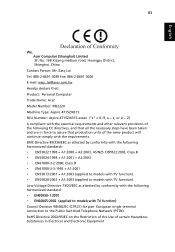
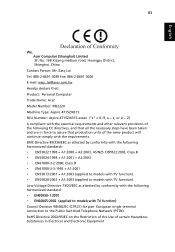
... Tel: 886-2-8691-3089 Fax: 886-2-8691-3000 E-mail: easy_lai@acer.com.tw Hereby declare that: Product: Personal Computer Trade Name: Acer Model Number: MS2220 Machine Type: Aspire 4715Z/4315 SKU Number: Aspire 4715Z/4315-xxxxx ("x" = 0~9, a ~ z, or A ~ Z) Is compliant... Directive 2002/95/EC on the Restriction of the Use of the same product will continue comply with TV function) Council Decision 98/482/EC (CTR21)...
Aspire 4315 / 4715Z User's Guide ES - Page 109
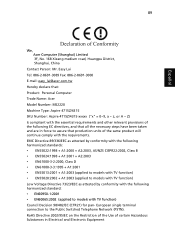
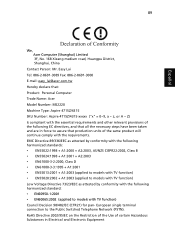
... Network (PSTN). RoHS Directive 2002/95/EC on the Restriction of the Use of the same product will continue comply with TV function) Council Decision 98/482...-2-8691-3089 Fax: 886-2-8691-3000 E-mail: easy_lai@acer.com.tw Hereby declare that: Product: Personal Computer Trade Name: Acer Model Number: MS2220 Machine Type: Aspire 4715Z/4315 SKU Number: Aspire 4715Z/4315-xxxxx ("x" = 0~9, a ~ z, or A ~...
Aspire 4315 / 4715Z User's Guide FR - Page 111


...Fax:
1-254-298-4147 Operation is responsible for this declaration:
Product name:
Notebook PC
Model number:
MS2220
Machine type:
Aspire 4715Z/4315
SKU number:
Aspire 4715Z/4315-xxxxx ("x" = 0 - 9, a - z, or A -
Z)
Name of responsible party: Acer America Corporation
Address of the FCC Rules. 91
English
Français
Français
Federal Communications Comission Declaration of...
Aspire 4315 / 4715Z User's Guide FR - Page 112


...the Restriction of the Use of certain Hazardous Substances in force to the Public Switched Telephone Network (PSTN). Français
92
We, Acer Computer (Shanghai) Limited...Fax: 886-2-8691-3000 E-mail: easy_lai@acer.com.tw Hereby declare that: Product: Personal Computer Trade Name: Acer Model Number: MS2220 Machine Type: Aspire 4715Z/4315 SKU Number: Aspire 4715Z/4315-xxxxx ("x" = 0~9, a ~ z, ...
Aspire 4315 / 4715Z User's Guide PT - Page 108
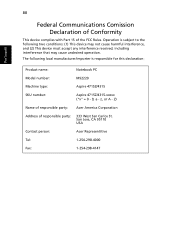
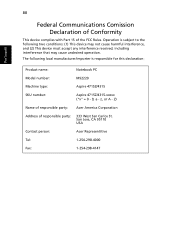
... local manufacturer/importer is responsible for this declaration:
Portuguêss
Product name:
Notebook PC
Model number:
MS2220
Machine type:
Aspire 4715Z/4315
SKU number:
Aspire 4715Z/4315-xxxxx ("x" = 0 - 9, a - Z)
Name of responsible party: Acer America Corporation
Address of the FCC Rules. The following two conditions: (1) This device may not cause harmful interference, and...
Aspire 4315 / 4715Z User's Guide PT - Page 109
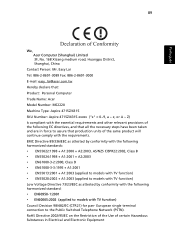
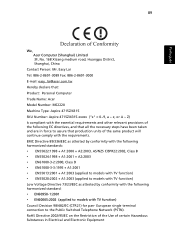
...: Personal Computer Trade Name: Acer Model Number: MS2220 Machine Type: Aspire 4715Z/4315 SKU Number: Aspire 4715Z/4315-xxxxx ("x" = 0~9, a ~ z, or A ~ Z) Is compliant with the essential requirements and other relevant provisions of the same product will continue comply with the requirements. RoHS Directive 2002/95/EC on the Restriction of the Use of certain Hazardous Substances in...
Aspire 4315 / 4715Z Service Guide - Page 1


for more information,
please refer to http://csd.acer.com.tw
PRINTED IN TAIWAN Acer Aspire 4715Z/4315
Service Guide
Service guide files and updates are available on the ACER/CSD web;
Aspire 4315 / 4715Z Service Guide - Page 9


...
108
FRU (Field Replaceable Unit) List 109
Aspire 4715Z/4315 Exploded Diagram
110
Aspire 4715Z FRU List (No: LX.AL40C.013)
111
Aspire 4715Z FRU List (No: LX.AL10Y.001/003/015)
119
Aspire 4315 FRU List (No: LX.AKZ0C.007)
127
Model Definition and Configuration
136
Aspire 4715Z/4315
136
Test Compatible Components
137
Microsoft® Windows...
Aspire 4315 / 4715Z Service Guide - Page 13
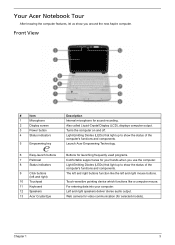
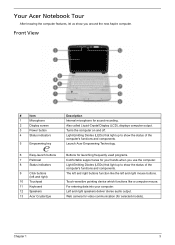
...)
10 Touchpad
11 Keyboard
12 Speakers
13 Acer Crystal Eye
Description Internal microphone for sound recording.
Chapter 1
3 Launch Acer Empowering Technology. The left and right buttons ...Buttons for launching frequently used programs. Comfortable support area for selected models). For entering data into your hands when you around the new Aspire computer.
Light-Emitting ...
Aspire 4315 / 4715Z Service Guide - Page 14
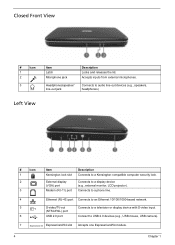
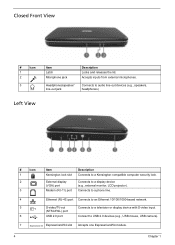
Accepts inputs from external microphones. Connects to USB 2.0 devices (e.g., USB mouse, USB camera). Connect to a phone line. ExpressCard/54 ...to audio line-out devices (e.g., speakers, headphones)
Left View
#
Icon
1
2
3
4 5 6
7
4
Item Kensington lock slot
External display (VGA) port Modem (RJ-11) port
Description Connects to a display device (e.g., external monitor, LCD projector).
Aspire 4315 / 4715Z Service Guide - Page 23
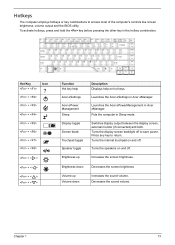
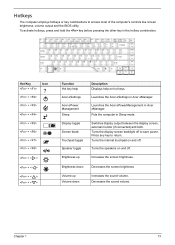
... brightness, volume output and the BIOS utility.
Switches display output between the display screen, external monitor (if connected) and both. Turns the internal touchpad on and off to save power. Launches the Acer ePowerManagement in Sleep mode. Launches the Acer eSettings in the hotkey combination.
Decreases the screen brightness
Increases the sound volume. Turns...
Aspire 4315 / 4715Z Service Guide - Page 28


....
You can open Windows power options by clicking the appropriate tabs.
You can also turn on . 4.
Click "Apply" to a personalized set of power options. 1. Using Power Plans
Acer ePower Management comes with three predefined power plans: Balanced, High performance and Power saver. To create a new power plan: Creating customized power plans allows...
Aspire 4315 / 4715Z Service Guide - Page 119
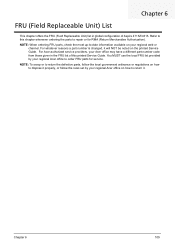
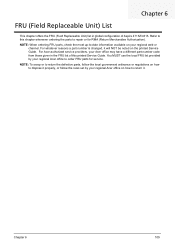
...
This chapter offers the FRU (Field Replaceable Unit) list in the FRU list of Aspire 4715Z/4315. Refer to repair or for service.
NOTE: To scrap or to return the defective...changed, it . For Acer authorized service providers, your regional Acer office to return it will NOT be noted on how to order FRU parts for RMA (Return Merchandise Authorization). You MUST use the local FRU list ...
Similar Questions
Where Is The Acer Aspire 4315 Laptop Bios Battery Location
(Posted by tillyPoohs 9 years ago)
How To Turn Off Laptop Screen While Using External Monitor
Dear, How do I turn off my laptop's screen while I keep working via an external monitor? The laptop ...
Dear, How do I turn off my laptop's screen while I keep working via an external monitor? The laptop ...
(Posted by pepijnkeereman 10 years ago)
Acer Aspire 4315 Backup Battery Ref.
Which is the Reference of the backup battery. I have replaced it in some acer products and the batte...
Which is the Reference of the backup battery. I have replaced it in some acer products and the batte...
(Posted by wimont 11 years ago)

