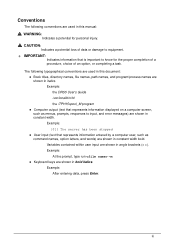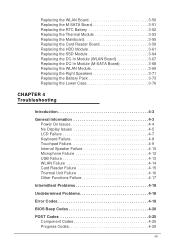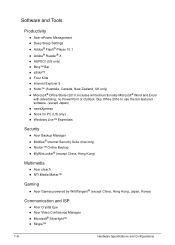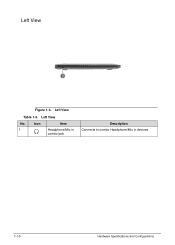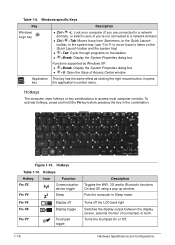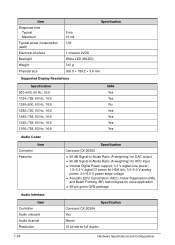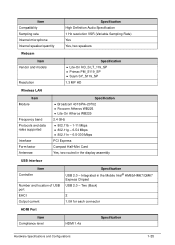Acer Aspire S3-391 Support Question
Find answers below for this question about Acer Aspire S3-391.Need a Acer Aspire S3-391 manual? We have 1 online manual for this item!
Question posted by macneilla on November 12th, 2012
My Laptop Won't Display Web Page On Ie But I Have Internet Connection?
The person who posted this question about this Acer product did not include a detailed explanation. Please use the "Request More Information" button to the right if more details would help you to answer this question.
Current Answers
Answer #1: Posted by freginold on November 14th, 2012 4:20 PM
Hi, please provide more information so we can help you. Is there one specific web page that won't display, or you can't get to ANY web pages? What is the error that shows up? Can you send or receive email? It could be a problem with one website, it could be a DNS problem, or it could be a connection problem.
Related Acer Aspire S3-391 Manual Pages
Similar Questions
Can I Purchase From Acer A W10 O/s Disk For Acer Laptop Aspire 5736z 446d?
(Posted by jlange110 8 years ago)
Internet Cable Plugged In Acer 4732z But Does Not Detect An Internet Connection
what driver should i download into my laptop to be able to recognized an internet connection. or is ...
what driver should i download into my laptop to be able to recognized an internet connection. or is ...
(Posted by realbt06 9 years ago)
I Lost My Internet Connection On This Computer
I I Lost my Internet connection
I I Lost my Internet connection
(Posted by esk902 11 years ago)
Laptop Battery: Increase Wear Level Rapidly
I usually use laptop with A/C plug in. In my laptop, I installed Battery care. this program show tha...
I usually use laptop with A/C plug in. In my laptop, I installed Battery care. this program show tha...
(Posted by doxuanthien999 11 years ago)
My Acer Aspire S3 Series Laptop The Vga Cable(lcd Screen Cable) Broken My Screen
MY ACER aspire s3 series laptop the VGA cable(LCD SCREEN CABLE) and webcam is broken the manufactur...
MY ACER aspire s3 series laptop the VGA cable(LCD SCREEN CABLE) and webcam is broken the manufactur...
(Posted by haileM 11 years ago)