Acer Aspire One AO532h Support Question
Find answers below for this question about Acer Aspire One AO532h.Need a Acer Aspire One AO532h manual? We have 2 online manuals for this item!
Question posted by NESHGill1 on November 23rd, 2013
How To Remove The Battery On Acer Aspire One 532h-2806
The person who posted this question about this Acer product did not include a detailed explanation. Please use the "Request More Information" button to the right if more details would help you to answer this question.
Current Answers
There are currently no answers that have been posted for this question.
Be the first to post an answer! Remember that you can earn up to 1,100 points for every answer you submit. The better the quality of your answer, the better chance it has to be accepted.
Be the first to post an answer! Remember that you can earn up to 1,100 points for every answer you submit. The better the quality of your answer, the better chance it has to be accepted.
Related Acer Aspire One AO532h Manual Pages
Acer Aspire One 532h Netbook Series Service Guide - Page 7


Table of Contents
System Specifications
1
Features 1 System Block Diagram 4 Your Acer Notebook tour 5
Front View 5 Closed Front View 6 Left View 6 ... Disassembly Process 41 External Modules Disassembly Flowchart 41 Removing the Battery Pack 42 Removing the HDD Module 43 Removing the DIMM Module 45 Removing the WLAN Module 47 Removing the Back Cover 49
Main Unit Disassembly Process ...
Acer Aspire One 532h Netbook Series Service Guide - Page 8
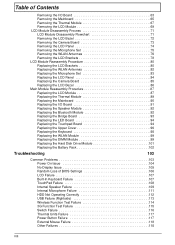
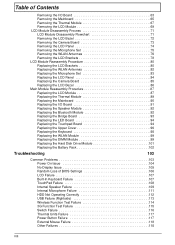
... Module Disassembly Flowchart 71 Removing the LCD Bezel 72 Removing the Camera Board 73 Removing the LCD Panel 74 Removing the Microphone Set 75 Removing the WLAN Antennas 76 Removing the LCD Brackets 78 ...99 Replacing the DIMM Module 99 Replacing the Hard Disk Drive Module 101 Replacing the Battery Pack 102
Troubleshooting
103
Common Problems 103 Power On Issue 104 No Display Issue ...
Acer Aspire One 532h Netbook Series Service Guide - Page 12
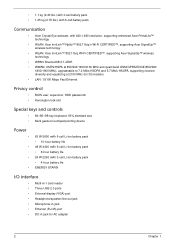
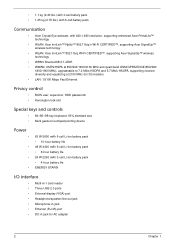
... • 1.25 kg (2.76 lbs.) with 6-cell battery pack
Communication
• Acer Crystal Eye webcam, with 640 x 480 resolution, supporting enhanced Acer PrimaLite™ technology
• WLAN: Acer InviLink™ Nplify™ 802.11b/g/n Wi-Fi CERTIFIED™, supporting Acer SignalUp™ wireless technology
• WLAN: Acer InviLink™ 802.11b/g Wi-Fi CERTIFIED™, supporting...
Acer Aspire One 532h Netbook Series Service Guide - Page 18
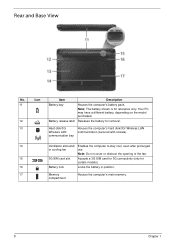
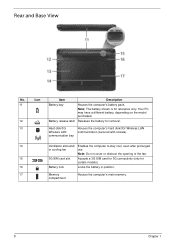
Note: The battery shown is for removal.
13
Hard disk/3G
Houses the computer's hard disk/3G/ Wireless LAN
Wireless LAN
communication (secured with screws). Your PC may have a different battery, depending on the model purchased.
12
Battery release latch Releases the battery for reference only. Icon
Item
Description
11
Battery bay
Houses the computer's battery pack. communication...
Acer Aspire One 532h Netbook Series Service Guide - Page 25
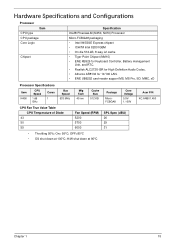
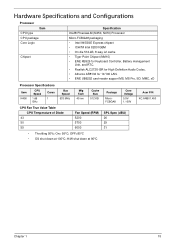
H/W shut down at 90°C
Acer P/N KC.ANB01.450
Chapter 1
15 OFF=80°C • OS shut down at 100°C; ...Intel 82801GBM • On die 512-kB, 8-way L2 cache • Tiger Point Chipset (NM10) • ENE KB926 for Keyboard Controller, Battery management
Unit, and RTC. • Realtek ALC272X-GR for High Definition Audio Codec. • Atheros AR8132 for 10/100 LAN. •...
Acer Aspire One 532h Netbook Series Service Guide - Page 29
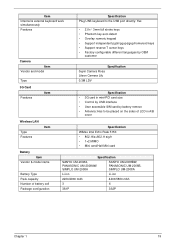
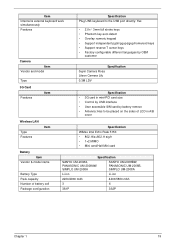
... by USB interface • User accessible SIM card by battery remove • Antenna: Has to be placed on the sides of LCD in A/B
cover
Wireless LAN
...Type Features
Item
Battery Item
Vendor & model name
Battery Type Pack capacity Number of battery cell Package configuration
Specification WiMax Intel Echo Peak 5150 • 802.16e+802...
Acer Aspire One 532h Netbook Series Service Guide - Page 46
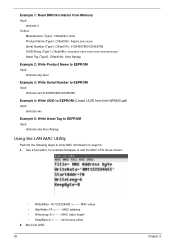
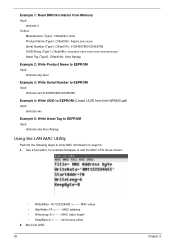
... to eeprom: 1. Example 1: Read DMI Information from Memory Input:
dmitools /r Output:
Manufacturer (Type1, Offset04h): Acer Product Name (Type1, Offset05h): Aspire one xxxxx Serial Number (Type1, Offset07h): 01234567890123456789 UUID String (Type1, Offset08h): xxxxxxxx-xxxx-xxxx-xxxx-xxxxxxxxxxxx Asset Tag (Type3, Offset04h): Acer Asstag
Example 2: Write Product Name to EEPROM Input:
dmitools /wp...
Acer Aspire One 532h Netbook Series Service Guide - Page 50


... components.
Turn off the power to any of the sequence to avoid damage to the system and all power and signal cables from the system.
3. Remove the battery pack. General Information
Pre-disassembly Instructions
Before proceeding with the disassembly procedure, make sure that you must first...
Acer Aspire One 532h Netbook Series Service Guide - Page 51
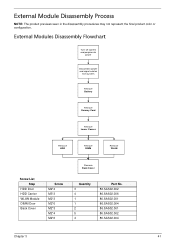
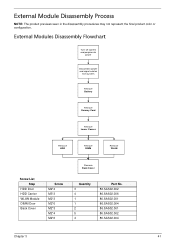
... final product color or configuration. External Modules Disassembly Flowchart
Turn off system and peripherals
power
Disconnect power and signal cables
from system
Remove Battery
Remove Dummy Card
Remove Lower Covers
Remove HDD
Remove DIMM
Remove WLAN
Screw List Step
HDD Door HDD Carrier WLAN Module DIMM Door Back Cover
Screw M2*4 M3*3 M2*3 M2*6 M2*3 M2*4 M2...
Acer Aspire One 532h Netbook Series Service Guide - Page 52


Slide the battery lock/unlock latch to the release position (1), then slide out the battery pack from the main unit (2).
1 2
42
Chapter 3 Slide and hold the battery release latch to the unlock position.
3. Removing the Battery Pack
1. Turn the computer over. 2.
Acer Aspire One 532h Netbook Series Service Guide - Page 62


... the Keyboard over and open the lid to the full extent. 3. Turn the computer rightside up and open Keyboard FPC securing latch.
52
Chapter 3 See "Removing the Battery Pack" on page 42. 2. Grasp the Keyboard and lift upward in the center as shown.
5. Use only plastic tools...
Acer Aspire One 532h Netbook Series Service Guide - Page 114


...Battery NG
OK
Check Power/B Whether
OK
Swap Power
NG
SW/B
Swap M/B
Computer Shuts down Intermittently
If the system powers off at intervals, perform the following actions one at a time to correct the problem. Remove... directly
into a known good electrical outlet. 4. Remove any recently installed software. 6. Remove any surge protectors between the computer and the outlet...
Acer Aspire One 532h Netbook Series Service Guide - Page 115
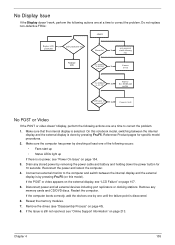
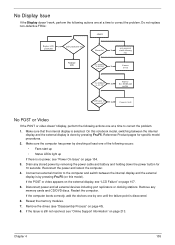
...LCD Failure" on page 40). 8. No
Ext. Reconnect the power and reboot the computer. 4. Remove the drives (see "Online Support Information" on page 213. Make sure the computer has power by... one until the failure point is done by removing the power cable and battery and holding down the power button for specific model procedures. 2. Remove any stored power by pressing Fn+F5.
DDRRAM...
Acer Aspire One 532h Netbook Series Service Guide - Page 116
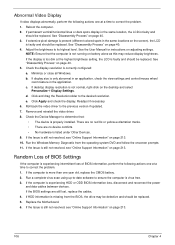
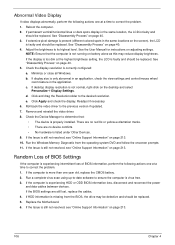
... 40. 4.
See the User Manual for instructions on page 40. 5. e. If the computer is virus free. 3. Remove and reinstall the video driver. 8. If the Issue is still not resolved, see "Online Support Information" on battery alone as this may be defective and should be replaced. Reboot the computer. 2. b. If the Issue is...
Acer Aspire One 532h Netbook Series Service Guide - Page 128


If the mouse uses a wireless connection, insert new batteries and confirm there is OK. 2. Reinstall the program experiencing mouse failure. 5. Remove any recently added hardware and associated software. 7. Run the Event Viewer to the previous version if updated recently. 11. Roll back the mouse driver to ...
Acer Aspire One 532h Netbook Series Service Guide - Page 129
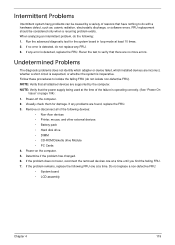
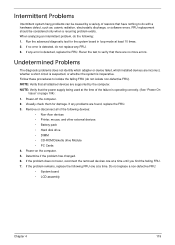
... find the failing FRU. 7. Remove or disconnect all attached devices are found, replace the FRU. 3. If the problem does not recur, reconnect the removed devices one at the time of.... If the problem remains, replace the following devices:
• Non-Acer devices • Printer, mouse, and other external devices • Battery pack • Hard disk drive • DIMM • CD-ROM...
Acer Aspire One 532h Netbook Series Service Guide - Page 143
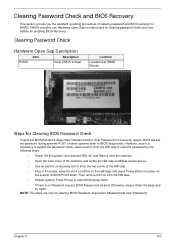
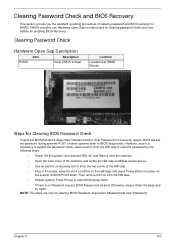
..., BIOS will ask the password during systems POST or when systems enter to BIOS Setup menu. Then remove the tool from the machine.
• Open the back cover of the machine, and locate the ...to clear the password by the following steps:
• Power Off the system, and remove HDD, AC and Battery from the HW Gap.
• Restart system.
Clearing Password Check
Hardware Open Gap Description...
Acer Aspire One 532H Netbook Series Start Guide - Page 3
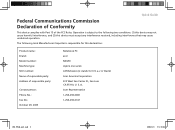
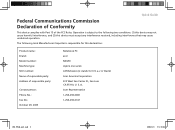
... Communications Commission Declaration of Conformity
This device complies with Part 15 of responsible party:
Contact person: Phone No.: Fax No.: October 29, 2009
Notebook PC acer NAV50 Aspire one series AO532xxxxxx (x stands for this device must accept any interference received, including interference that may cause undesired operation.
Acer Aspire One 532H Netbook Series Start Guide - Page 4
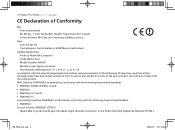
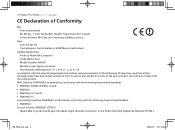
... Rd., Hsichih, Taipei Hsien 221, Taiwan Contact Person: Mr. Easy Lai, e-mail:easy_lai@acer.com.tw
And, Acer Europe SA Via Cantonale, Centro Galleria 2 6928 Manno Switzerland
Hereby declare that: Product: Notebook Computer Trade Name: Acer Model Number: NAV50 Machine Type: Aspire one series SKU Number: AO532xxxxxx ("x" = 0~9, a ~ z, or A ~ Z)
Is compliant with the essential requirements...
Acer Aspire One 532H Netbook Series Start Guide - Page 9


... Lights up when Num Lock is activated.
Battery indicator Indicates the computer's battery
status. indicator
5
Keyboard
For entering data into your new Acer notebook.
Blue light on Orange light on Not... / WiFi off .
Num Lock indicator Lights up when Caps Lock is
active. Your Aspire One tour
After setting up your computer as illustrated in the Just for certain models)
...
Similar Questions
Where Is The Cmos Battery Acer Aspire One 532h
(Posted by Kendmerm 9 years ago)
How Do I Reset My Acer Aspire One Ao532h To Factory Default Settings?
(Posted by Tommy29 10 years ago)
Acer Aspire One Ao531h Webcam,microphone And Bluetooth Is Not Working.
Hi My acer aspire one AO531h built in web cam, microphone,and bluetooth is not working i have also i...
Hi My acer aspire one AO531h built in web cam, microphone,and bluetooth is not working i have also i...
(Posted by umershafique1991 11 years ago)

