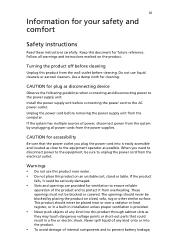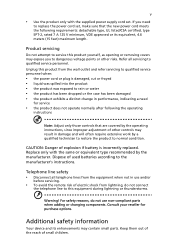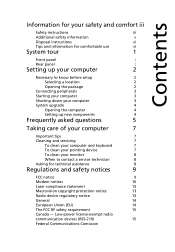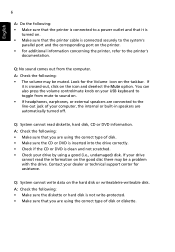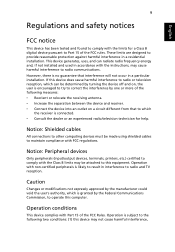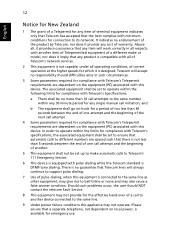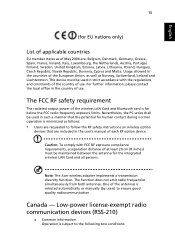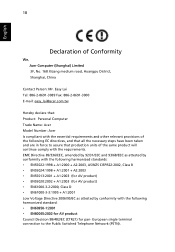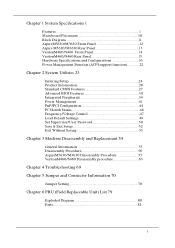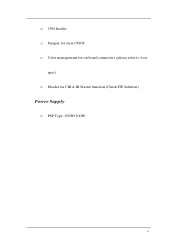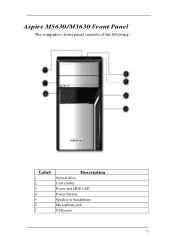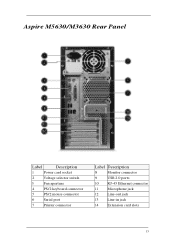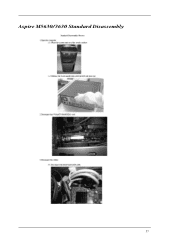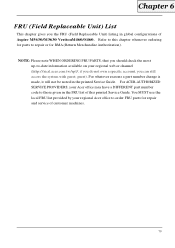Acer Aspire M5630 Support Question
Find answers below for this question about Acer Aspire M5630.Need a Acer Aspire M5630 manual? We have 2 online manuals for this item!
Question posted by flaminone on April 29th, 2013
Pc To Tv Connection.
I have an Acer Espire M5630-Vista 32bit. I want to connect to my TV. There is a VGA connection from the back of the PC that goes to the back of the monitor. I disconnected this from the back of the PC and with a cable I purchased reconnected from PC to the port on the back of my TV that is marked "PC".
I set the input on the TV to PC. On TV screen message said no connection made. Make sure external device is connected properly and turned on.
What have I done incorrectly. There is another connection from the monitor to the PC but I don't know what that cable is called.
Can someone help me get this connection done correcly?
Current Answers
Answer #1: Posted by TommyKervz on May 1st, 2013 12:59 AM
Greetings - Please refer to tips on the article on the link below -
http://www.ehow.com/how_6397048_connect-acer-aspire-one-tv.html
Answer #2: Posted by wongcie on May 4th, 2013 9:30 PM
it's ok but dont forget to set out display output, in the right down corner (notification area) find out the VGA driver Icon and right click on it and find out out put menu and set your output menu base on your preference. If the problem persist contact me I will help trough remote access
Wongcie
http://komtip.ml
http://saranteknisi.ml
http://saranteknisi.blogspot.co.id
http://dukunpijet.blogspot.co.id
Related Acer Aspire M5630 Manual Pages
Similar Questions
Include Supporting Information
which graphics card is best for acer aspire m5630 in 2013 to play games
which graphics card is best for acer aspire m5630 in 2013 to play games
(Posted by Anonymous-113977 10 years ago)
I Am Looking To Purchase A Desktop Wireless Keyboard For My Acer Aspire Z5610
I am looking to purchase a wireless keyboard for my acer aspire desk top computer. the lettering of ...
I am looking to purchase a wireless keyboard for my acer aspire desk top computer. the lettering of ...
(Posted by jencav6615 11 years ago)
Acer Aspire M5630
I want to change mother board of acer aspire m5630 for apgread purpose & for batter speed perfor...
I want to change mother board of acer aspire m5630 for apgread purpose & for batter speed perfor...
(Posted by yadavcreation 12 years ago)