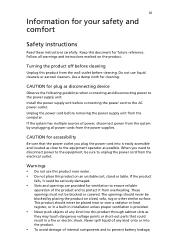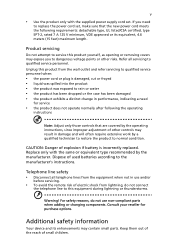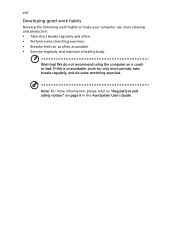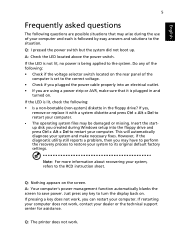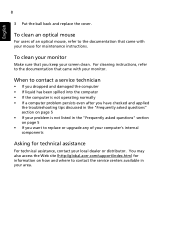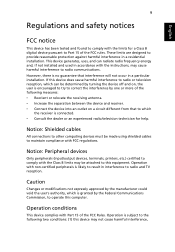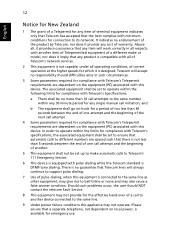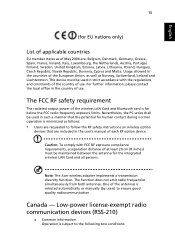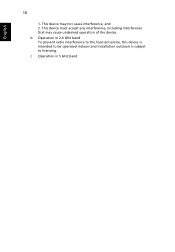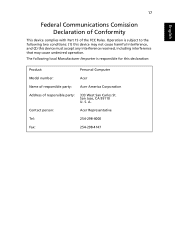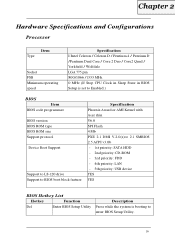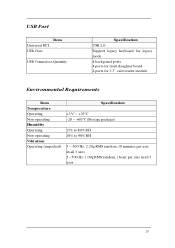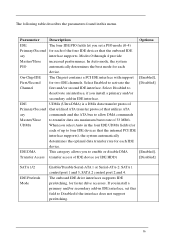Acer Aspire M5630 Support Question
Find answers below for this question about Acer Aspire M5630.Need a Acer Aspire M5630 manual? We have 2 online manuals for this item!
Question posted by AlayzhaJerry on December 9th, 2011
What Operation Does Each Of The 'f' Commands Perform? (f1,f2,f3,etc.)
The person who posted this question about this Acer product did not include a detailed explanation. Please use the "Request More Information" button to the right if more details would help you to answer this question.
Current Answers
Related Acer Aspire M5630 Manual Pages
Similar Questions
How To Install An The Operating System Back On My Z1-621g
HelloI bought a used Z1-621G with a fried Hard drive. I went and bought an SSD for it. Now when I tu...
HelloI bought a used Z1-621G with a fried Hard drive. I went and bought an SSD for it. Now when I tu...
(Posted by williamharley0304 8 years ago)
Why Usb Network Driver Not Contained In Acer Veriton X 4610 Operating System.
(Posted by dickenssue 11 years ago)
Operating System
i don't know what all the keys are for on my key board
i don't know what all the keys are for on my key board
(Posted by sparkyjo7 11 years ago)
Acer Aspire M5630
I want to change mother board of acer aspire m5630 for apgread purpose & for batter speed perfor...
I want to change mother board of acer aspire m5630 for apgread purpose & for batter speed perfor...
(Posted by yadavcreation 12 years ago)
Slow Performance Of Aspire Aspire X1800 Desktop.
Hi, I have an Acer Desjtop Aspire X1800 running Windows 7 64 bit. It has 4GB RAM, and 2.50Ghz proces...
Hi, I have an Acer Desjtop Aspire X1800 running Windows 7 64 bit. It has 4GB RAM, and 2.50Ghz proces...
(Posted by anthonytobin3 12 years ago)