Acer Aspire Z1620 Support Question
Find answers below for this question about Acer Aspire Z1620.Need a Acer Aspire Z1620 manual? We have 1 online manual for this item!
Question posted by sparkyjo7 on September 8th, 2012
Operating System
i don't know what all the keys are for on my key board
Current Answers
There are currently no answers that have been posted for this question.
Be the first to post an answer! Remember that you can earn up to 1,100 points for every answer you submit. The better the quality of your answer, the better chance it has to be accepted.
Be the first to post an answer! Remember that you can earn up to 1,100 points for every answer you submit. The better the quality of your answer, the better chance it has to be accepted.
Related Acer Aspire Z1620 Manual Pages
Acer Aspire Z1620 Desktop Service Guide - Page 5


CHAPTER 1 Hardware Specifications
Features ...5
Operating system ...5 Platform ...5 System Memory...5 Display ...5 Privacy Control ...5 Storage Subsystem ...5 Graphics ...5 Audio Subsystem...6 Optical Media Drive ...6 Communication ...6 Dimensions and weight...6 Power Adapter and Battery 6 I/O Ports ...6 Special Keys and Controls 6 Environment ...6 Warranty...6 Optional Items...7 Software ...7 ...
Acer Aspire Z1620 Desktop Service Guide - Page 12


Features ...5
Operating system ...5 Platform ...5 System Memory...5 Display ...5 Privacy Control ...5 Storage Subsystem ...5 Graphics ...5 Audio Subsystem...6 Optical Media Drive ...6 Communication ...6 Dimensions and weight...6 Power Adapter and Battery 6 I/O Ports ...6 Special Keys and Controls 6 Environment ...6 Warranty...6 Optional Items...7 Software ...7 Web links and utilities ...7
...
Acer Aspire Z1620 Desktop Service Guide - Page 15


...-ROM/DVD-RW/DVD+RW/DVD Dual/DVD
SuperMultiPlus/HD DVD/BlueRay DVD.
5 System Memory
The Intel H61 is a summary of the computer's many features: Operating system
Windows® 7 Home Premium x86, Windows® 7 Home Basic x86, Windows® 7 Home Premium x86 and x64 Platform
Socket Type : Intel LGA1155 pin...
Acer Aspire Z1620 Desktop Service Guide - Page 16
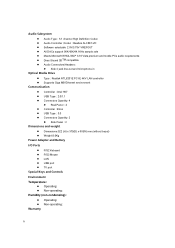
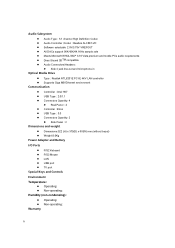
... (without bezel) Weight:8.0Kg Power Adapter and Battery
I/O Ports
P/S2 Keboard P/S2 Mouse LAN USB port TV port Special Keys and Controls
Environment
Temperature: Operating: Non-operating:
Humidity (non-condensing):
Warranty...
Acer Aspire Z1620 Desktop Service Guide - Page 24


...Table 1-6)
Table 1-6.
Scroll Lock does not work with the arithmetic operators +, -, *, and /). Table 1-7. Numeric Keypad
Desired function
Num Lock on
Number keys on , the embedded keypad is in a normal
keypad
manner.
...The keyboard is powered by one line up or down when the up or
down arrow keys are in uppercase. Use this mode when doing a lot of numeric data entry. Scroll ...
Acer Aspire Z1620 Desktop Service Guide - Page 29
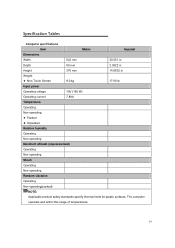
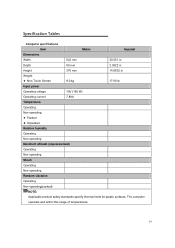
...
8.0 kg
17.64 lb
Input power
Operating voltage
19V (150 W)
Operating current
7.89A
Temperature
Operating
Non-operating: Packed Unpacked
Relative humidity
Operating
Non-operating
Maximum altitude (unpressurized)
Operating
Non-operating
Shock
Operating
Non-operating
Random vibration
Operating
Non-operating(packed)
NOTE: Applicable product safety standards...
Acer Aspire Z1620 Desktop Service Guide - Page 36
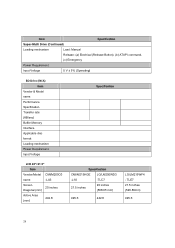
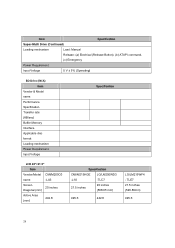
...Item
Specification
Super-Multi Drive (Continued)
Loading mechanism
Load: Manual
Release: (a) Electrical (Release Button), (b) ATAPI command,
(c) Emergency
Power Requirement
Input Voltage
5 V ± 5% (Operating)
BD Drive (N/A) Item
Vendor & Model name Performance Specification Transfer rate (KB/sec) Buffer Memory Interface Applicable disc format Loading mechanism Power Requirement Input...
Acer Aspire Z1620 Desktop Service Guide - Page 51
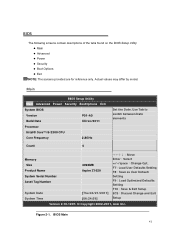
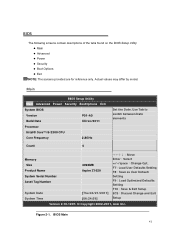
Use Tab to switch between Date elements
Memory Size Product Name System Serial Number Asset Tag Number
System Date System Time
4096MB Aspire Z1620
[Thu 04/21/2011] [06:24:59]
Move Enter:Select +/-/space:Change Opt. F7:Load User Defaults Setting F8:Save as ...
Acer Aspire Z1620 Desktop Service Guide - Page 60
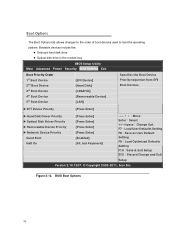
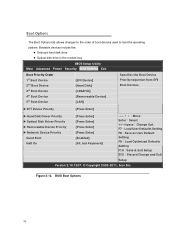
....1207. © Copyright 2002-2011, Acer Inc. Boot Options
The Boot Options tab allows changes to the order of boot devices used to load the operating
system.
Acer Aspire Z1620 Desktop Service Guide - Page 75


... (A) to rear cover. 3. Remove screws (B) from stand to rear cover. (Figure 3-12) 2. Push rear stand(A) until 90 degrees
2. Remove stand screws.
3. Rotation the stand until operating angle of 10 degrees. (Figure 3-11)
ID
Size
Quantity
Screw Type
B
M4.0x12.0
3
65 Rear Stand Removal
1. Install and secure screws (B) from rear stand and...
Acer Aspire Z1620 Desktop Service Guide - Page 117
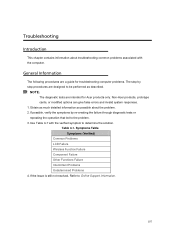
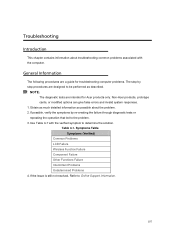
... solution. Table 4-1. NOTE: The diagnostic tests are intended for troubleshooting computer problems. The step by re-creating the failure through diagnostic tests or
repeating the operation that led to Online Support Information.
107
Acer Aspire Z1620 Desktop Service Guide - Page 118
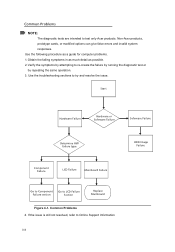
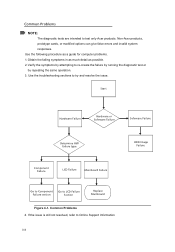
... false errors and invalid system responses. Use the troubleshooting sections to re-create the failure by running the diagnostic test or
by repeating the same operation. 3. Start
Hardware Failure
Hardware or Sofeware Failure
Sofeware Failure
Determine HW failure type
HDD Image Failure
Component Failure
LCD Failure
Mainboard Failure
Go to Component...
Acer Aspire Z1620 Desktop Service Guide - Page 121


... determine that: The device is properly installed. Remove and reinstall the video driver. 6. Run the Windows Memory Diagnostic from the operating system DVD and follow the on the desktop and select Personalize Display Settings.
Click and drag the Resolution slider to the desired resolution. Click Apply and check the...
Acer Aspire Z1620 Desktop Service Guide - Page 124
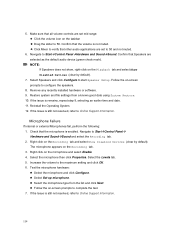
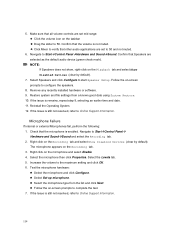
... the Issue is enabled. Restore system and file settings from the list and click Next. Follow the on-screen prompts to 50. Reinstall the Operating System. 12. Check that other audio applications are set mid range: Click the volume icon on the Playback tab and select Show Disabled Devices...
Acer Aspire Z1620 Desktop Service Guide - Page 127
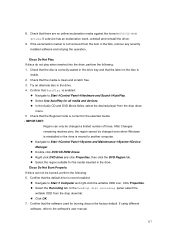
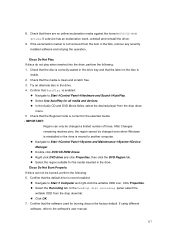
... the label on the disc is clean and scratch free. 3. Try an alternate disc in the lists, remove any recently installed software and retrying the operation. In the Desktop disc recording panel, select the writable ODD from the item in the drive. 4. 8.
Acer Aspire Z1620 Desktop Service Guide - Page 128


... drive, perform the following. 1. Reseat the drive, making sure and all cables are not running low:
Close some applications. Reboot and try the operation again. 2. Repeat for bent or broken pins on the drive, motherboard, and cables. Check for each ATA Device shown if applicable.
Drive Not Detected...
Acer Aspire Z1620 Desktop Service Guide - Page 129
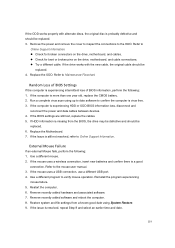
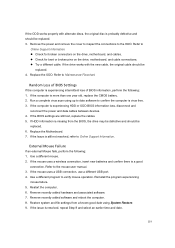
... the issue is still not resolved, refer to Online Support Information. Remove the power and remove the cover to inspect the connections to verify mouse operation. Replace the ODD. If the computer is missing from a known good date using up to date software to the mouse user manual. 3. Reinstall the program...
Acer Aspire Z1620 Desktop Service Guide - Page 131


... problems does not identify which adapter or device failed, which installed devices are no error is operating correctly. (Refer to Power On Issues).
1. Perform the following procedures to verify that all of... time until failing FRU is found , replace the FRU. 3. Visually check them for the system board in loop mode at least 10 times. 2. Apply power to do not isolate non-defective FRU)....
Acer Aspire Z1620 Desktop Service Guide - Page 137
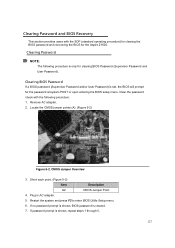
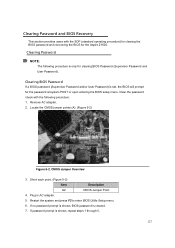
Clear the password check with the SOP (standard operating procedure) for clearing the BIOS password and recovering the BIOS for ... procedure: 1. Clearing BIOS Password
If a BIOS password (Supervisor Password and/or User Password) is only for the Aspire Z1620. Clearing Password and BIOS Recovery
This section provides users with the following procedure is set, the BIOS will prompt for...
Acer Aspire Z1620 Desktop Service Guide - Page 143
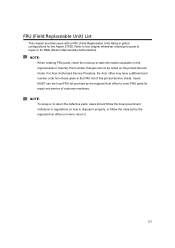
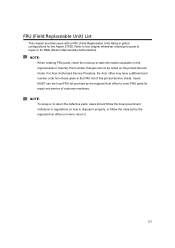
... web or channel. For Acer Authorized Service Providers, the Acer office may have a different part number code from those given in global configurations for the Aspire Z1620. FRU (Field Replaceable Unit) List
This chapter provides users with a FRU (Field Replaceable Unit) listing in the FRU list of customer machines. Refer to -date...
Similar Questions
Aspire Z1620 Won't Turn On
Aspire Z1620 Won't Turn On ... i shutdown my desktop then nect day woke To use and now won't power o...
Aspire Z1620 Won't Turn On ... i shutdown my desktop then nect day woke To use and now won't power o...
(Posted by Anonymous-144556 9 years ago)
Acer Aspire Z1620 Touch Portal?
Can I download or enable a touch screen portal on the Z1620 model?
Can I download or enable a touch screen portal on the Z1620 model?
(Posted by uniqueakanini 11 years ago)
Aspire Z1620 All In One Computer
I need to figure out how to connect my computer to my television which is a digital flat screen
I need to figure out how to connect my computer to my television which is a digital flat screen
(Posted by mark21255 11 years ago)

