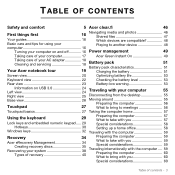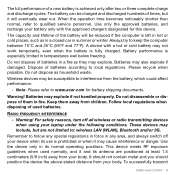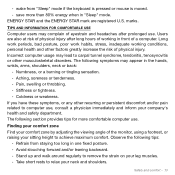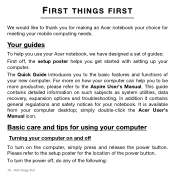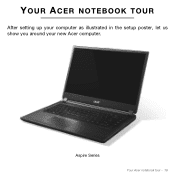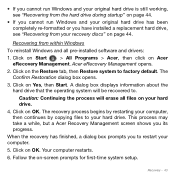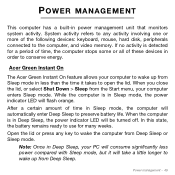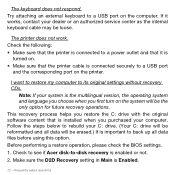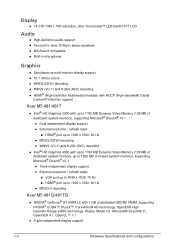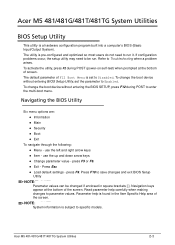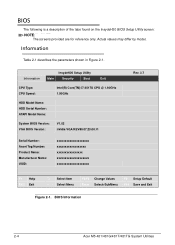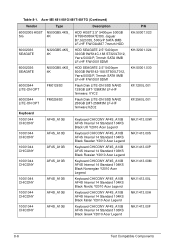Acer Aspire M5-481PT Support Question
Find answers below for this question about Acer Aspire M5-481PT.Need a Acer Aspire M5-481PT manual? We have 2 online manuals for this item!
Question posted by Wfoscr on April 5th, 2014
My Keyboard On Acer Aspire M5-481pt Does Not Work
The person who posted this question about this Acer product did not include a detailed explanation. Please use the "Request More Information" button to the right if more details would help you to answer this question.
Current Answers
Related Acer Aspire M5-481PT Manual Pages
Similar Questions
Acer Aspire M5 481pt Operating System
Is the windows 8 a 64 bit or 32bit
Is the windows 8 a 64 bit or 32bit
(Posted by dwalls797 9 years ago)
My Acer Aspire M5 When Powered On Says No Bootable Device Detected
(Posted by brittgoode07 10 years ago)