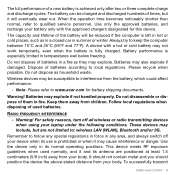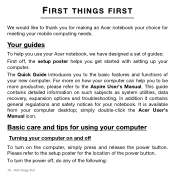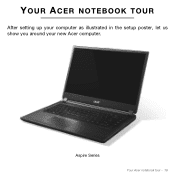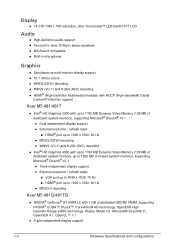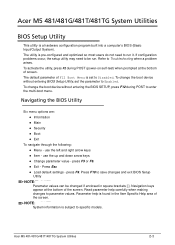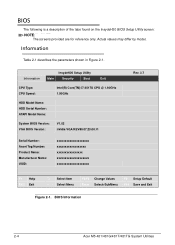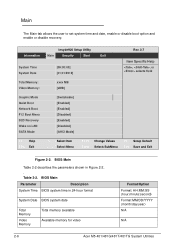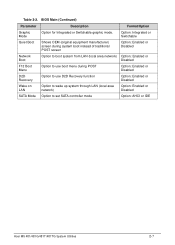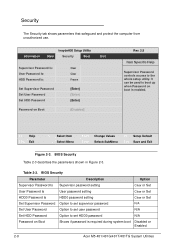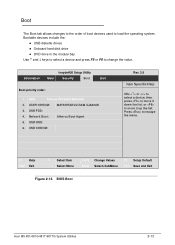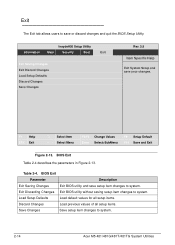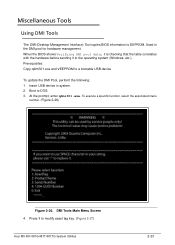Acer Aspire M5-481PT Support Question
Find answers below for this question about Acer Aspire M5-481PT.Need a Acer Aspire M5-481PT manual? We have 2 online manuals for this item!
Question posted by dwalls797 on June 7th, 2014
Acer Aspire M5 481pt Operating System
Current Answers
Answer #2: Posted by BusterDoogen on June 8th, 2014 11:58 AM
Go to start> computer> properties>all CP items> system & the installed OS will be displayed.
I hope this is helpful to you!
Please respond to my effort to provide you with the best possible solution by using the "Acceptable Solution" and/or the "Helpful" buttons when the answer has proven to be helpful. Please feel free to submit further info for your question, if a solution was not provided. I appreciate the opportunity to serve you!
Related Acer Aspire M5-481PT Manual Pages
Similar Questions
Why I can not scroll up n down with my acer aspire 5749 in windows 10???
Acer Aspire 5253-BZ602...AMD Dual Core Processor E-350 15.5" HD LED LCD,AMD Radeon HD 6310,4GB DDR3...