Acer Aspire M5100 Support Question
Find answers below for this question about Acer Aspire M5100.Need a Acer Aspire M5100 manual? We have 1 online manual for this item!
Question posted by rodbroka on June 8th, 2014
How Would I Know If I Need To Change The Battery Of Acer Aspire M5100 Desktop
computer
Current Answers
There are currently no answers that have been posted for this question.
Be the first to post an answer! Remember that you can earn up to 1,100 points for every answer you submit. The better the quality of your answer, the better chance it has to be accepted.
Be the first to post an answer! Remember that you can earn up to 1,100 points for every answer you submit. The better the quality of your answer, the better chance it has to be accepted.
Related Acer Aspire M5100 Manual Pages
Aspire M1100/3100/5100 Power M3100 Service Guide - Page 1


for more information,
please refer to http://csd.acer.com.tw
PRINTED IN TAIWAN Angora AM50/AM30/AM10 Service Guide
Service guide files and updates are available on the AIPG/CSD web;
Aspire M1100/3100/5100 Power M3100 Service Guide - Page 3


... or consequential damages resulting from any defect in this guide is a registered trademark of Intel Corporation. Acer Incorporated makes no representations or warranties, either expressed or implied, with respect to change without the prior written permission of Acer Incorporated. Copyright
Copyright © 2007 by any means, electronic, mechanical, magnetic, optical, chemical, manual or...
Aspire M1100/3100/5100 Power M3100 Service Guide - Page 5


...the FRU list of a machine (e.g. Preface
Before using this generic service guide. For ACER-AUTHORIZED SERVICE PROVIDERS, your regional web or channel. To better fit local market requirements..., a part number change is made, it supports, please read the following general information.
1. add-on your Acer office may have decided to the BASIC CONFIGURATION decided for Acer's "global" product ...
Aspire M1100/3100/5100 Power M3100 Service Guide - Page 7


... 15 Create Backup 15 Restore from Backup 15 Create Factory Default Image CD 15 Re-install Bundled Software without CD 15 Change Password 16 Acer Disc-to-Disc Recovery 17 Restore without a Recovery CD 17 Multilingual Operating System Installation 17 Hardware Specification and Configuration 18 Processor 18 System Main Chipset ...
Aspire M1100/3100/5100 Power M3100 Service Guide - Page 21


...; Image/data backup:
• Back up to HDD (set recovery point) • Back up and recovers data flexibly, reliably and completely. • Acer eDataSecurity Management protects data with the need for the first time. User-created backups are stored on the Empowering Technology toolbar and select Password Setup to do so. For...
Aspire M1100/3100/5100 Power M3100 Service Guide - Page 22


...using a CD or Acer eRecovery Management, detach...Acer ezDock. To ensure the best results when you for MSN Messenger and Microsoft Outlook. Note: The Acer...Acer eRecovery Management's System backup to optical disk feature to burn a backup image to decrypt it. Acer eDataSecurity Management
Acer...refer to safeguard all peripherals (except the external Acer ODD, if your computer has one), including...
Aspire M1100/3100/5100 Power M3100 Service Guide - Page 24
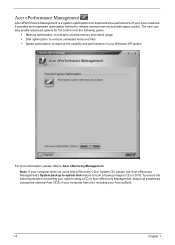
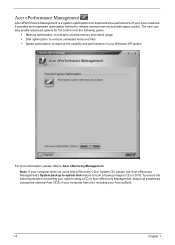
...one), including your computer does not come with a Recovery CD or System CD, please use Acer eRecovery Management's System backup to optical disk feature to burn a backup image to CD or... unused memory and disk space quickly. Note: If your Acer ezDock.
14
Chapter 1
Acer ePerformance Management
Acer ePerformance Management is a system optimization tool that boosts the performance of your...
Aspire M1100/3100/5100 Power M3100 Service Guide - Page 25


... backup disc image on
systems that include an optical disc burner. 7. Boot Windows XP. 2. Change Acer eRecovery password
Create Backup
Users can create and save backup images to create backup. 1. Enter the...Backup
Users can create them by using this feature. In the Burn image to open the Acer eRecovery Utility. Press + to disc image, select Factory default image and click Next. 7. ...
Aspire M1100/3100/5100 Power M3100 Service Guide - Page 26
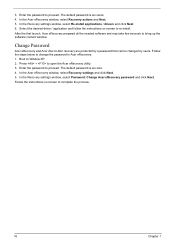
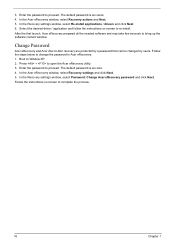
... XP. 2. The default password is six zero. 4. After the first launch, Acer eRecovery prepared all the needed software and may take few seconds to complete the process.
16
Chapter 1 Boot to... re-install. In the Recovery settings window, select Password: Change Acer eRecovery password and...
Aspire M1100/3100/5100 Power M3100 Service Guide - Page 27


...and language you choose. Restart the system. 2. Please enter 000000: will be erased. Acer's multilingual operating system selection menu will install the operating system and language you choose now will...scroll to the language version you purchase your system.
While the Acer logo comes out, press + to select. Acer Disc-to-Disc Recovery
Restore without a Recovery CD
This recovery ...
Aspire M1100/3100/5100 Power M3100 Service Guide - Page 28
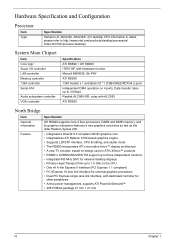
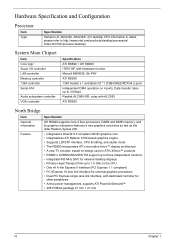
... on design used in ATI's Xilleon™ products • RS690`s SURROUNDVIEW TM support up to three independent monitors • Integrated 400 MHz DAC for external desktop displays • Primary HyperTransport link up to 1.0 GHz to the CPU • One x4 A-link Express II interface (PCI Express 1.1 compliant) • PCI Express 16...
Aspire M1100/3100/5100 Power M3100 Service Guide - Page 35
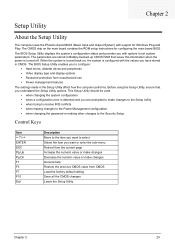
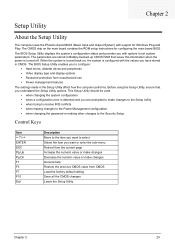
... you understand the Setup Utility options. This Setup Utility should be used: • when changing the system configuration • when a configuration error is turned back on the main board... or make changes Decrease the numeric value or make changes General help Restore the previous CMOS value from unauthorized use • Power management features The settings made in Battery-backed-up ...
Aspire M1100/3100/5100 Power M3100 Service Guide - Page 36


... Save & Exit Setup Exit Without Saving
KLIJ :Move Enter: Select +/-/ :Value F10:Save ESC:Exit F1:General Help F9:Optimized Defaults
Standard CMOS setup for changing time, date, hard disk type, etc.
26
Chapter 2 Use arrow keys to select the item you enter the Phoenix Award BIOS CMOS Setup Utility, the...
Aspire M1100/3100/5100 Power M3100 Service Guide - Page 37
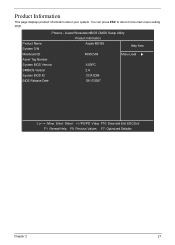
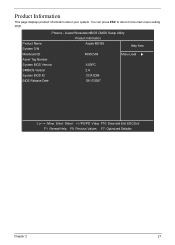
You can press ESC to return to the main menu setting page. Award WorkstationBIOS CMOS Setup Utility
Product Information
Product Name System S/N
Aspire M5188
Help Item
Mainboard ID
F690CVM
Menu Level X
Asset Tag Number
System BIOS Version
6.00PC
SMBIOS Version
2.4
System BIOS ID
721A1D04
BIOS Release Date
03/...
Aspire M1100/3100/5100 Power M3100 Service Guide - Page 38
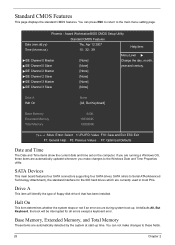
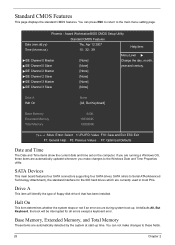
..., Apr 12 2007 10 : 32 : 39
Help Item
Menu Level X
XIDE Channel 0 Master
[None]
Change the day, month,
XIDE Channel 0 Slave
[None]
year and century. SATA refers to the Windows Date and ...automatically detected by the system at start-up . If you are automatically updated whenever you make changes to the main menu setting page. At defaults All, But Keyboard, the boot will identify the...
Aspire M1100/3100/5100 Power M3100 Service Guide - Page 43


If you change the values incorrectly, you are very familiar with the technical specification of your system. When this ... F1: General Help F5: Previous Values F7: Optimized Defaults
UMA Frame Buffer Size
This option controls the amount of system memory need to state their default values unless you may result. Phoenix - System BIOS Cacheable
Selecting [Enabled] allows caching of the main ...
Aspire M1100/3100/5100 Power M3100 Service Guide - Page 45


.../Slave UltraDMA
This main board supports UltraDMA technology, which provides faster access to use an UltraDMA device.
If you install a device that the drive can change the item on this list to let the system auto detect which kind of access to four.
IDE Primary/Secondary Master/Slave PIO
Each IDE...
Aspire M1100/3100/5100 Power M3100 Service Guide - Page 46


...]
KLIJ :Move Enter: Select +/-/PU/PD :Value F10: Save and Exit ESC:Exit
ATI Azalia Audio
ATI Azalia Audio provides superior Audio Onboard, negating the need for 3rd party audio cards. ATI SATA Controller
This item appears in use. Phoenix - The default is [Enabled].
Aspire M1100/3100/5100 Power M3100 Service Guide - Page 59
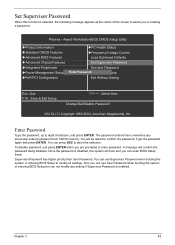
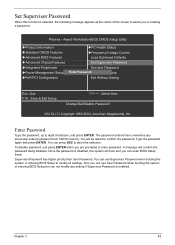
... Optimized Defaults Set Supervisor Password Set User Password Enter PasswordS: ave & Exit Setup Exit Without Saving
Esc: Quit F10: Save & Exit Setup
KLIJ : Select Item Change/Set/Disable Password
V02.54 (C) Copyright 1985-2004, American Megatrends, Inc. You will confirm the password being disabled. You can not modify any previously entered...
Aspire M1100/3100/5100 Power M3100 Service Guide - Page 93


... Replaceable Unit) list in the FRU list of Angora AM5610 and AM3610 desktop.
For Acer authorized service providers, your Acer office may have a different part number code from those given in global...parts for RMA (Return Merchandise Authorization). Chapter 6
83 For whatever reasons a part number is changed, it . Refer to this printed service guide. Note: To scrap or to return the ...
Similar Questions
How To Restore Acer Aspire M5100 To Factory Settings
(Posted by rkebhaa 10 years ago)
Help Pleas !
I Need Help With Acer Aspire X3910 I Cant Upgrade The Ram It's Giv
(Posted by ath1995ah 10 years ago)

