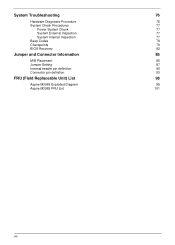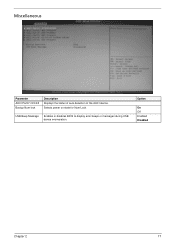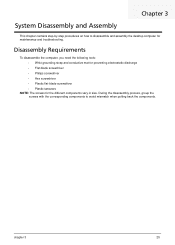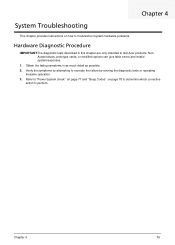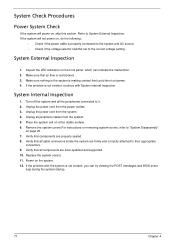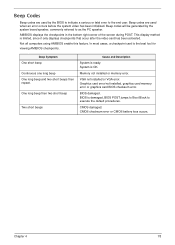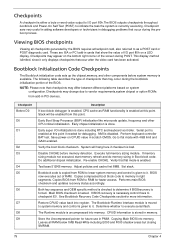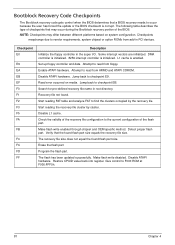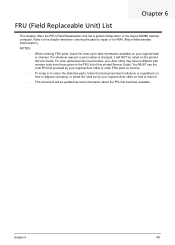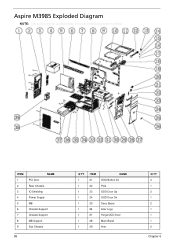Acer Aspire M3985 Support Question
Find answers below for this question about Acer Aspire M3985.Need a Acer Aspire M3985 manual? We have 1 online manual for this item!
Question posted by ingepalmkvist on August 23rd, 2021
Start Up Problem.
Current Answers
Answer #1: Posted by SonuKumar on August 24th, 2021 1:14 AM
https://www.youtube.com/watch?v=vQpP4D38RNo
https://www.youtube.com/watch?v=FkEEZvvXilU
Why did my laptop just beep 3 times?
Three beeps that repeat after a pause and occur when you power on your computer indicate a problem with the system memory. ... The beeps will continue until the computer is powered off and will play again when it's on unless the problem is fixed.
https://community.acer.com/en/discussion/272654/acer-m3985-beeping-and-restarting
https://www.manualslib.com/manual/406083/Acer-Aspire-M3985.html?page=86
Please respond to my effort to provide you with the best possible solution by using the "Acceptable Solution" and/or the "Helpful" buttons when the answer has proven to be helpful.
Regards,
Sonu
Your search handyman for all e-support needs!!
Related Acer Aspire M3985 Manual Pages
Similar Questions
I have an acer aspire m3985 & I need to replace the motherboard. Other than an Intel socket 1156...
if i use the refresh will i lose my operating system i am running windows 8
how can I fix a problem with the graphic details? it doesn't seem to go into depth when playing game...