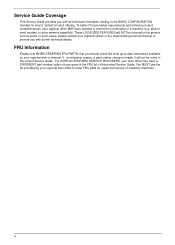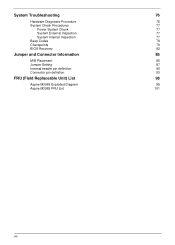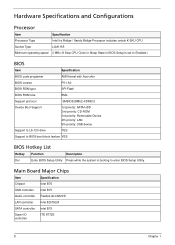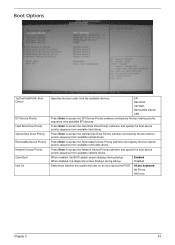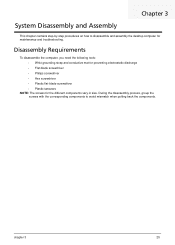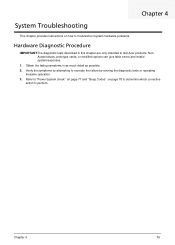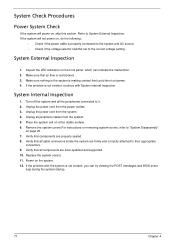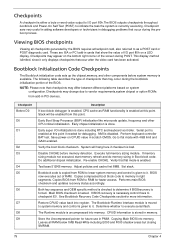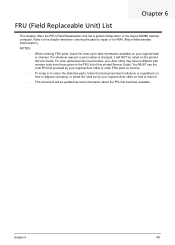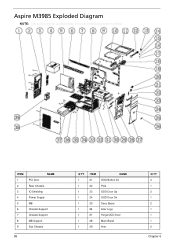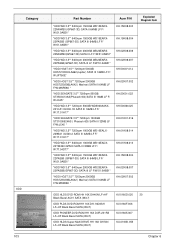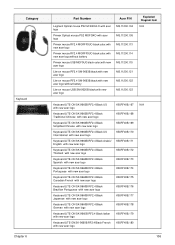Acer Aspire M3985 Support Question
Find answers below for this question about Acer Aspire M3985.Need a Acer Aspire M3985 manual? We have 1 online manual for this item!
Question posted by crouchergavin on July 17th, 2021
Diagnostic Loop
Current Answers
Answer #1: Posted by Technoprince123 on July 17th, 2021 5:14 AM
https://answers.microsoft.com/en-us/windows/forum/all/acer-m3985-with-windows-81-stuck-in-a-repair-loop/69854f84-fb03-4cab-92b6-bc38daf1dd15
Please response if this answer is acceptable and solw your problem thanks
Answer #2: Posted by SonuKumar on July 17th, 2021 10:23 PM
https://www.youtube.com/watch?v=gDQZvNQ2chc&t=68
https://www.youtube.com/watch?v=gDQZvNQ2chc&t=87s
https://www.youtube.com/watch?v=gDQZvNQ2chc&t=110s
https://www.youtube.com/watch?v=gDQZvNQ2chc&t=137s
https://www.youtube.com/watch?v=gDQZvNQ2chc&t=145s
https://www.youtube.com/watch?v=tISR-PWrkJY
How do I fix my Acer automatic repair loop?
FAQ & Answers
Fix 1. Refresh or Reset PC.
Fix 2. Disable early launch anti-malware protection.
Fix 3. Delete the problematic file.
How do I fix my Acer laptop from diagnosing it?
My Acer laptop Stuck diagnosing PC!!
"Upon the 'Preparing automatic repair' window, press-and-hold Power button 3 times to forcefully shut down the machine. The system will enter boot repair page after 2-3 times of reboot, choose Troubleshoot, then go on to Refresh PC or Reset PC."
How do I get out of diagnosing my computer loop?
Press the F8 key repeatedly as soon as you see the initial screen. Doing this will eventually take you to the Advanced Boot Options menu. After the command is successfully processed, restart your computer to boot up normally. At the next startup sequence, you should no longer see the Automatic repair loop.
How do I get my laptop out of automatic repair loop?
In the boot menu, choose to Troubleshoot > Advanced options > Command Prompt. This will disable the startup repair.
Happy weekend!!
Hope it has helped you -Please accept my work.
=====================================
Please respond to my effort to provide you with the best possible solution by using the "Acceptable Solution" and/or the "Helpful" buttons when the answer has proven to be helpful.
Regards,
Sonu
Your search handyman for all e-support needs!!
Related Acer Aspire M3985 Manual Pages
Similar Questions
I have an acer aspire m3985 & I need to replace the motherboard. Other than an Intel socket 1156...
if i use the refresh will i lose my operating system i am running windows 8
desktop icon is internet explorer which wish to bring back to normal apperance..