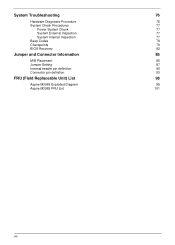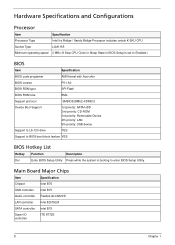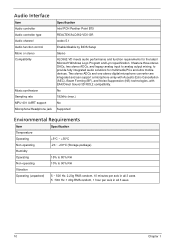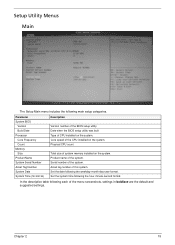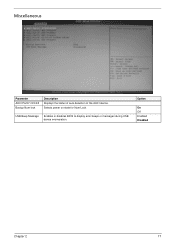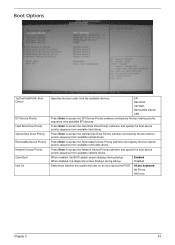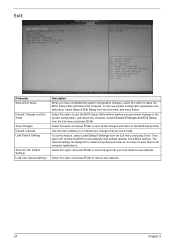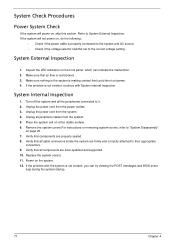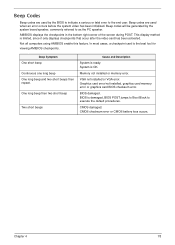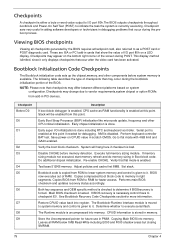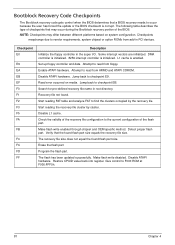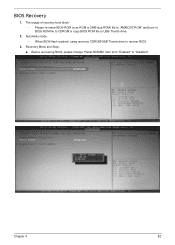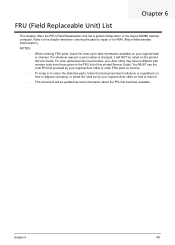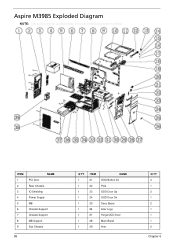Acer Aspire M3985 Support Question
Find answers below for this question about Acer Aspire M3985.Need a Acer Aspire M3985 manual? We have 1 online manual for this item!
Question posted by Edplaisier on May 3rd, 2022
Can Not Come Into Bios
Hello, my spire m3985 does boot into windows. No problem.But i can't get into bios. Whatever i try it won't let me. He hangs. Or goes into windows.Can you please tell me how to fix. I know a lot about computers. No problem. But this is strange.Greetings from ed
Current Answers
Answer #1: Posted by SonuKumar on May 3rd, 2022 10:16 PM
Power on the system. As soon as the first logo screen appears, immediately press F2 to enter the BIOS.
press f2 key multiple times, check keyboad if it properly working
Please respond to my effort to provide you with the best possible solution by using the "Acceptable Solution" and/or the "Helpful" buttons when the answer has proven to be helpful.
Regards,
Sonu
Your search handyman for all e-support needs!!
Related Acer Aspire M3985 Manual Pages
Similar Questions
Acer Aspire M3985 Motherboard
I have an acer aspire m3985 & I need to replace the motherboard. Other than an Intel socket 1156...
I have an acer aspire m3985 & I need to replace the motherboard. Other than an Intel socket 1156...
(Posted by leereherman 9 years ago)
Acer Aspire M3985 I Did A Reboot Back To Factory Settings Now Wont Turn On
(Posted by calvinbrow1972 10 years ago)
Acer Aspire M3985 Graphics
how can I fix a problem with the graphic details? it doesn't seem to go into depth when playing game...
how can I fix a problem with the graphic details? it doesn't seem to go into depth when playing game...
(Posted by camcoop24 11 years ago)