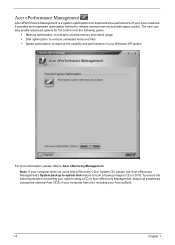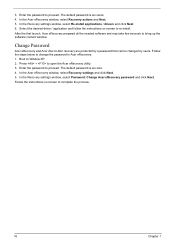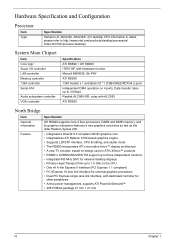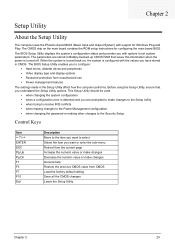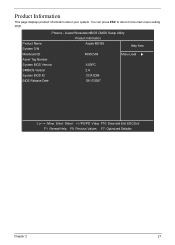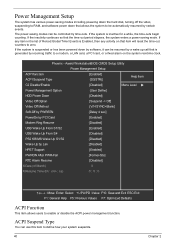Acer Aspire M1100 Support Question
Find answers below for this question about Acer Aspire M1100.Need a Acer Aspire M1100 manual? We have 1 online manual for this item!
Question posted by Farclau on June 12th, 2014
How Much Ram Comes In An Acer Aspire M1100
The person who posted this question about this Acer product did not include a detailed explanation. Please use the "Request More Information" button to the right if more details would help you to answer this question.
Current Answers
Related Acer Aspire M1100 Manual Pages
Similar Questions
My Acer Aspire M1100 Desktop That Won't Power On. Checked Battery, Connections
(Posted by Cbayer 11 years ago)
Acer Aspire M1100 Black Screen
When I woke up yesterday, my M1100 desktop, which had been working fine, was sitting there w/ a blac...
When I woke up yesterday, my M1100 desktop, which had been working fine, was sitting there w/ a blac...
(Posted by cfisher68 12 years ago)
Acer Aspire M1100 Pc
How Do I Reboot my Acer Aspire M1100 without a Reboot Disk, when input Alt + F10 I come to the eReco...
How Do I Reboot my Acer Aspire M1100 without a Reboot Disk, when input Alt + F10 I come to the eReco...
(Posted by rthomp27 12 years ago)
Acer Aspire M1100 Video
I have an Acer Aspire M1100 and the video no longer works. It boots up but with no video. The bios w...
I have an Acer Aspire M1100 and the video no longer works. It boots up but with no video. The bios w...
(Posted by tombear91744 12 years ago)