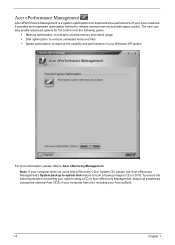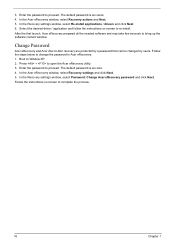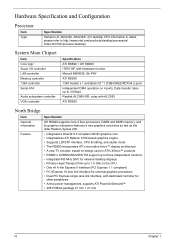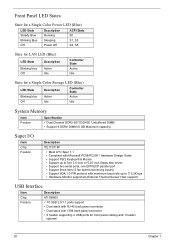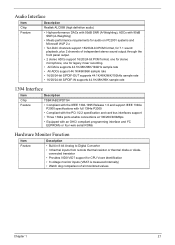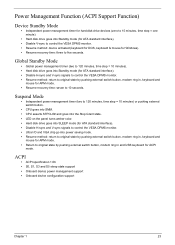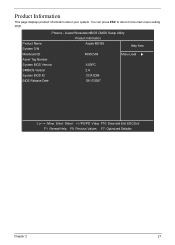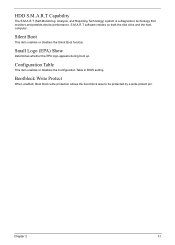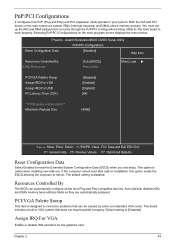Acer Aspire M1100 Support Question
Find answers below for this question about Acer Aspire M1100.Need a Acer Aspire M1100 manual? We have 1 online manual for this item!
Question posted by malzagung on September 22nd, 2013
Acer Aspire M1100 Monitor Wont Work
The person who posted this question about this Acer product did not include a detailed explanation. Please use the "Request More Information" button to the right if more details would help you to answer this question.
Current Answers
Related Acer Aspire M1100 Manual Pages
Similar Questions
Acer Aspire Z3101 Mouse Quit Working
My mouse has quit working and I dont know how to fix it. How do I update the driver so that it will ...
My mouse has quit working and I dont know how to fix it. How do I update the driver so that it will ...
(Posted by shione64 10 years ago)
My Acer Aspire M1100 Desktop That Won't Power On. Checked Battery, Connections
(Posted by Cbayer 11 years ago)
Acer Aspire M1100 Pc
How Do I Reboot my Acer Aspire M1100 without a Reboot Disk, when input Alt + F10 I come to the eReco...
How Do I Reboot my Acer Aspire M1100 without a Reboot Disk, when input Alt + F10 I come to the eReco...
(Posted by rthomp27 12 years ago)
Acer Aspire M1100 Video
I have an Acer Aspire M1100 and the video no longer works. It boots up but with no video. The bios w...
I have an Acer Aspire M1100 and the video no longer works. It boots up but with no video. The bios w...
(Posted by tombear91744 12 years ago)