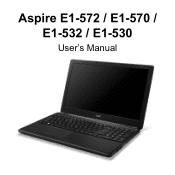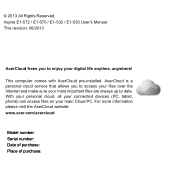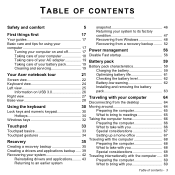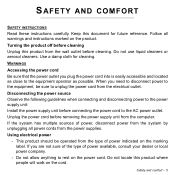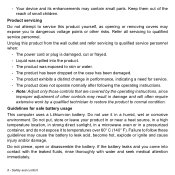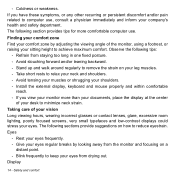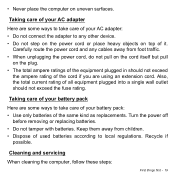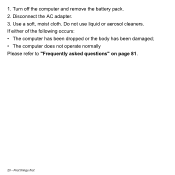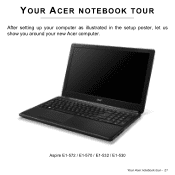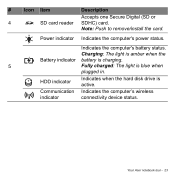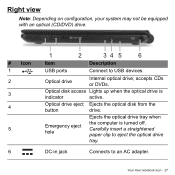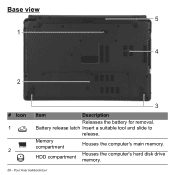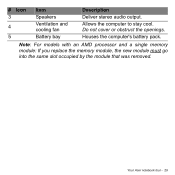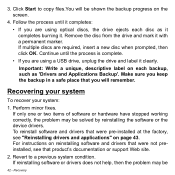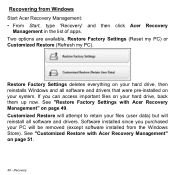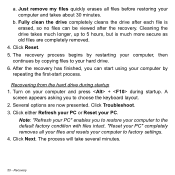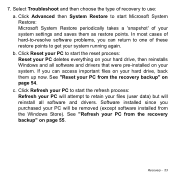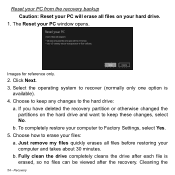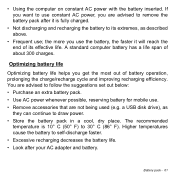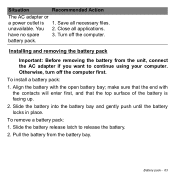Acer Aspire E1-572 Support Question
Find answers below for this question about Acer Aspire E1-572.Need a Acer Aspire E1-572 manual? We have 1 online manual for this item!
Question posted by harley55 on May 9th, 2014
How To Remove The Disk Tray ?
Current Answers
Answer #1: Posted by helpowlsupport on May 9th, 2014 2:02 AM
this is a little bit of a complicated process!
you will need to remove the bottom of your laptop first then there are visible screwes that you can remove to uninstall the disk tray !
please support my effort of research by accepting the solution to your question . It will be very kind and helpful of you to do so. For more accurate information please submit more details here and I will get
right back to you.
thankyou for asking!
"@ your service, [email protected] "
Related Acer Aspire E1-572 Manual Pages
Similar Questions
Screen went black on laptop aspire 5742 pew71
No power. Will not turn on. Is there a fuse to replace?
I am not able to remove battery from my acer laptop aspire E1-531 series. kindly help me