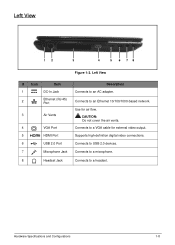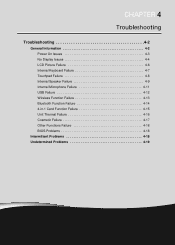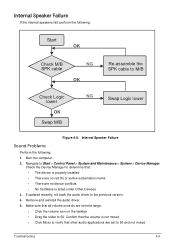Acer Aspire E1-571 Support Question
Find answers below for this question about Acer Aspire E1-571.Need a Acer Aspire E1-571 manual? We have 1 online manual for this item!
Question posted by Mcnicol on September 18th, 2013
Internet Problems
hi. I can connect to wifi (laptop says connected) but can't access internet. Any ideas? Thanks
Current Answers
Related Acer Aspire E1-571 Manual Pages
Similar Questions
My Aspire V5-473pg Cant Connect To Lan Connection
my aspire v5-473pg cant connect to lan connection
my aspire v5-473pg cant connect to lan connection
(Posted by akmalyusriuchi 9 years ago)
Acer Aspire E1-571-6888 How To Have Multiple Internet Windows Open
(Posted by aahilzorandi 9 years ago)
I Have One Problem,my Acer Aspire 5349-2481 Cannot Connect To Internet
i have one problem, my acer aspire 5349-2481 cannot connect to internet
i have one problem, my acer aspire 5349-2481 cannot connect to internet
(Posted by nkayilufrancis 10 years ago)
How To Repair My Screen Shrinking Problem In My Acer Aspire E1-571
(Posted by Smartdeepan143 11 years ago)
Laptop Says The Dvd Player Has Different Country Code To The Dvd!
I purchased this E1-571 last week. When I try to play a dvd it says the integral dvd palyer has a d...
I purchased this E1-571 last week. When I try to play a dvd it says the integral dvd palyer has a d...
(Posted by sofarsogood 11 years ago)