Acer Aspire E1-571 Support Question
Find answers below for this question about Acer Aspire E1-571.Need a Acer Aspire E1-571 manual? We have 1 online manual for this item!
Question posted by levyarellanio on June 2nd, 2014
Terredo Tunneling Adapter
What kind of driver can i use for terredo tunneling adapter
Current Answers
There are currently no answers that have been posted for this question.
Be the first to post an answer! Remember that you can earn up to 1,100 points for every answer you submit. The better the quality of your answer, the better chance it has to be accepted.
Be the first to post an answer! Remember that you can earn up to 1,100 points for every answer you submit. The better the quality of your answer, the better chance it has to be accepted.
Related Acer Aspire E1-571 Manual Pages
Acer Aspire E1-531 and E1-571 Notebook Service Guide - Page 2


...Utilities 2-14
DOS Flash Utility 2-15 WinFlash Utility 2-17 Miscellaneous Tools 2-19 Using DMITools 2-19 Using the LAN MAC EEPROM Utility 2-20 HDD/BIOS Password 2-22 Unlocking the ...Check and BIOS Password 2-24 Crisis Utility SOP 2-25 Creating a USB Flash Crisis Disk 2-25 Using the Crisis Utility Disk 2-26
Chapter 3. Table of Contents
Chapter 1. Hardware Specifications and Configurations
...
Acer Aspire E1-531 and E1-571 Notebook Service Guide - Page 4


...Assembly 6-3 LowerCase Assembly 6-5 Upper Case Assembly 6-6 LCD Assembly 6-7
FRU List 6-9 Screw List 6-15
Chapter 7. Test Compatible Components
Microsoft® Windows® 7 Environment Test 7-2 Aspire XXXX 7-2
Chapter 8. USB Failure 4-12 Wireless Function Failure 4-13 Bluetooth Function Failure 4-14 4-in-1 Card Function Failure 4-15 Unit Thermal Failure 4-16 Cosmetic Failure 4-17...
Acer Aspire E1-531 and E1-571 Notebook Service Guide - Page 6


... this document: • Book titles, directory names, file names, path names, and program/process names are used in this manual:
WARNING:
Indicates a potential for the proper completion of a procedure, choice of additional information related to the current topic. The following conventions are ...
Acer Aspire E1-531 and E1-571 Notebook Service Guide - Page 7


... Information
This Service Guide provides all technical information relating to the basic configuration for whatever reason, a part number change is made, it may not be used to order FRU parts for repair and service of customer machines. The list provided by your regional office may have decided to extend the functionality...
Acer Aspire E1-531 and E1-571 Notebook Service Guide - Page 11


...-in jack • Ethernet (RJ-45) port • DC-in jack for AC adapter
Special Keys and Controls
Keyboard
• 103/104/107-key Fine Tip keyboard • International...4400mAh 6-cell Li-ion standard battery pack Battery life: 5.2 hours ENERGY STAR®
Power Adapter
• 65 W / 90 W AC adapter • Voltage range/frequency: 100 ~ 240V AC, 50/60 Hz
Environment
Temperature
•...
Acer Aspire E1-531 and E1-571 Notebook Service Guide - Page 12


• Non-operating: 5% to 95%
Optional Accessories
• 65 W / 90 W AC adapter • 8-cell Li-ion battery pack • HDD pack • CD-ROM Module
1-5
Hardware Specifications and Configurations
Acer Aspire E1-531 and E1-571 Notebook Service Guide - Page 13


Touch-sensitive pointing device that functions like a computer mouse. Use to turn the computer on . Web camera used for sound recording or voice chatting. Also called Liquid-Crystal Display (LCD) screen, displays computer output.
The indicator lights blue when the power is on ...
Acer Aspire E1-531 and E1-571 Notebook Service Guide - Page 15
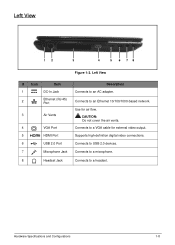
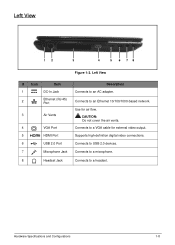
Supports high-definition digital video connections.
Connects to an AC adapter. Hardware Specifications and Configurations
1-8 Left View
12
3
4
5 6 78
Figure 1:3. Use for external video output. Connects to USB 2.0 devices.
7
Microphone Jack Connects to a microphone.
8
Headset Jack
Connects to an Ethernet 10/100/1000-based network. Connects ...
Acer Aspire E1-531 and E1-571 Notebook Service Guide - Page 18


... is a description of basic touchpad operations:
Function Execute Select
Drag
Access context menu
Table 1:1. Tapping too hard will not increase the touchpad sensitiveness. • When using the touchpad, keep the touchpad and your finger across the touchpad to finger movements; Tap once.
This button is equivalent to the right button on...
Acer Aspire E1-531 and E1-571 Notebook Service Guide - Page 19


... alphabetic characters are typed in numeric mode. This key has the same effect as a calculator (complete with other keys, provides a variety of numeric data entry. Use with other key combinations to perform special functions.
• Press to open the context menu of the current application.
The keys function as clicking the...
Acer Aspire E1-531 and E1-571 Notebook Service Guide - Page 37
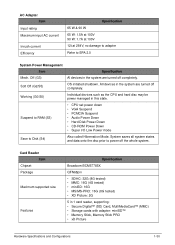
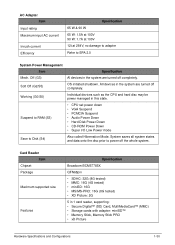
... rating Maximum input AC current
Inrush current Efficiency
Specification 65 W & 90 W 65 W: 1.5A at 100V 90 W: 1.7A at 100V 12t at 264V, no damage to adapter Refer to Disk (S4)
Also called Hibernation Mode.
Soft Off (G2/S5)
OS initiated shutdown. All devices in the system are turned off completely.
Acer Aspire E1-531 and E1-571 Notebook Service Guide - Page 44


... Number: Product Name: Manufacturer Name: UUID:
Intel (R) Pentium (R) CPU B970 @ 2.30GHz 2.30GHz
Hitachi HTS545032B9A300 091023PBH306Q6DBBJDV MATSHITADVD-RAM UJ870BJ
V0.22F1 V0.21 Intel V2126
123456789
Aspire E1 Acer F0CC9FDD27BF11E187CADC0EA129FAC0
Rev. 3.7
F1 Help Esc Exit
Select Item Select Menu
F5/F6 Change Values Enter Select Sub-Menu
Figure 2:1. Displays the system BIOS version...
Acer Aspire E1-531 and E1-571 Notebook Service Guide - Page 56
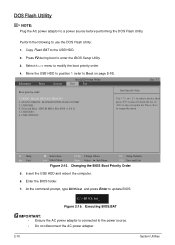
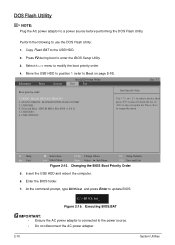
... power source.
• Do not disconnect the AC power adapter.
2-15
System Utilities HDD0 : Hitachi HTS545032B9A300 2. USB HDD : 6. Press to use the DOS Flash Utility:
1. Perform the following to escape the... Setup Utility
Boot
Exit
Rev. 3.7
Boot priority order:
Item Specific Help
1.
USB CDROM :
Use or to select a device, then press to move it down the list, or to a power...
Acer Aspire E1-531 and E1-571 Notebook Service Guide - Page 59
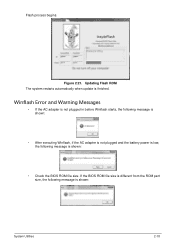
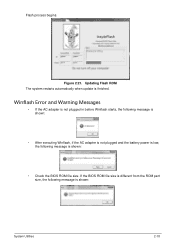
...BIOS ROM file size.
Winflash Error and Warning Messages
• If the AC adapter is not plugged in before Winflash starts, the following message is shown:
• After executing Winflash, if the... AC adapter is not plugged and the battery power is low, the following message is finished. Flash ...
Acer Aspire E1-531 and E1-571 Notebook Service Guide - Page 67
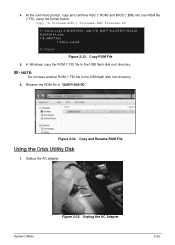
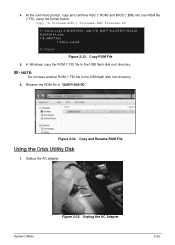
... (*.FD) file in the USB flash disk root directory. 6. Figure 2:34. Copy and Rename ROM File
Using the Crisis Utility Disk
1. 4.
Rename the ROM file to the USB flash disk root directory. Unplug the AC adapter. rom+CR_HM77.bin Q5WV1X64.fd K6DC018A.rom CR_HM77.bin 1 file(s) copied.
Figure 2:35. Unplug the AC...
Acer Aspire E1-531 and E1-571 Notebook Service Guide - Page 68
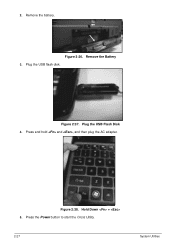
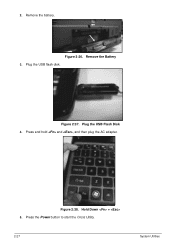
2. Figure 2:36. Remove the Battery 3. Figure 2:37. Figure 2:38. Hold Down + 5. Remove the battery.
Press and hold and , and then plug the AC adapter. Press the Power button to start the Crisis Utility.
2-27
System Utilities Plug the USB Flash Disk 4. Plug the USB flash disk.
Acer Aspire E1-531 and E1-571 Notebook Service Guide - Page 74
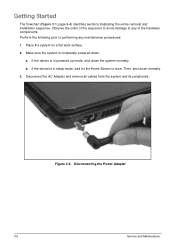
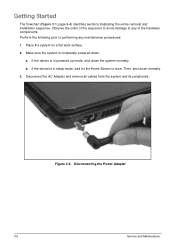
Observe the order of the sequence to avoid damage to any maintenance procedures:
1.
Disconnect the AC Adapter and remove all cables from the system and its peripherals. Disconnecting the Power Adapter
3-6
Service and Maintenance Make sure the system is in sleep mode, wait for the Home Screen to performing any of the hardware...
Acer Aspire E1-531 and E1-571 Notebook Service Guide - Page 193


...3. FRU replacement should be caused by the computer. • Verify that the power supply being used at least 10 times. 2. When analyzing an intermittent problem, perform the following : •... any problems are found . 7. Undetermined Problems
The diagnostic problems do not identify which adapter or device failed, which installed devices are no error is inoperative. Remove power from ...
Acer Aspire E1-531 and E1-571 Notebook Service Guide - Page 203


...Service Guide. NOTE: When ordering FRU parts, check the most up-to repair or for the Aspire XXXX. Part number changes will not be noted on the regional web or channel.
NOTE: ...by the regional Acer office to return the defective parts. FRU (Field Replaceable Unit) List
6-2
Users MUST use the local FRU list provided by the regional Acer office on how to order FRU parts for repair and ...
Acer Aspire E1-531 and E1-571 Notebook Service Guide - Page 218


... verified by the Acer Mobile System Testing Department. All of its system functions are tested under Windows® 7 environment. Aspire XXXX Description
Part No.
Microsoft® Windows® 7 Environment Test
Aspire XXXX
Vendor Adapter
Type
10001081 DELTA 65W
10001023 LITEON
60016453 CHICONY POWER
10001045 DELTA-MACAO
65W 65W 90W
10001023 LITEON
60016453 CHICONY...
Similar Questions
Aspire E1-510p-2671 Drivers Where Do I Find Updates For This Computer
I'm looking for update for this computer aspire e1-510p-2671
I'm looking for update for this computer aspire e1-510p-2671
(Posted by ionaharmon 7 years ago)
My Acer Laptop Aspire E1-531 Is Locked,i Can Not Enter A Password So How Do I
unlock it?
unlock it?
(Posted by Stjaczed 9 years ago)
Tips To Safely Removal Of Battery From Aspire E1-531
I am not able to remove battery from my acer laptop aspire E1-531 series. kindly help me
I am not able to remove battery from my acer laptop aspire E1-531 series. kindly help me
(Posted by harsh809 11 years ago)
Aser Aspire 5732zg Wireless Network Driver Detail & Name
Aser Aspire 5732zg wireless network driver detail & name Plz send aspire 5732zg wireless ne...
Aser Aspire 5732zg wireless network driver detail & name Plz send aspire 5732zg wireless ne...
(Posted by rajproductionraj 12 years ago)

