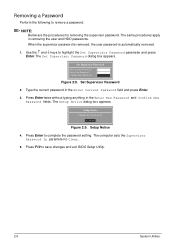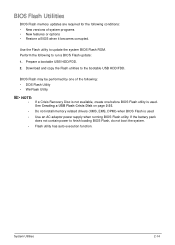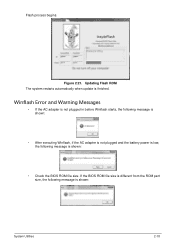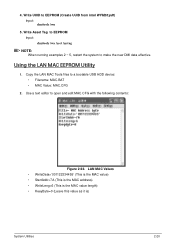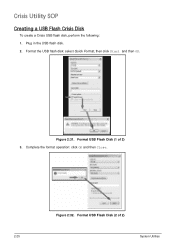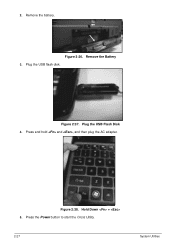Acer Aspire E1-571 Support Question
Find answers below for this question about Acer Aspire E1-571.Need a Acer Aspire E1-571 manual? We have 1 online manual for this item!
Question posted by premiumrealales on December 31st, 2013
Do I Need 4 Blue Lights Before My New E1-572 Will Start
The person who posted this question about this Acer product did not include a detailed explanation. Please use the "Request More Information" button to the right if more details would help you to answer this question.
Current Answers
Answer #1: Posted by cursed on December 31st, 2013 6:03 AM
Turn on the system using the power button.
For more information refer to the video below:
http://www.youtube.com/watch?v=nOW7FP-irvg
Take Care
bye
Related Acer Aspire E1-571 Manual Pages
Similar Questions
My Acer Laptop Aspire E1-531 Is Locked,i Can Not Enter A Password So How Do I
unlock it?
unlock it?
(Posted by Stjaczed 9 years ago)
Acer Support, Aspire 5750-6887, Blue Light On, Does Not Start
(Posted by serich 9 years ago)
What Are The Four Lights On Left Of My Acer Aspire E1-571-
(Posted by rmarezo 10 years ago)
When I Started My Acer E1 572 Laptop There Is No Blue Light In My Power Button
when i started my acer e1 572 laptop ...there is no blue light visible on my power button but in all...
when i started my acer e1 572 laptop ...there is no blue light visible on my power button but in all...
(Posted by balasadihari 10 years ago)
I Purchased New Charger But It Is Also Not Working. Only Blue Light Blinking.
Acer Aspire 5349-2592. When I Insert Charger Only Blue Light Is Blinking. It Is Not Charging And No ...
Acer Aspire 5349-2592. When I Insert Charger Only Blue Light Is Blinking. It Is Not Charging And No ...
(Posted by martinsabbithi 10 years ago)