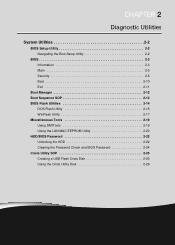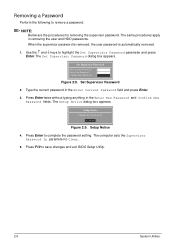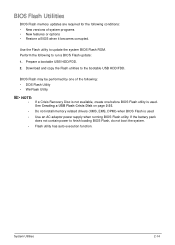Acer Aspire E1-571 Support Question
Find answers below for this question about Acer Aspire E1-571.Need a Acer Aspire E1-571 manual? We have 1 online manual for this item!
Question posted by ljbbsch on January 23rd, 2014
Forgot My Admin Password On My New Acer Aspire,cannot Get In,thanks
Current Answers
Answer #1: Posted by amonideos on January 23rd, 2014 9:54 PM
First, download Hiren's boot CD. Then burn it to a DVD drive or put it on a bootable flash drive. (There are instructions on how to do this.)
Next, reboot the computer and boot to the USB or DVD and run the "mini XP" option. It will boot into windows xp from the CD and give you a list of programs. Select the one under "Password-Keys" Then "NTPW Edit" then click on the reopen button and select your admin account. Then just leave the thing blank or put in a new password and reboot.
This will work 99% of the time. You have to make sure the account is a local account and not a microsoft account like most windows 8 accounts are now days. It should be local. Best of luck sir!
Here's a video on how to do hiren's and what to do to reset it.
Related Acer Aspire E1-571 Manual Pages
Similar Questions
I Want To Recover The Software And Drivers, Because I Have Reinstalled Windows 8 On My Acer Aspire E...
last 2 days back i purchased this new laptop but in this scrolling function is not working in touch-...
PLEASE HELP ME TO FIND THE HDD PASSWORD FOR ACER ASPIRE 4749Z LAPTOP. SYSTEM DISABLE NUMBER IS :
I can't hear any sound on my new acer aspire 5020,any reason why?