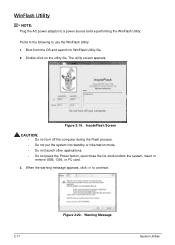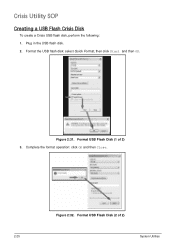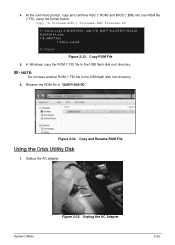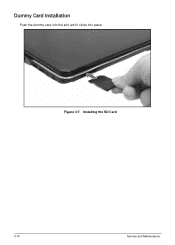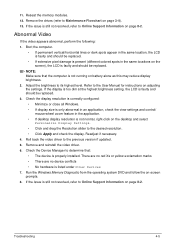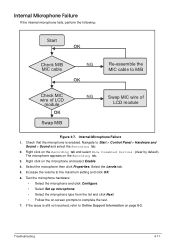Acer Aspire E1-571 Support Question
Find answers below for this question about Acer Aspire E1-571.Need a Acer Aspire E1-571 manual? We have 1 online manual for this item!
Question posted by Anonymous-125911 on December 9th, 2013
Enabling Tap To Click With Windows 8.
Hey guys, I was hoping that someone had a helpful answer for me! I have somehow managed to disable my tap to click feature. I don't know how I did it but I have been looking around on the internet for about three to four weeks now, but everything that I find has to do with windows 7 which is no good because I have windows 8. So I guess my question would be, "How do you enable tap to click with Windows 8?" I'm really hoping that someone has an answer for me. Thank you so much!
Current Answers
Related Acer Aspire E1-571 Manual Pages
Similar Questions
My Acer Laptop Aspire E1-531 Is Locked,i Can Not Enter A Password So How Do I
unlock it?
unlock it?
(Posted by Stjaczed 9 years ago)
How Do I Turn The Bluetooth Function On The Acer Laptop Aspire V3-471g
(Posted by Apex01 10 years ago)
How Do I Enable Tap To Click On My Touchpad With Windows 8?
I have an acer aspire e1-531 and my tap to click somehow disabled. I have been trying to fix it for ...
I have an acer aspire e1-531 and my tap to click somehow disabled. I have been trying to fix it for ...
(Posted by Anonymous-125911 10 years ago)
Unable To Connect Wi-fi Connection In My Laptop Aspire 4720z Model
hi, Actually,in my lapytop i got wi-fi switch botton.but when I turn it on it is not showing any ac...
hi, Actually,in my lapytop i got wi-fi switch botton.but when I turn it on it is not showing any ac...
(Posted by naliniadala 12 years ago)