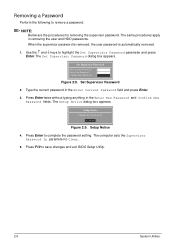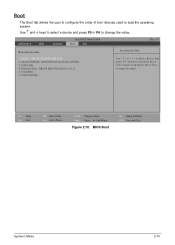Acer Aspire E1-571 Support Question
Find answers below for this question about Acer Aspire E1-571.Need a Acer Aspire E1-571 manual? We have 1 online manual for this item!
Question posted by Davewoxenham on November 16th, 2013
How Do I Change The Region On My Acer Aspire E1-571 So I Can Watch Dvds From Uk
The person who posted this question about this Acer product did not include a detailed explanation. Please use the "Request More Information" button to the right if more details would help you to answer this question.
Current Answers
Related Acer Aspire E1-571 Manual Pages
Similar Questions
Mouse Pointer And Click From Touchpad On Acer Aspire E1-571-6607 Not Working
All of a sudden when I turn on my Acer Aspire E1-571-6607 the mouse pointer from the built in touchp...
All of a sudden when I turn on my Acer Aspire E1-571-6607 the mouse pointer from the built in touchp...
(Posted by JJWYATT 9 years ago)
How Do I Access Acer Aspire E1-571 Partition Hard Drive?
I Want To Recover The Software And Drivers, Because I Have Reinstalled Windows 8 On My Acer Aspire E...
I Want To Recover The Software And Drivers, Because I Have Reinstalled Windows 8 On My Acer Aspire E...
(Posted by clement31627 10 years ago)
In My Laptop Acer Aspire E1-571 Scrolling Function Is Working In Touchpad Please
last 2 days back i purchased this new laptop but in this scrolling function is not working in touch-...
last 2 days back i purchased this new laptop but in this scrolling function is not working in touch-...
(Posted by muraliimissu 11 years ago)
How To Repair My Screen Shrinking Problem In My Acer Aspire E1-571
(Posted by Smartdeepan143 11 years ago)