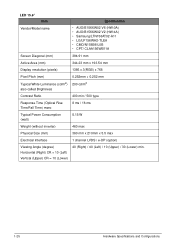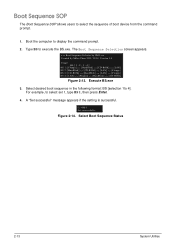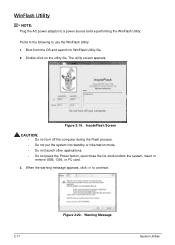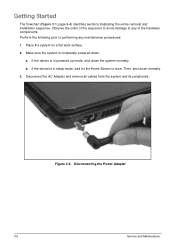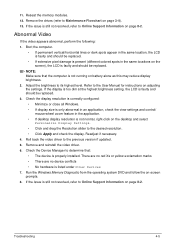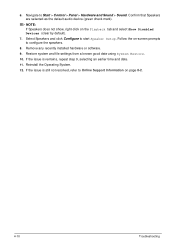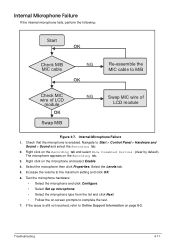Acer Aspire E1-571 Support Question
Find answers below for this question about Acer Aspire E1-571.Need a Acer Aspire E1-571 manual? We have 1 online manual for this item!
Question posted by Abenumi on February 15th, 2014
How To Adjust The Screen Brightness On Aspire E1-571
The person who posted this question about this Acer product did not include a detailed explanation. Please use the "Request More Information" button to the right if more details would help you to answer this question.
Current Answers
Related Acer Aspire E1-571 Manual Pages
Similar Questions
How To Adjust Screen Brightness On Acer Aspire 5733
(Posted by renudala 10 years ago)
In My Laptop Acer Aspire E1-571 Scrolling Function Is Working In Touchpad Please
last 2 days back i purchased this new laptop but in this scrolling function is not working in touch-...
last 2 days back i purchased this new laptop but in this scrolling function is not working in touch-...
(Posted by muraliimissu 11 years ago)
How To Repair My Screen Shrinking Problem In My Acer Aspire E1-571
(Posted by Smartdeepan143 11 years ago)
Is Aspire E1-571 Compatible With Sky Broadband
I'm trying to connect my aspire e1-571 to my sky broadband but the connection is coming up limited a...
I'm trying to connect my aspire e1-571 to my sky broadband but the connection is coming up limited a...
(Posted by Dizer160 11 years ago)
Adjust Screen Brightness
How do I adjust the brightness of the screen on my Acer Aspire 5517?
How do I adjust the brightness of the screen on my Acer Aspire 5517?
(Posted by kylelazzell 12 years ago)