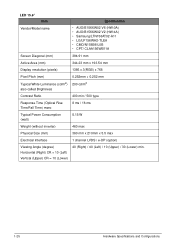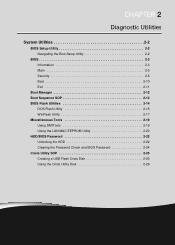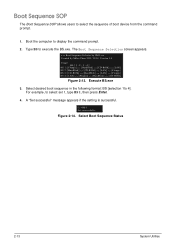Acer Aspire E1-571 Support Question
Find answers below for this question about Acer Aspire E1-571.Need a Acer Aspire E1-571 manual? We have 1 online manual for this item!
Question posted by mofsusi on August 27th, 2013
Acer Aspire E1-571 - How Do I Unlock My Screen?
Screen black but u can see a slight change in colour when u tap a key, how do I unlock? Many thanks susan
Current Answers
Answer #1: Posted by TommyKervz on August 27th, 2013 2:50 AM
Greetings - Are you able to see the Acer Logo when you power on the laptop. If you are, then chances are your Operating System went corrupts and must need be reinstalled - the link below may help
https://sites.google.com/site/laptopfactoryreset/acer
If you are not able to (or hardly) see the Acer Logo, then you are looking at a hardware failure that will require a service technician.
Related Acer Aspire E1-571 Manual Pages
Similar Questions
Acer Aspire 5535-5452 Has Black Screen When Turned On
(Posted by galpajta 10 years ago)
How To Fix A Acer Aspire 5733z With A Black Screen And A White Cursor
(Posted by dicoCharl 10 years ago)
How Do I Access Acer Aspire E1-571 Partition Hard Drive?
I Want To Recover The Software And Drivers, Because I Have Reinstalled Windows 8 On My Acer Aspire E...
I Want To Recover The Software And Drivers, Because I Have Reinstalled Windows 8 On My Acer Aspire E...
(Posted by clement31627 10 years ago)
In My Laptop Acer Aspire E1-571 Scrolling Function Is Working In Touchpad Please
last 2 days back i purchased this new laptop but in this scrolling function is not working in touch-...
last 2 days back i purchased this new laptop but in this scrolling function is not working in touch-...
(Posted by muraliimissu 11 years ago)
How To Repair My Screen Shrinking Problem In My Acer Aspire E1-571
(Posted by Smartdeepan143 11 years ago)