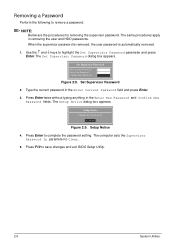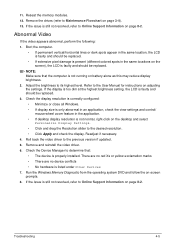Acer Aspire E1-571 Support Question
Find answers below for this question about Acer Aspire E1-571.Need a Acer Aspire E1-571 manual? We have 1 online manual for this item!
Question posted by mulukengebeyaw on January 21st, 2013
Acer Aspire E1-571 Users Manual
Current Answers
Answer #1: Posted by tintinb on January 21st, 2013 4:31 AM
1. Visit
http://www.helpowl.com/manual.php?file=1d08f46e1538fccdabc247ff20fa66ee&manual=298659
2. Enter the required Captcha code
3. Click the Submit Form button
4. Choose the step 2 which is the Direct Download
5. Your download will start immediately
You can download and install the Adobe PDF Reader if you cannot open the file. Here's the link:
If you have more questions, please don't hesitate to ask here at HelpOwl. Experts here are always willing to answer your questions to the best of our knowledge and expertise.
Regards,
Tintin
Related Acer Aspire E1-571 Manual Pages
Similar Questions
pls what to do when my windows 8 acer aspire E1-571 keeps on freezing at startup?
All of a sudden when I turn on my Acer Aspire E1-571-6607 the mouse pointer from the built in touchp...
I Want To Recover The Software And Drivers, Because I Have Reinstalled Windows 8 On My Acer Aspire E...
last 2 days back i purchased this new laptop but in this scrolling function is not working in touch-...