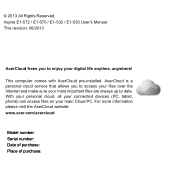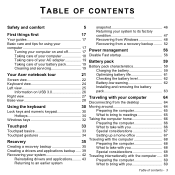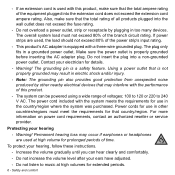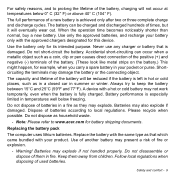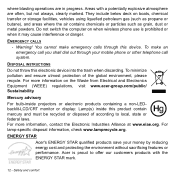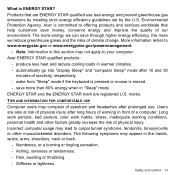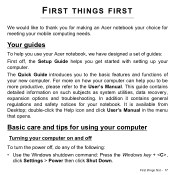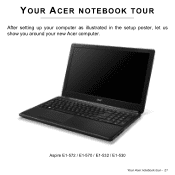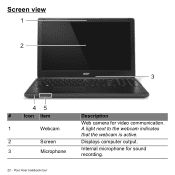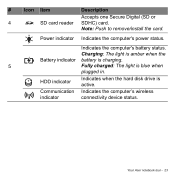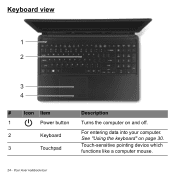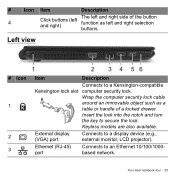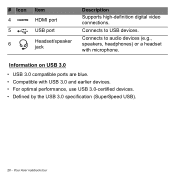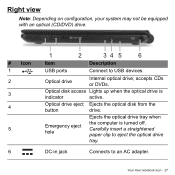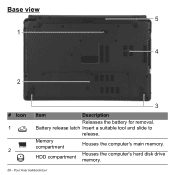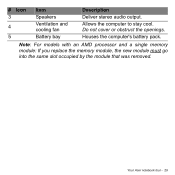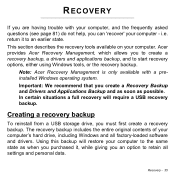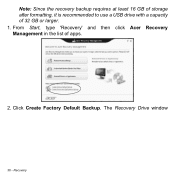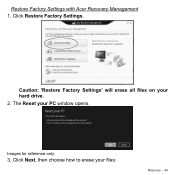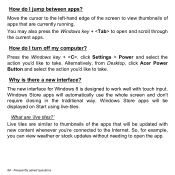Acer Aspire E1-570 Support Question
Find answers below for this question about Acer Aspire E1-570.Need a Acer Aspire E1-570 manual? We have 1 online manual for this item!
Question posted by r1d2 on February 12th, 2014
My Is Stuck O Acer B1 710 Is Stuck On A Choose Input Page, Which I Did Not Put
My Acer B1 is frozen on the pg. and i can't get into my tablet.
Current Answers
Related Acer Aspire E1-570 Manual Pages
Similar Questions
Acer Aspire Screen Problem
The screen on my acer aspire e1-570 goes black after i tur it on
The screen on my acer aspire e1-570 goes black after i tur it on
(Posted by maeveokelly29 9 years ago)
Acer E1 570 Does Not Turn On
Does not turn on or charges only displays blinking light when attempting Rob turn on
Does not turn on or charges only displays blinking light when attempting Rob turn on
(Posted by mohnesh22 9 years ago)
How To Fix No Bootable Device On Acer Aspire E1570 With No Disc
my lap top has come up with an erroer no bootable device help
my lap top has come up with an erroer no bootable device help
(Posted by Anonymous-138454 9 years ago)
How Do I Turn The Bluetooth Function On The Acer Laptop Aspire V3-471g
(Posted by Apex01 10 years ago)
Acer Laptop Aspire 5749z-4840
Hi, the a,caps lock and shift botton on the key board is not working, what's the problem please
Hi, the a,caps lock and shift botton on the key board is not working, what's the problem please
(Posted by ceelocke76 11 years ago)