Acer Aspire E1-531 Support Question
Find answers below for this question about Acer Aspire E1-531.Need a Acer Aspire E1-531 manual? We have 1 online manual for this item!
Question posted by cclrncw18 on December 25th, 2013
Computer Problem
when i turn on my acer aspire e1-531-2697 it says hard disk security santa port 0 hitachi hts543232a7alock
Current Answers
There are currently no answers that have been posted for this question.
Be the first to post an answer! Remember that you can earn up to 1,100 points for every answer you submit. The better the quality of your answer, the better chance it has to be accepted.
Be the first to post an answer! Remember that you can earn up to 1,100 points for every answer you submit. The better the quality of your answer, the better chance it has to be accepted.
Related Acer Aspire E1-531 Manual Pages
Acer Aspire E1-531 and E1-571 Notebook Service Guide - Page 2


...
BIOS Setup Utility 2-2 Navigating the Bios Setup Utility 2-2
BIOS 2-3 Information 2-3 Main 2-5 Security 2-6 Boot 2-10 Exit 2-11
Boot Manager 2-12 Boot Sequence SOP 2-13 BIOS Flash ...BIOS Password 2-24 Crisis Utility SOP 2-25 Creating a USB Flash Crisis Disk 2-25 Using the Crisis Utility Disk 2-26
Chapter 3. Hardware Specifications and Configurations
Features 1-2 Notebook Tour 1-6
...
Acer Aspire E1-531 and E1-571 Notebook Service Guide - Page 4


... 6-15
Chapter 7. Test Compatible Components
Microsoft® Windows® 7 Environment Test 7-2 Aspire XXXX 7-2
Chapter 8. USB Failure 4-12 Wireless Function Failure 4-13 Bluetooth Function Failure ... Cosmetic Failure 4-17 Other Functions Failure 4-18 BIOS Problems 4-18 Intermittent Problems 4-19 Undetermined Problems 4-19
Chapter 5. Online Support Information
Introduction 8-2
iii...
Acer Aspire E1-531 and E1-571 Notebook Service Guide - Page 5


... transmitted, transcribed, stored in a retrieval system, or translated into any particular purpose.
Acer Incorporated makes no representations or warranties, either expressed or implied, with respect to the ...contents hereof and specifically disclaims any warranties of their purchase, the buyer (and not Acer Incorporated, its distributor, or its dealer) assumes the entire cost of all necessary ...
Acer Aspire E1-531 and E1-571 Notebook Service Guide - Page 7


... to the basic configuration for repair and service of this generic service guide. To better fit local market requirements and enhance product competitiveness, your regional Acer office must be noted in this printed service guide. If, for whatever reason, a part number change is made, it may have decided to extend the...
Acer Aspire E1-531 and E1-571 Notebook Service Guide - Page 9


... TFT LCD Mercury-free, environment-friendly 16:9 aspect ratio
Graphics
• 16.7 million colors • External resolution / refresh rates:
• VGA port up to 2048 x 1536: 75 Hz • HDMI® port up to 1920 x 1080: 60 Hz
• MPEG-2/DVD decoding • WMV9 (VC-1) and H.264 (AVC) decoding • DIVX •...
Acer Aspire E1-531 and E1-571 Notebook Service Guide - Page 10


...Control
• BIOS user, supervisor, HDD passwords • Kensington lock slot
Hard Drive
• 2.5" Hard Disk Drive
SATA interface support 250/320/500/640/750 GB or larger
Audio ...
IEEE 802.11 b/g/n
LAN
•
Gigabit Ethernet, Wake-on-LAN ready
I/O Ports
• Multi-in-1 card reader, supporting:
Secure Digital™ (SD) Card, MultiMedia Card™ (MMC), Memory Stick PRO&#...
Acer Aspire E1-531 and E1-571 Notebook Service Guide - Page 11


...; 3.5 mm headset/speaker jack • Microphone-in jack • Ethernet (RJ-45) port • DC-in jack for AC adapter
Special Keys and Controls
Keyboard
• 103/104/107-key Fine Tip keyboard • International language support • ...
Acer Aspire E1-531 and E1-571 Notebook Service Guide - Page 13


...2
# Icon
Item
1
Power Button
2
Touchpad
3
Keyboard
4
Speaker
4
Display Screen
5
Microphone
6
Webcam
Figure 1:1. Top View
Description
Press to enter data into the computer. Use to turn the computer on .
Hardware Specifications and Configurations
1-6
Touch-sensitive pointing device that functions like a computer mouse. Also called Liquid-Crystal Display (LCD) screen, displays...
Acer Aspire E1-531 and E1-571 Notebook Service Guide - Page 14


...; Off: Not connected to any wireless device. • Amber: A wireless device is fully charged. HDD Indicator
Indicates hard disk drive or card reader access. Closed Front View
#
Icon
Item
Description
Insert a memory card such as Secure Digital
(SD), MultiMedia Card (MMC), Memory Stick
Multi-in-1
PRO (MS PRO), and xD-Picture Card (xD...
Acer Aspire E1-531 and E1-571 Notebook Service Guide - Page 15
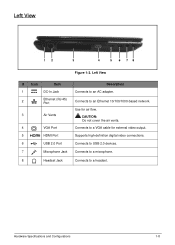
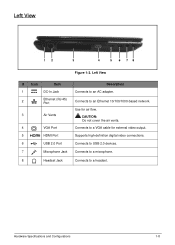
....
8
Headset Jack
Connects to an Ethernet 10/100/1000-based network. Hardware Specifications and Configurations
1-8 Left View
# Icon
Item
1
DC-In Jack
2
Ethernet (RJ-45) Port
3
Air Vents
4
VGA Port
5
HDMI Port
6
USB 2.0 Port
Description Connects to a VGA cable for air flow. Connects to an AC adapter.
Acer Aspire E1-531 and E1-571 Notebook Service Guide - Page 43


However, if configuration problems occur, you may need to run the BIOS utility. In this utility.
Read this item. •... do not need to specific models. Navigating the Bios Setup Utility
The BIOS utility has seven menu options: Information, Main, Advanced, Security, Power, Boot, and Exit.
message is subject to run this menu, users can be changed if enclosed in square brackets [...
Acer Aspire E1-531 and E1-571 Notebook Service Guide - Page 44


.... Displays the model name of the HDD (hard disk drive) installed on primary SATA master. Information
Main
Security
InsydeH20 Setup Utility
Boot
Exit
CPU Type: CPU...(R) Pentium (R) CPU B970 @ 2.30GHz 2.30GHz
Hitachi HTS545032B9A300 091023PBH306Q6DBBJDV MATSHITADVD-RAM UJ870BJ
V0.22F1 V0.21 Intel V2126
123456789
Aspire E1 Acer F0CC9FDD27BF11E187CADC0EA129FAC0
Rev. 3.7
F1 Help Esc Exit
Select ...
Acer Aspire E1-531 and E1-571 Notebook Service Guide - Page 175
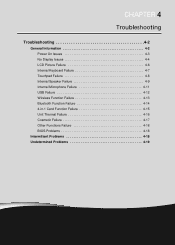
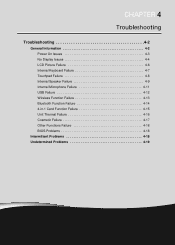
... Wireless Function Failure 4-13 Bluetooth Function Failure 4-14 4-in-1 Card Function Failure 4-15 Unit Thermal Failure 4-16 Cosmetic Failure 4-17 Other Functions Failure 4-18 BIOS Problems 4-18
Intermittent Problems 4-18 Undetermined Problems 4-19
Acer Aspire E1-531 and E1-571 Notebook Service Guide - Page 176


...to be performed as possible about troubleshooting common problems associated with the verified symptom(s) to test only Acer products. Symptoms Power on Issues No Display Issues... Failure on page 4-13 Figure 4:10. NOTE: • The diagnostic tests are designed to the problem.
3. Wireless Function Failure on page 4-17 Page 4-18
4. Bluetooth Function Failure on page 415 Figure...
Acer Aspire E1-531 and E1-571 Notebook Service Guide - Page 183
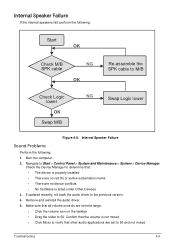
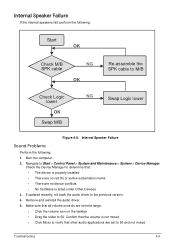
... set to M/B
Check Logic lower
OK
Swap M/B
NG
Swap Logic lower
Figure 4:6. Boot the computer. 2. Remove and reinstall the audio driver. 5.
Internal Speaker Failure
Sound Problems 0
Perform the following :
Start OK
Check M/B SPK cable
NG OK
Re-assemble the SPK cable to 50 and not muted. Navigate to the previous version...
Acer Aspire E1-531 and E1-571 Notebook Service Guide - Page 192


... microphone, external speaker, or USB 3.0, perform the following : 1. Check if the drive is still not resolved, refer to Online Support Information on page 2-24. BIOS Problems
Forget BIOS Password
If the user forgets the BIOS password, discharge CMOS by shorting the JCMOS1 connector. If the BIOS settings are still lost, replace...
Acer Aspire E1-531 and E1-571 Notebook Service Guide - Page 193


... . 7.
Perform the following devices:
• Non-Acer devices • Printer, mouse, and other external devices • Battery pack • Hard disk drive • DIMM • CD-ROM/Diskette drive Module • PC Cards 4. Remove or disconnect all attached devices are no error is inoperative. If the problem does not recur, connect the removed devices...
Acer Aspire E1-531 and E1-571 Notebook Service Guide - Page 203


... those given in global configurations for the Aspire XXXX. FRU (Field Replaceable Unit) List
6-2
Users MUST use the local FRU list provided by the regional Acer office on how to this printed Service ...government ordinances or regulations on proper disposal, or follow the rules set by the regional Acer office to order FRU parts for repair and service of this chapter whenever ordering for ...
Acer Aspire E1-531 and E1-571 Notebook Service Guide - Page 218


Refer to the Aspire XXXX Compatibility Test Report released by Acer's internal testing department.
Test Compatible Components
This computer's compatibility is tested and verified by the Acer Mobile System Testing Department. Regarding configuration, combination and test procedures, please refer to the following lists for components, adapter cards, and peripherals which have passed ...
Acer Aspire E1-531 and E1-571 Notebook Service Guide - Page 226


..., ASP or TPM, please refer the technical queries to facilitate the problem-free downloading of telephone, fax
and email contacts for all your technical queries. Acer Branch Offices and Regional Business Units may access our website. These can download information on Acer's International Traveler's Warranty (ITW) • Returned material authorization procedures • An...
Similar Questions
When I Turn On My Acer Aspire 5733z Laptop It Says Hard Disk Security
(Posted by jamari 10 years ago)
Where Is Wifi Button On Acer Laptop Aspire 5542g
(Posted by appolo876 10 years ago)
Intallation Of Wifi In Government Laptop
dear sir, im having government laptop i wanna install wifi for that may i know how much it ill cost...
dear sir, im having government laptop i wanna install wifi for that may i know how much it ill cost...
(Posted by kiddopriya49 10 years ago)
Does Acer Aspire Support High Graphics Games And Video?
(Posted by disneyspet 11 years ago)

