Acer Aspire E1-531 Support Question
Find answers below for this question about Acer Aspire E1-531.Need a Acer Aspire E1-531 manual? We have 1 online manual for this item!
Question posted by maendac on September 21st, 2014
How Can L Use The Camera On My Laptop And Where Is Located In The Computer Files
The person who posted this question about this Acer product did not include a detailed explanation. Please use the "Request More Information" button to the right if more details would help you to answer this question.
Current Answers
There are currently no answers that have been posted for this question.
Be the first to post an answer! Remember that you can earn up to 1,100 points for every answer you submit. The better the quality of your answer, the better chance it has to be accepted.
Be the first to post an answer! Remember that you can earn up to 1,100 points for every answer you submit. The better the quality of your answer, the better chance it has to be accepted.
Related Acer Aspire E1-531 Manual Pages
Acer Aspire E1-531 and E1-571 Notebook Service Guide - Page 2


...Utilities 2-14
DOS Flash Utility 2-15 WinFlash Utility 2-17 Miscellaneous Tools 2-19 Using DMITools 2-19 Using the LAN MAC EEPROM Utility 2-20 HDD/BIOS Password 2-22 Unlocking the ...and BIOS Password 2-24 Crisis Utility SOP 2-25 Creating a USB Flash Crisis Disk 2-25 Using the Crisis Utility Disk 2-26
Chapter 3. Service and Maintenance
Introduction 3-3 Recommended Equipment 3-3 Maintenance ...
Acer Aspire E1-531 and E1-571 Notebook Service Guide - Page 4


... 6-7
FRU List 6-9 Screw List 6-15
Chapter 7. Online Support Information
Introduction 8-2
iii Test Compatible Components
Microsoft® Windows® 7 Environment Test 7-2 Aspire XXXX 7-2
Chapter 8. Jumper and Connector Locations
Mainboard Top View 5-2 Mainboard Bottom View 5-4 USB Board View 5-6 Power Board View 5-7 CMOS Jumper 5-8
Chapter 6. USB Failure 4-12 Wireless Function...
Acer Aspire E1-531 and E1-571 Notebook Service Guide - Page 5


... or warranties, either expressed or implied, with respect to change without notice. Revision History
Please refer to change without notice. Date
Chapter
Updates
Service guide files and updates are trademarks and/or registered trademarks of their purchase, the buyer (and not Acer Incorporated, its distributor, or its dealer) assumes the entire...
Acer Aspire E1-531 and E1-571 Notebook Service Guide - Page 6


... system, such as menus, prompts, responses to input, and error messages) are shown in this document: • Book titles, directory names, file names, path names, and program/process names are used in this manual:
WARNING:
Indicates a potential for the proper completion of a procedure, choice of data or damage to the current topic...
Acer Aspire E1-531 and E1-571 Notebook Service Guide - Page 7


In such cases, contact your regional web or channel. If, for whatever reason, a part number change is made, it may not be used to extend the functionality of customer machines. add-on your regional offices or the responsible personnel/channel to the basic configuration for repair and service ...
Acer Aspire E1-531 and E1-571 Notebook Service Guide - Page 10


... GB or larger
Audio Subsystem
• High-definition audio support • Two built-in stereo speakers • MS-Sound compatible • Built-in microphone
Camera
• 1.3 M high-definition Camera
Connectivity
WLAN
•
IEEE 802.11 b/g/n
LAN
•
Gigabit Ethernet, Wake-on-LAN ready
I/O Ports
• Multi-in-1 card reader, supporting:
Secure Digital...
Acer Aspire E1-531 and E1-571 Notebook Service Guide - Page 13


Web camera used for sound recording or voice chatting. Touch-sensitive pointing device that functions like a computer mouse. Hardware Specifications and Configurations
1-6
Receives audio input for video communications.
Use to turn the computer on .
Emits audio sound. Also called Liquid-Crystal Display (LCD) screen, displays computer output. Notebook Tour
Top View
76
5
1
4
3
...
Acer Aspire E1-531 and E1-571 Notebook Service Guide - Page 15
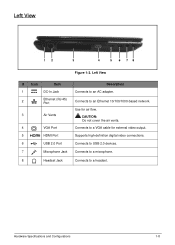
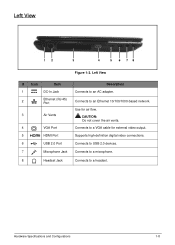
Left View
12
3
4
5 6 78
Figure 1:3. Use for external video output. CAUTION: Do not cover the air vents. Hardware Specifications and Configurations
1-8 Left View
# Icon
Item
1
DC-In Jack
2
Ethernet (RJ-45) ...
Acer Aspire E1-531 and E1-571 Notebook Service Guide - Page 18


...(same speed as clicking the left mouse button. Quickly click twice. Press and hold, then use your fingers dry and clean. Touchpad Basics
1
2
3
Figure 1:6. Press the left button on...button to finger movements; Tapping too hard will not increase the touchpad sensitiveness. • When using the touchpad, keep the touchpad and your finger on the touchpad and drag the cursor.
Touchpad...
Acer Aspire E1-531 and E1-571 Notebook Service Guide - Page 19


... Key
2
Fn Function Key
3
Windows Key
4
Application Key
5
Num Lock Key
Description
When Caps Lock is on, all alphabetic characters are typed in numeric mode. Use with other keys, provides a variety of
functions.
Hardware Specifications and Configurations
1-12 This key has the same effect as a calculator (complete with other key combinations...
Acer Aspire E1-531 and E1-571 Notebook Service Guide - Page 20


Searches for a file or folder.
+ + + + + + +
Shows the desktop. Use the right and left arrow keys to move focus to items on the toolbar.
+ Displays the system properties dialog box.
+
Opens Ease of Access Center (...
Acer Aspire E1-531 and E1-571 Notebook Service Guide - Page 21


...D2D Recovery
+
Stops media file. Turns the display screen backlight off . Brightness Down
Decreases screen brightness. Play/Pause
Plays or pauses media file.
Plays the previous media file in the play sequence.... on and off to return.
Plays the next media file in the play sequence.
Function Communication Switch
Display Toggle
Screen Blank
Table 1:3. Hotkeys
Hotkeys ...
Acer Aspire E1-531 and E1-571 Notebook Service Guide - Page 27


... BIOS specification. BIOS Item
BIOS vendor BIOS Version BIOS ROM type BIOS ROM size
Features
LAN Interface Item
LAN Chipset LAN connector type LAN connector location Features
Specification
Insyde
1.00
SPI
4MB + 1MB
• Insyde code base • Flash ROM 4 MB • Support Acer UI • Support multi-boot • Suspend...
Acer Aspire E1-531 and E1-571 Notebook Service Guide - Page 34


...
Chipset Data throughput Protocol Interface Connector type Supported protocol (List only supported protocols from Acer specs)
Specification
Bluetooth Module (N/A) Item
Controller Features
Specification
Camera
Item
Vendor and Model
Type
Specification
• Liteon, 10P2SF205 • Suyin, HF2015-A821-OV01 • Chicony, CKFB15321004970LH • Liteon, 11P2BF136 • Suyin, HF1318...
Acer Aspire E1-531 and E1-571 Notebook Service Guide - Page 58
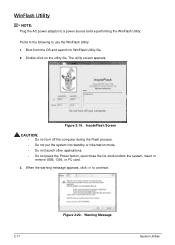
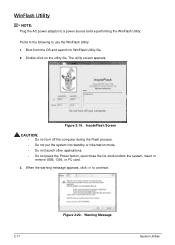
..., 1394, or PC card.
3.
Figure 2:20. WinFlash Utility
NOTE:
Plug the AC power adaptor to continue. Boot from the OS and search for WinFlash Utility file. 2. The utility screen appears.
Warning Message
2-17
System Utilities
When the warning message appears, click OK to a power source before performing the WinFlash Utility. Perform...
Acer Aspire E1-531 and E1-571 Notebook Service Guide - Page 61
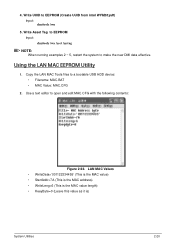
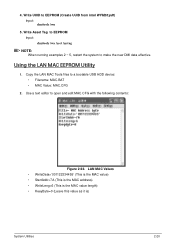
... • MAC Value: MAC.CFG
2. Copy the LAN MAC Tools files to EEPROM (Create UUID from Intel WFM20.pdf) Input: dmitools /wu
5. Using the LAN MAC EEPROM Utility
1. Write Asset Tag to EEPROM Input: ...~ 5, restart the system to open and edit MAC.CFG with the following contents:
Figure 2:22. Use a text editor to make the new DMI data effective. LAN MAC Values • WriteData='001122334455' ...
Acer Aspire E1-531 and E1-571 Notebook Service Guide - Page 65


Under the memory module slots, locate the JCMOS1 jumper. 4. At the command prompt, type CP.exe. Clean BIOS Password
2. ... 2-2). 3.
Remove the battery (refer to clean any password shown as below 1.User Password 2.Supervisor Password
Figure 2:30. Use an electronic conductivity tool to System Utilities on the screen.
3.
CMOS Jumper
Clearing BIOS Passwords
To clear the User or ...
Acer Aspire E1-531 and E1-571 Notebook Service Guide - Page 67
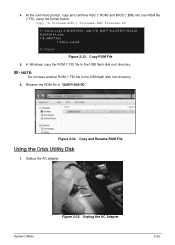
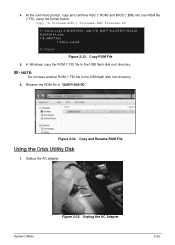
... directory. 6.
Figure 2:35. rom+CR_HM77.bin Q5WV1X64.fd K6DC018A.rom CR_HM77.bin 1 file(s) copied. Copy and Rename ROM File
Using the Crisis Utility Disk
1. At the command prompt, copy and combine KBC (*.ROM) and BIOS (*.BIN) into one ROM file (*.FD), using the format below: Copy /b filenam.ROM + filename.BIN filename.FD C:\Crisis>copy /b K6DC018A...
Acer Aspire E1-531 and E1-571 Notebook Service Guide - Page 184
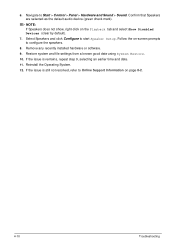
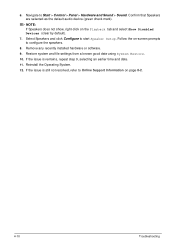
... > Panel > Hardware and Sound > Sound. If the issue is still not resolved, refer to start Speaker Setup. Reinstall the Operating System.
12. Restore system and file settings from a known good date using System Restore. 10. 6. Confirm that Speakers are selected as the default audio device (green check mark).
Acer Aspire E1-531 and E1-571 Notebook Service Guide - Page 203


... code from those given in global configurations for repair and service of this chapter whenever ordering for parts to order FRU parts for the Aspire XXXX. Users MUST use the local FRU list provided by the regional Acer office on the printed Service Guide.
FRU (Field Replaceable Unit) List
This chapter provides...
Similar Questions
How To Increase The Volume Of My Acer E1-531 Laptop?
How to increase the volume of my laptop Acer E1-531
How to increase the volume of my laptop Acer E1-531
(Posted by parshav27 9 years ago)
Which Driver Doi Have To Install To Use The Laptop Camera In Acer Aspire 5750
(Posted by sdjjjmtz2 10 years ago)
Where Is Wifi Button On Acer Laptop Aspire 5542g
(Posted by appolo876 10 years ago)
Replacement Bios
I Have A Compuer Acer Aspire E1-531 Running 7.and On The Downlaod Site For Drivers Also Has For 7 O-...
I Have A Compuer Acer Aspire E1-531 Running 7.and On The Downlaod Site For Drivers Also Has For 7 O-...
(Posted by MALONK 10 years ago)

