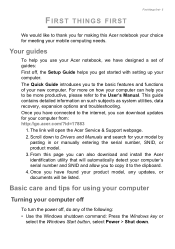Acer Aspire A315-21 Support Question
Find answers below for this question about Acer Aspire A315-21.Need a Acer Aspire A315-21 manual? We have 1 online manual for this item!
Question posted by harrybawa97 on August 3rd, 2020
Problem Regarding The Laptop
my ACER aspire A315 laptop some time switch off with 20% battery what should i do?
Current Answers
Related Acer Aspire A315-21 Manual Pages
Similar Questions
How To Turn On Laptop Wireless Switch On Acer Aspire 5517 Via Software
(Posted by djzodrgon 10 years ago)
My Acer Aspire Laptop Wont Switch On
Have pulled the plug and battery and when i hold the on switch the little bulb light at the bottom l...
Have pulled the plug and battery and when i hold the on switch the little bulb light at the bottom l...
(Posted by valjenkinson 10 years ago)
My Laptop Wont Switch On
I cant switch on my laptop and have disconnected battery and plug to no avail. Little bulb symbol bo...
I cant switch on my laptop and have disconnected battery and plug to no avail. Little bulb symbol bo...
(Posted by valjenkinson 10 years ago)
I Have A Acer Laptop Model Aspire E1-531 , My Problem Is Laptop Tochpad Is Not W
(Posted by patadechetan 11 years ago)