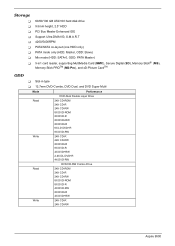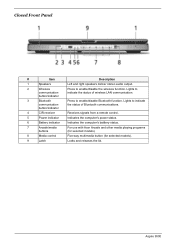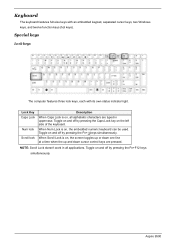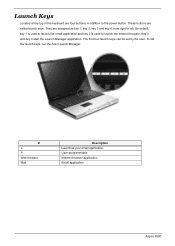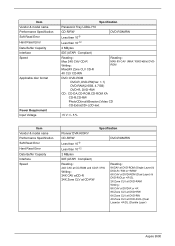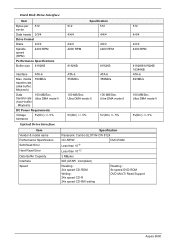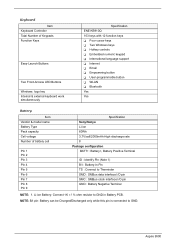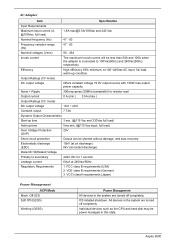Acer Aspire 9500 Support Question
Find answers below for this question about Acer Aspire 9500.Need a Acer Aspire 9500 manual? We have 5 online manuals for this item!
Question posted by mahts on May 10th, 2014
How To Replace Aspire 9500 Screen
The person who posted this question about this Acer product did not include a detailed explanation. Please use the "Request More Information" button to the right if more details would help you to answer this question.
Current Answers
Answer #1: Posted by freginold on May 13th, 2014 3:07 PM
Hi, instructions for removing the LCD module (including the screen) can be found on page 60 of the Acer 9500 service guide. You can also find replacement part numbers for the screen (and other parts) on page 105.
Related Acer Aspire 9500 Manual Pages
Similar Questions
Where To Find Wireless Connection For An Acer Aspire 9500
(Posted by cheleTh 9 years ago)
How Do You Replace The Display Screen On A Acer Aspire 5250-0468
(Posted by liwlhol 10 years ago)
Adjust Boot Device Sequence
Acer Aspire 9500 Model No. DQ70 (BIOS version v1.70) How can I set Boot device sequence in BIOS "Bo...
Acer Aspire 9500 Model No. DQ70 (BIOS version v1.70) How can I set Boot device sequence in BIOS "Bo...
(Posted by gordius 12 years ago)