Acer Aspire 9410 Support Question
Find answers below for this question about Acer Aspire 9410.Need a Acer Aspire 9410 manual? We have 6 online manuals for this item!
Question posted by gregw1024 on September 14th, 2014
How Do I Change My Empowering Password On My Acer Aspire 9410
The person who posted this question about this Acer product did not include a detailed explanation. Please use the "Request More Information" button to the right if more details would help you to answer this question.
Current Answers
There are currently no answers that have been posted for this question.
Be the first to post an answer! Remember that you can earn up to 1,100 points for every answer you submit. The better the quality of your answer, the better chance it has to be accepted.
Be the first to post an answer! Remember that you can earn up to 1,100 points for every answer you submit. The better the quality of your answer, the better chance it has to be accepted.
Related Acer Aspire 9410 Manual Pages
Aspire 7110 - 9410 User's Guide EN - Page 2
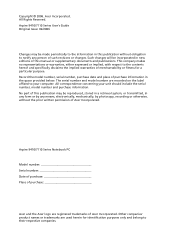
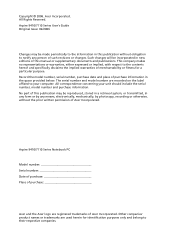
... new editions of this publication without the prior written permission of Acer Incorporated. The serial number and model number are used herein for a particular purpose.
All Rights Reserved. All correspondence concerning your computer. Aspire 9410/7110 Series User's Guide Original Issue: 02/2006
Changes may be made periodically to your unit should include the...
Aspire 7110 - 9410 User's Guide EN - Page 15


... so. Note: If you will be prompted to do so when running Acer eLock Management or Acer eRecovery Management for the first time. Empowering Technology password
Before using Acer eLock Management and Acer eRecovery Management, you to access frequently used functions and manage your password, there is no method to reset it features the following handy utilities...
Aspire 7110 - 9410 User's Guide EN - Page 22
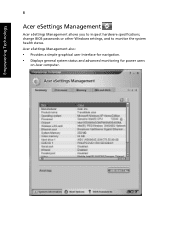
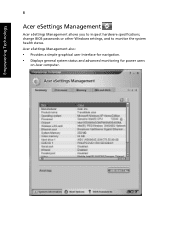
Empowering Technology
8
Acer eSettings Management
Acer eSettings Management allows you to inspect hardware specifications, change BIOS passwords or other Windows settings, and to monitor the system health status. Acer eSettings Management also:
• Provides a simple graphical user interface for navigation. • Displays general system status and advanced monitoring for power users
on ...
Aspire 7110 - 9410 User's Guide EN - Page 35
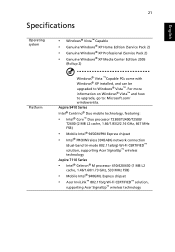
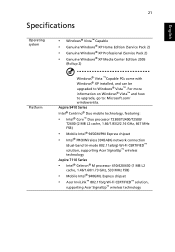
Aspire 9410 Series
Intel® Centrino® Duo mobile technology, featuring:
• Intel® Core™ Duo ...; Intel® PRO/Wireless 3945ABG network connection
(dual-band tri-mode 802.11a/b/g) Wi-Fi CERTIFIED™ solution, supporting Acer SignalUp™ wireless technology
Aspire 7110 Series
• Intel® Celeron® M processor 410/420/430 (1 MB L2
cache, 1.46/1.60/1.73 ...
Aspire 7110 - 9410 User's Guide EN - Page 36
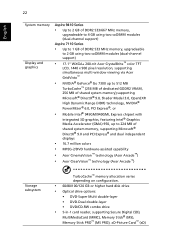
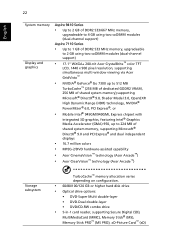
... and graphics
Aspire 9410 Series
• Up to 2 GB of DDR2 533/667 MHz memory,
upgradeable to 4 GB using two soDIMM modules (dual-channel support)
Aspire 7110 Series
• Up to 1 GB of DDR2 533 MHz memory, upgradeable
to 2 GB using two soDIMM modules (dual-channel support)
• 17.1" WXGA+ 200-nit Acer CrystalBrite...
Aspire 7110 - 9410 User's Guide EN - Page 38
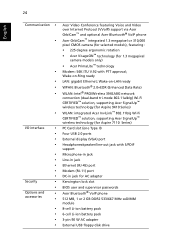
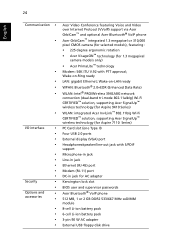
...-mode 802.11a/b/g) Wi-Fi CERTIFIED™ solution, supporting Acer SignalUp™ wireless technology (for Aspire 9410 Series) WLAN: integrated Acer InviLink™ 802.11b/g Wi-Fi CERTIFIED™ solution, supporting Acer SignalUp™ wireless technology (for AC adapter
Kensington lock slot
BIOS user and supervisor passwords Acer Bluetooth® VoIP phone 512 MB, 1 or 2 GB DDR2...
Aspire 7110 - 9410 User's Guide EN - Page 87


... to complete the process. The default password is six zeros. 4 In the Acer eRecovery Management window, select Recovery settings and
click Next. 5 In the Recovery settings window, select Password: Change Acer eRecovery
Management password and click Next. 6 Follow the instructions on screen to proceed. English
73
Change password
Acer eRecovery Management and Acer disk-to-disk recovery are...
Aspire 7110 - 9410 User's Guide EN - Page 98
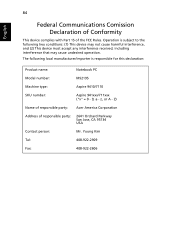
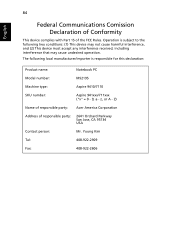
... 9410/7110
SKU number:
Aspire 941xxx/711xxx ("x" = 0 - 9, a -
The following local manufacturer/importer is subject to the following two conditions: (1) This device may not cause harmful interference, and (2) This device must accept any interference received, including interference that may cause undesired operation. z, or A - Z)
Name of responsible party: Acer America Corporation
Address...
Aspire 7110 - 9410 User's Guide EN - Page 99
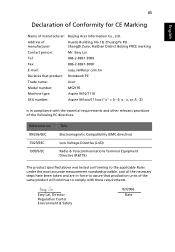
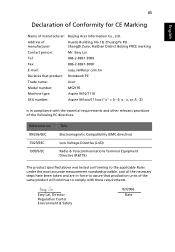
...
Declaration of Conformity for CE Marking
Name of the same product will continue to assure that product: Notebook PC
Trade name:
Acer
Model number:
MS2195
Machine type:
Aspire 9410/7110
SKU number:
Aspire 941xxx/711xxx ("x" = 0 - 9, a - Reference no. 89/336/EEC 73/23/EEC 1999/5/EC
Title
Electromagnetic Compatibility (EMC directive)
Low Voltage Directive (LVD...
Aspire 7110 - 9410 User's Guide FR - Page 105
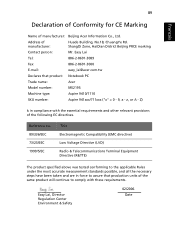
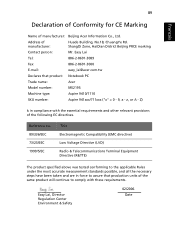
...
Name of manufacturer:
Huade Building, No.18, ChuangYe Rd. z, or A - Address of manufacturer: Beijing Acer Information Co., Ltd. Reference no. 89/336/EEC 73/23/EEC 1999/5/EC
Title
Electromagnetic Compatibility (EMC directive... to assure that product: Notebook PC
Trade name:
Acer
Model number:
MS2195
Machine type:
Aspire 9410/7110
SKU number:
Aspire 941xxx/711xxx ("x" = 0 - 9, a -
Aspire 7110 - 9410 User's Guide PT - Page 104
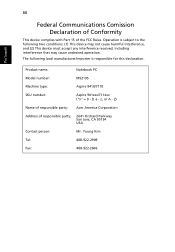
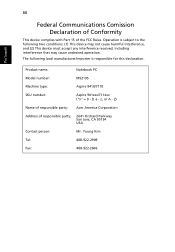
Operation is responsible for this declaration:
Portuguêss
Product name:
Notebook PC
Model number:
MS2195
Machine type:
Aspire 9410/7110
SKU number:
Aspire 941xxx/711xxx ("x" = 0 - 9, a - Z)
Name of responsible party: Acer America Corporation
Address of the FCC Rules. z, or A -
The following local manufacturer/importer is subject to the following two conditions: (1) This ...
Aspire 7110 - 9410 User's Guide PT - Page 105
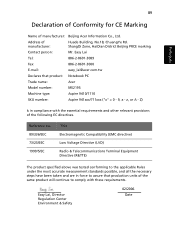
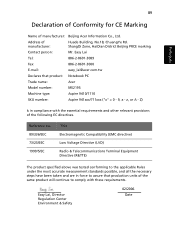
...:
Mr. Easy Lai
Tel:
886-2-8691-3089
Fax:
886-2-8691-3000
E-mail:
easy_lai@acer.com.tw
Declares that production units of the same product will continue to the applicable Rules under... in force to assure that product: Notebook PC
Trade name:
Acer
Model number:
MS2195
Machine type:
Aspire 9410/7110
SKU number:
Aspire 941xxx/711xxx ("x" = 0 - 9, a - Address of manufacturer: Beijing...
Aspire 9410 - 7110 and TravelMate 5610 - 5110 Service Guide - Page 1
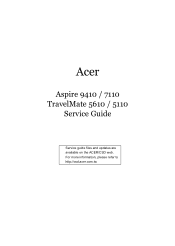
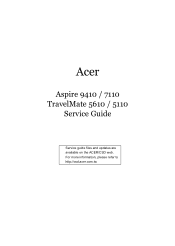
For more information, please refer to http://csd.acer.com.tw Acer
Aspire 9410 / 7110 TravelMate 5610 / 5110
Service Guide
Service guide files and updates are available on the ACER/CSD web.
Aspire 9410 - 7110 and TravelMate 5610 - 5110 Service Guide - Page 10
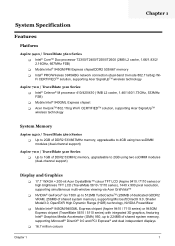
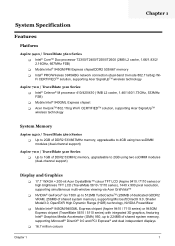
... Series T Up to 1GB of DDR2 533MHz memory, upgradeable to 2GB using two soDIMM modules (dual-channel support)
Display and Graphics
T 17.1" WXGA + 200-nit Acer CrystalBriteTM colour TFT LCD (Aspire 9410 / 7110 series) or high brightness TFT LCD (TravelMate 5610 / 5110 series), 1440 x 900 pixel resolution, supporting simultaneous multi-window viewing via...
Aspire 9410 - 7110 and TravelMate 5610 - 5110 Service Guide - Page 11


... (dual-band tri-mode 802.11a/ b/g) Wi-Fi CERTIFIEDTM solution, supporting Acer SignalUpTM wireless technology (Aspire 9410 / TravelMate 5610 series); Storage Subsystem
T 60/80/100/120GB or higher hard disk drive (Aspire 9410 / 7110 series) T 80/100/120GB or higher hard disk drive with Acer Disk Anti-Shock Protection, DASP
(TravelMate 5610 / 5110 series) T Optical drive...
Aspire 9410 - 7110 and TravelMate 5610 - 5110 Service Guide - Page 27


It features the following handy utilities:
T Acer eDataSecurity Management protects data with passwords and advanced encryption algorithms.
T Acer eLock Management limits access to launch the Empowering Technology menu, then click on the appropriate utility and select the Help function.
18
Chapter 1 T Acer eRecovery Management backs up to location-based networks intelligently. For more ...
Aspire 9410 - 7110 and TravelMate 5610 - 5110 Service Guide - Page 105
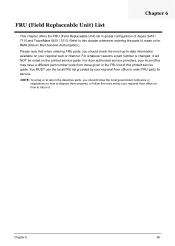
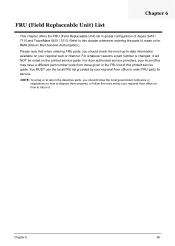
For whatever reasons a part number is changed, it . For Acer authorized service providers, your regional Acer office on the printed service guide. FRU (Field Replaceable Unit) List
Chapter 6
This chapter offers the FRU (Field Replaceable Unit) list in the FRU list of Aspire 9410 / 7110 and TravelMate 5610 / 5110. Chapter 6
96
NOTE: To scrap or to...
Aspire 9420/9410/7110 User's Guide EN - Page 19


... eRecovery Management, you must initialize the Empowering Technology password. For more information, right click on the Empowering Technology toolbar and select "Password Setup" to do so when running Acer eLock Management or Acer eRecovery Management for the first time. Empowering Technology
1
Acer Empowering Technology
Acer's innovative Empowering Technology toolbar makes it easy for you to...
Aspire 9420/9410/7110 User's Guide EN - Page 26
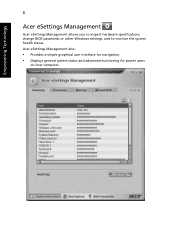
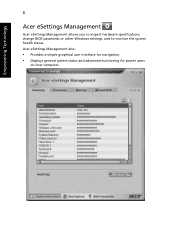
... Management also:
• Provides a simple graphical user interface for navigation. • Displays general system status and advanced monitoring for power users
on Acer computer. Empowering Technology
8
Acer eSettings Management
Acer eSettings Management allows you to inspect hardware specifications, change BIOS passwords or other Windows settings, and to monitor the system health status.
Aspire 9420/9410/7110 User's Guide EN - Page 91
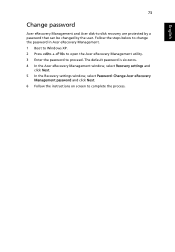
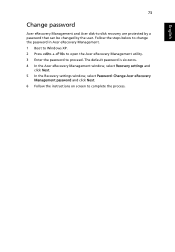
..., select Password: Change Acer eRecovery
Management password and click Next. 6 Follow the instructions on screen to proceed. Follow the steps below to change the password in Acer eRecovery Management. 1 Boot to Windows XP. 2 Press + to open the Acer eRecovery Management utility. 3 Enter the password to complete the process. English
73
Change password
Acer eRecovery Management and Acer disk...
Similar Questions
How To Retrive Bios Password Acer Aspire 4732z
For the past 3 weeks I have been Desperately looking for bios password help for my acer aspire 4732z...
For the past 3 weeks I have been Desperately looking for bios password help for my acer aspire 4732z...
(Posted by nethelpbhu 9 years ago)
Acer Aspire 9410-2028 Manual
Anyone got an Acer Aspire 9410-2028 manual?
Anyone got an Acer Aspire 9410-2028 manual?
(Posted by GregMulhern 10 years ago)

