Acer Aspire 9410 Support Question
Find answers below for this question about Acer Aspire 9410.Need a Acer Aspire 9410 manual? We have 6 online manuals for this item!
Question posted by emohe on May 19th, 2014
How To Change Bios Battery For Acer Aspire 9410z
The person who posted this question about this Acer product did not include a detailed explanation. Please use the "Request More Information" button to the right if more details would help you to answer this question.
Current Answers
There are currently no answers that have been posted for this question.
Be the first to post an answer! Remember that you can earn up to 1,100 points for every answer you submit. The better the quality of your answer, the better chance it has to be accepted.
Be the first to post an answer! Remember that you can earn up to 1,100 points for every answer you submit. The better the quality of your answer, the better chance it has to be accepted.
Related Acer Aspire 9410 Manual Pages
Aspire 7110 - 9410 User's Guide EN - Page 2
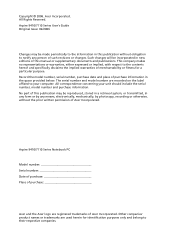
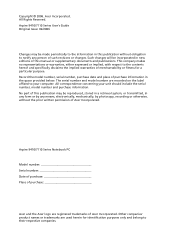
..., mechanically, by photocopy, recording or otherwise, without obligation to their respective companies. Aspire 9410/7110 Series User's Guide Original Issue: 02/2006
Changes may be reproduced, stored in a retrieval system, or transmitted, in new editions of Acer Incorporated. Acer Incorporated. Other companies' product names or trademarks are registered trademarks of merchantability or...
Aspire 7110 - 9410 User's Guide EN - Page 5
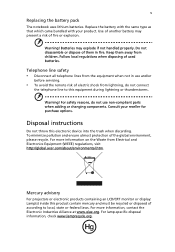
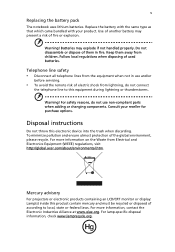
...and Electronics Equipment (WEEE) regulations, visit http://global.acer.com/about/environmental.htm.
Disposal instructions
Do not throw this equipment during lightning or thunderstorms.
Warning! v Replacing the battery pack
The notebook uses lithium batteries. Keep them in use non-compliant parts when adding or changing components. For more information on the Waste from children...
Aspire 7110 - 9410 User's Guide EN - Page 22
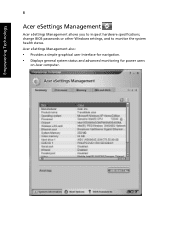
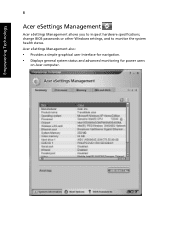
... Technology
8
Acer eSettings Management
Acer eSettings Management allows you to inspect hardware specifications, change BIOS passwords or other Windows settings, and to monitor the system health status. Acer eSettings Management also:
• Provides a simple graphical user interface for navigation. • Displays general system status and advanced monitoring for power users
on Acer computer.
Aspire 7110 - 9410 User's Guide EN - Page 25
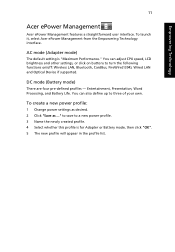
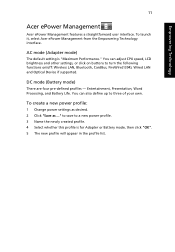
...and Optical Device if supported. Entertainment, Presentation, Word Processing, and Battery Life.
To create a new power profile:
1 Change power settings as desired. 2 Click "Save as ..." AC mode (Adapter... Technology
11
Acer ePower Management
Acer ePower Management features a straightforward user interface. To launch it, select Acer ePower Management from the Empowering Technology interface.
Aspire 7110 - 9410 User's Guide EN - Page 38
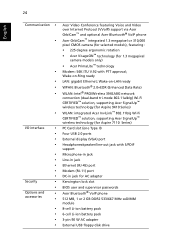
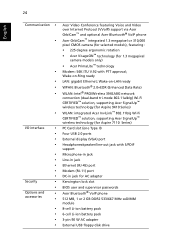
... network connection (dual-band tri-mode 802.11a/b/g) Wi-Fi CERTIFIED™ solution, supporting Acer SignalUp™ wireless technology (for Aspire 9410 Series) WLAN: integrated Acer InviLink™ 802.11b/g Wi-Fi CERTIFIED™ solution, supporting Acer SignalUp™ wireless technology (for Aspire 7110 Series) PC Card slot (one Type II)
Four USB 2.0 ports
External display...
Aspire 7110 - 9410 User's Guide EN - Page 62
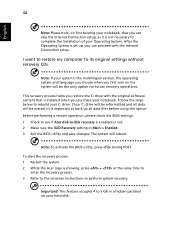
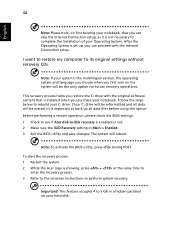
... system will reboot. Follow the steps below to perform system recovery.
To start the recovery process: 1 Restart the system. 2 While the Acer logo is Enabled. 3 Exit the BIOS utility and save changes. Important! This recovery process helps you restore the C: drive with the Internet Connection setup. Before performing a restore operation, please check the...
Aspire 7110 - 9410 User's Guide EN - Page 82
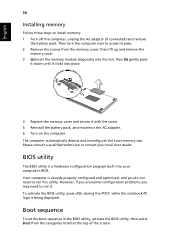
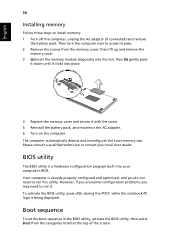
...memory: 1 Turn off the computer, unplug the AC adapter (if connected) and remove
the battery pack. then lift up and remove the
memory cover. 3 (a) Insert the memory module ...Acer dealer. Please consult a qualified technician or contact your computer's BIOS. To activate the BIOS utility, press during the POST; Boot sequence
To set the boot sequence in the BIOS utility, activate the BIOS...
Aspire 7110 - 9410 User's Guide ES - Page 103
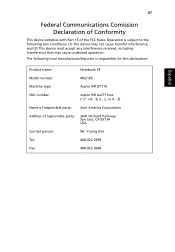
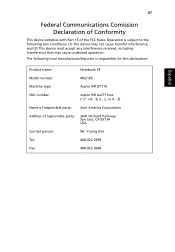
...received, including interference that may cause undesired operation. Z)
Name of responsible party: Acer America Corporation
Address of the FCC Rules. Operation is responsible for this declaration:...
Español
Product name:
Notebook PC
Model number:
MS2195
Machine type:
Aspire 9410/7110
SKU number:
Aspire 941xxx/711xxx ("x" = 0 - 9, a - z, or A - 87
English
...
Aspire 9410 - 7110 and TravelMate 5610 - 5110 Service Guide - Page 1
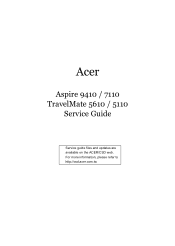
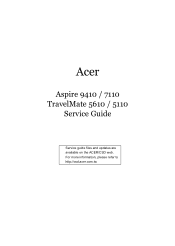
Acer
Aspire 9410 / 7110 TravelMate 5610 / 5110
Service Guide
Service guide files and updates are available on the ACER/CSD web. For more information, please refer to http://csd.acer.com.tw
Aspire 9410 - 7110 and TravelMate 5610 - 5110 Service Guide - Page 5
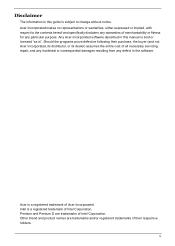
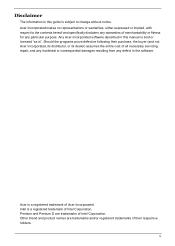
..., its distributor, or its dealer) assumes the entire cost of all necessary servicing, repair, and any incidental or consequential damages resulting from any particular purpose. Acer Incorporated makes no representations or warranties, either expressed or implied, with respect to change without notice. Other brand and product names are trademarks of Intel Corporation.
Aspire 9410 - 7110 and TravelMate 5610 - 5110 Service Guide - Page 18


Shock Protection)
Protects the hard disk drive from shocks and bumps. (TravelMate 5610 / 5110 Series)
9
N/A Battery lock
Locks the battery in position.
9
N/A Battery bay
Houses the computer's battery pack.
8
N/A Acer DASP (Disk Anti-
Chapter 1
9
Base View
Upper: Aspire 9410 / 7110 Series Lower: TravelMate 5610 / 5110 Series
# Item
Description Note
#
Icon # Item Item
1
N/A ...
Aspire 9410 - 7110 and TravelMate 5610 - 5110 Service Guide - Page 105
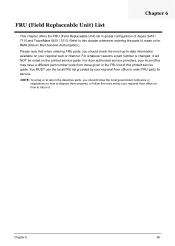
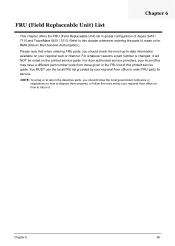
...offers the FRU (Field Replaceable Unit) list in the FRU list of Aspire 9410 / 7110 and TravelMate 5610 / 5110. For whatever reasons a part number is changed, it . NOTE: To scrap or to return the defective parts,... (Return Merchandise Authorization).
You MUST use the local FRU list provided by your Acer office may have a different part number code from those given in global configuration ...
Aspire 9410 - 7110 and TravelMate 5610 - 5110 Service Guide - Page 107
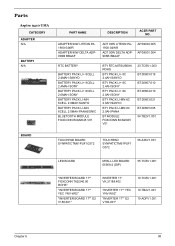
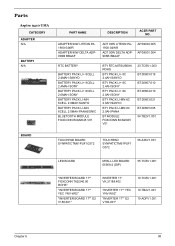
...
Aspire 9410 UMA CATEGORY
ADAPTER N/A
BATTERY N/A
PART NAME
DESCRIPTION
ACER PART NO. ADAPTER 90W LITEON PA1900-04WR
ADAPTER 90W DELTA ADP90SB BBAAF
ADT 90W LITEON PA1900-04WR
ADT 90W DELTA ADP90SB BBAAF
AP.09003.005 AP.09001.004
RTC BATTERY
BATTERY PACK LI+ 8CELL 2.4MAH SANYO BATTERY PACK LI+ 8CELL 2.4MAH SONY BATTERY PACK LI+ 6CELL 2.0MAH SONY BATTERY...
Aspire 9420/9410/7110 User's Guide EN - Page 2
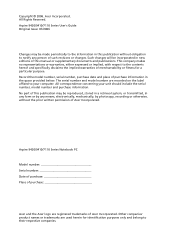
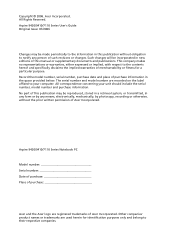
... Series Notebook PC
Model number Serial number Date of purchase Place of purchase
Acer and the Acer logo are recorded on the label affixed to their respective companies. Aspire 9420/9410/7110 Series User's Guide Original Issue: 07/2006
Changes may be incorporated in new editions of purchase information in this manual or supplementary documents...
Aspire 9420/9410/7110 User's Guide EN - Page 17


...66
Universal Serial Bus (USB)
66
PC Card slot
67
Installing memory
68
BIOS utility
68
Boot sequence
68
Enable disk-to-disk recovery
69
Password
69
Using software
...69
Power management
70
Acer eRecovery Management
70
Create backup
71
Restore from backup
71
Create factory default image CD
72
Re-install bundled software without CD
72
Change password
73
Troubleshooting
74...
Aspire 9420/9410/7110 User's Guide EN - Page 26
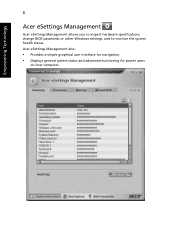
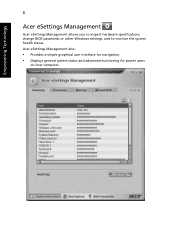
... Management also:
• Provides a simple graphical user interface for navigation. • Displays general system status and advanced monitoring for power users
on Acer computer. Empowering Technology
8
Acer eSettings Management
Acer eSettings Management allows you to inspect hardware specifications, change BIOS passwords or other Windows settings, and to monitor the system health status.
Aspire 9420/9410/7110 User's Guide EN - Page 29
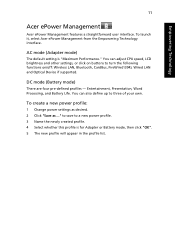
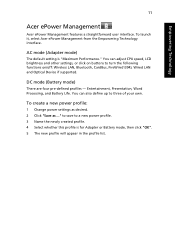
..., FireWire(1394), Wired LAN and Optical Device if supported.
DC mode (Battery mode)
There are four pre-defined profiles - Entertainment, Presentation, Word Processing, and Battery Life. To launch it, select Acer ePower Management from the Empowering Technology interface. To create a new power profile:
1 Change power settings as desired. 2 Click "Save as ..."
AC mode (Adapter...
Aspire 9420/9410/7110 User's Guide EN - Page 42


...™ wireless technology (for Aspire 9420/ 9410 Series) WLAN: integrated Acer InviLink™ 802.11b/g Wi-Fi CERTIFIED™ solution, supporting Acer SignalUp™ wireless technology (for AC adapter Acer Bluetooth® VoIP phone
512 MB, 1 or 2 GB DDR2 533/667 MHz soDIMM module 8-cell Li-ion battery pack
6-cell Li-ion battery pack
3-pin 90 W AC...
Aspire 9420/9410/7110 User's Guide EN - Page 66


...Acer logo is Enabled. 3 Exit the BIOS utility and save changes. This recovery process helps you restore the C: drive with the Internet Connection setup.
Before performing a restore operation, please check the BIOS settings. 1 Check to see if Acer... System.
Note: If your hard disk. Note: To activate the BIOS utility, press during POST.
Important!
Follow the steps below to perform...
Aspire 9420/9410/7110 User's Guide EN - Page 86
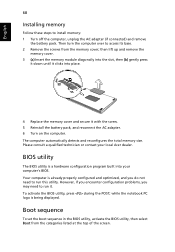
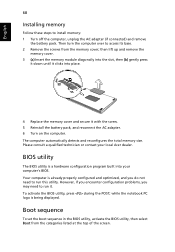
...the battery pack, and reconnect the AC adapter. 6 Turn on the computer. Your computer is being displayed.
Boot sequence
To set the boot sequence in the BIOS utility, activate the BIOS utility... do not need to run it clicks into your local Acer dealer. Please consult a qualified technician or contact your computer's BIOS. while the notebook PC logo is already properly configured and...

