Acer Aspire 5515 Support Question
Find answers below for this question about Acer Aspire 5515.Need a Acer Aspire 5515 manual? We have 2 online manuals for this item!
Question posted by nantekg on January 14th, 2014
How To Replacement Bios Battery Acer Aspire 5515
The person who posted this question about this Acer product did not include a detailed explanation. Please use the "Request More Information" button to the right if more details would help you to answer this question.
Current Answers
There are currently no answers that have been posted for this question.
Be the first to post an answer! Remember that you can earn up to 1,100 points for every answer you submit. The better the quality of your answer, the better chance it has to be accepted.
Be the first to post an answer! Remember that you can earn up to 1,100 points for every answer you submit. The better the quality of your answer, the better chance it has to be accepted.
Related Acer Aspire 5515 Manual Pages
Aspire 5515 Quick Guide - EN - Page 2
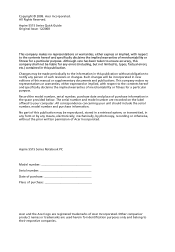
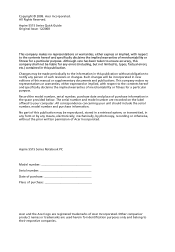
... the space provided below. Record the model number, serial number, purchase date and place of this publication.
Aspire 5515 Series Notebook PC Model number Serial number Date of purchase Place of purchase
Acer and the Acer logo are used herein for a particular purpose. No part of purchase information in this publication may be liable...
Aspire 5515 Quick Guide - EN - Page 3


... or features which are marked in the text with setting up your computer. The Aspire Series Generic User Guide contains useful information applying to access it contains warranty information and...computer.
Please understand that due to its nature, the Generic User Guide as well as Acer's Empowering Technology, using the keyboard, audio, etc. For more on AcerSystem User Guide ...
Aspire 5515 Quick Guide - EN - Page 10
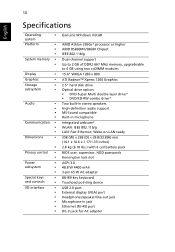
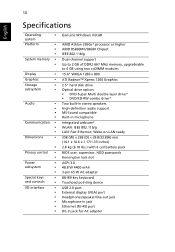
...-in jack for AC adapter Wake-on-LAN ready
358 (W) x 269 (D) x 29.8/33.8(H) mm (14.1 x 10.6 x 1.17/1.33 inches) 2.8 kg (6.18 lbs.) with 6 cell battery pack
BIOS user, supervisor, HDD passwords Kensington lock slot
ACPI 3.0 48.8 W 4400 mAh 3-pin 65 W AC adapter
88-/89-key keyboard Touchpad pointing device
USB 2.0 port External...
Acer Aspire 5515 Notebook Service Guide - Page 1


Aspire 5515 Service Guide
Service guide files and updates are available on the ACER/CSD web; for more information,
please refer to http://csd.acer.com.tw
PRINTED IN TAIWAN
Acer Aspire 5515 Notebook Service Guide - Page 2


Date
Chapter
Updates
II Revision History
Please refer to the table below for the updates made on Aspire 5515 service guide.
Acer Aspire 5515 Notebook Service Guide - Page 7


... DOS Flash Utility 33 WinFlash Utility 35
Remove HDD/BIOS Password Utilities 36
Machine Disassembly and Replacement
41
Disassembly Requirements 41 General Information 42
Pre-disassembly Instructions 42 Disassembly Process 42 External Module Disassembly Process 43 External Modules Disassembly Flowchart 43 Removing the Battery Pack 44 Removing the Lower Covers 44 Removing the...
Acer Aspire 5515 Notebook Service Guide - Page 8
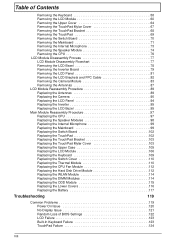
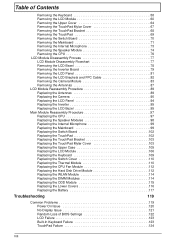
... Thermal Module 110 Replacing the CPU Fan Module 112 Replacing the Hard Disk Drive Module 112 Replacing the WLAN Module 114 Replacing the DIMM Modules 114 Replacing the ODD Module 115 Replacing the Lower Covers 116 Replacing the Battery 117
Troubleshooting
119
Common Problems 119 Power On Issue 120 No Display Issue 121 Random Loss of BIOS Settings 122...
Acer Aspire 5515 Notebook Service Guide - Page 9


... Bottom View 140 Clearing Password Check and BIOS Recovery 141
Clearing Password Check 141 BIOS Recovery by Crisis Disk 142
FRU (Field Replaceable Unit) List
145
Aspire 5515 Exploded Diagrams 146 Main Assembly 146 LCD Panel 147 Aspire 5515 FRU List 148 Screw List 155
Model Definition and Configuration
156
Aspire 5515 Series 156
Test Compatible Components
161
Microsoft...
Acer Aspire 5515 Notebook Service Guide - Page 20
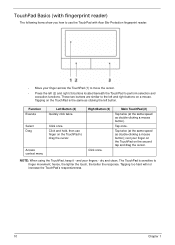
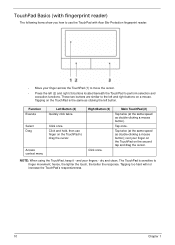
... on the TouchPad on a mouse.
NOTE: When using the TouchPad, keep it - The TouchPad is the same as clicking the left button. TouchPad Basics (with Acer Bio-Protection fingerprint reader:
• Move your finger across the TouchPad (1) to move the cursor.
• Press the left (2) and right (3) buttons located beneath the TouchPad...
Acer Aspire 5515 Notebook Service Guide - Page 23
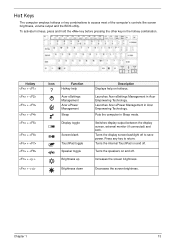
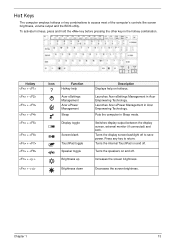
.... Press any key to access most of the computer's controls like screen brightness, volume output and the BIOS utility. Increases the screen brightness. Hotkey + + + + +
+ + + + < > + < >
Icon
Function Hotkey help
Acer eSettings Management Acer ePower Management Sleep
Display toggle
Screen blank TouchPad toggle Speaker toggle Brightness up Brightness down
Description Displays...
Acer Aspire 5515 Notebook Service Guide - Page 26
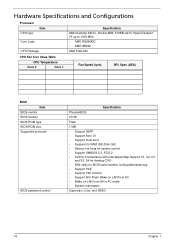
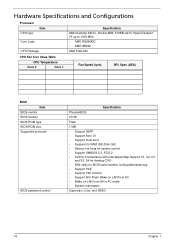
... True Value Table
CPU Temperature
Core 0
Core 1
Fan Speed (rpm)
SPL Spec (dBA)
•
BIOS Item
BIOS vendor BIOS Version BIOS ROM type BIOS ROM size Supported protocols
BIOS password control
Specification
PhoenixBIOS
V0.08
Flash
1 MB
• Support ISIPP • Support Acer UI • Support multi-boot • Suspend to RAM (S3)/Disk (S4) • Various...
Acer Aspire 5515 Notebook Service Guide - Page 33
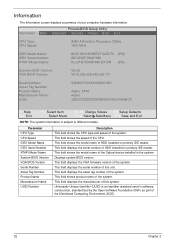
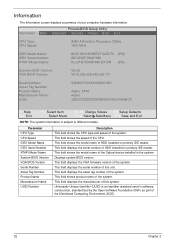
...: ATAPI Model Name:
W DC W D1600BEVT-22ZCT0 -(PM) W D-W XE708J87380 HL-DT-STDVDRAM GT10N -(PS)
System BIOS Version: VGA BIOS Version:
V0.08 V010.055.000.049.029773
Serial Number: Asset Tag Number: Product Name: Manufacturer Name: UUID:
S2N250Y001832099561601
Aspire..5515 Aspire 39323232393932643635001EEC5A9BCF
F1 Help Esc Exit
↑↓ Select Item ←→ Select Menu
F5/F6...
Acer Aspire 5515 Notebook Service Guide - Page 128


Slide and hold the battery release latch to the release position (1), insert the battery pack and press down (2). 2
1
Chapter 3
117 Replacing the Battery
1.
Acer Aspire 5515 Notebook Service Guide - Page 133
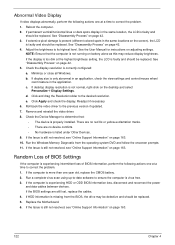
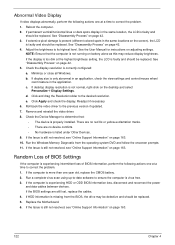
...is faulty and should be replaced. See "Disassembly Process" on page 163. 10. Check the display resolution is experiencing HDD or ODD BIOS information loss, disconnect and ...163. Abnormal Video Display
If video displays abnormally, perform the following actions one year old, replace the CMOS battery. 2. c. Remove and reinstall the video driver. 8. There are no device conflicts. •...
Acer Aspire 5515 Notebook Service Guide - Page 145


...replace any problems are supported by a variety of reasons that the power supply being used at a time until you find the failing FRU. 7. If any error is detected, do the following FRU one at the time of the following devices:
• Non-Acer devices • Printer, mouse, and other external devices • Battery...problem remains, replace the following : 1. Do not replace a non-...
Acer Aspire 5515 Notebook Service Guide - Page 152
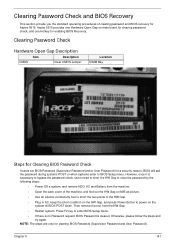
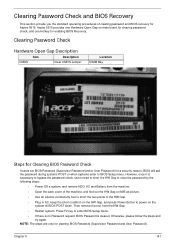
... the HW Gap to clear the password by the following steps:
• Power Off a system, and remove HDD, AC and Battery from the HW Gap.
• Restart system. Aspire 5515 provides one Hardware Open Gap on main board for clearing password check, and one Hotkey for clearing BIOS Password (Supervisor Password and User Password).
Acer Aspire 5515 Notebook Service Guide - Page 156


... scrap or to return the defective parts, you the FRU (Field Replaceable Unit) listing in the FRU list of this chapter whenever ordering for parts to repair or for repair and service of Aspire 5515.
Refer to this printed Service Guide. For ACER AUTHORIZED SERVICE PROVIDERS, your regional web or channel. For whatever reasons...
Acer Aspire 5515 Notebook Service Guide - Page 157
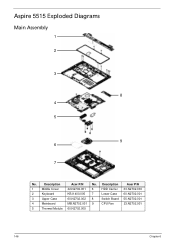
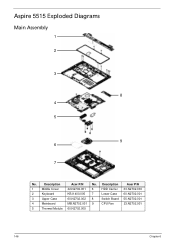
Aspire 5515 Exploded Diagrams
Main Assembly
1 2
3
8 4 5
9 6
7
No. Description
Acer P/N
1
Middle Cover
42.N2702.001 6
HDD Carrier 33.N2702.003
2
Keyboard
KB.I1400.005 7
Lower Case 60.N2702.001
3
Upper Case
60.N2702.002 8
Switch Board 55.N2702.001
4
Mainboard
MB.N2702.001 9
CPU Fan
23.N2702.001
5
Thermal Module 60.N2702.005
146
Chapter 6 Description
Acer P/N
No.
Acer Aspire 5515 Notebook Service Guide - Page 172
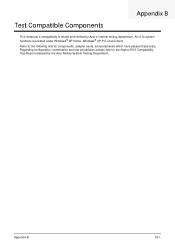
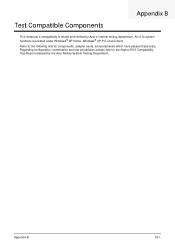
..., Windows® XP Pro environment. Test Compatible Components
Appendix B
This computer's compatibility is tested and verified by the Acer Mobile System Testing Department. Refer to the Aspire 5515 Compatibility Test Report released by Acer's internal testing department. Appendix B
161
Regarding configuration, combination and test procedures, please refer to the following lists for...
Acer Aspire 5515 Notebook Service Guide - Page 176


...
AFLASH Utility 32 Antennas 87
B
Battery Pack 44
BIOS
password control 16 ROM size 16 ROM type 16 vendor 16 Version 16 BIOS Supports protocol 16 BIOS Utility 21-32 Advanced 24 Boot ...132 Euro 14
External Module Disassembly
Flowchart 43
F
Features 1 Flash Utility 32 FPC Cable 82 FRU (Field Replaceable Unit) List 145
H
Hard Disk Drive Module 52 HDTV Switch Failure 132
Hibernation mode
hotkey 13 Hot ...

