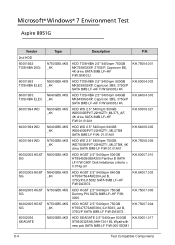Acer Aspire 8951G Support Question
Find answers below for this question about Acer Aspire 8951G.Need a Acer Aspire 8951G manual? We have 1 online manual for this item!
Question posted by Jeydt23 on March 19th, 2013
How Do You Replace The Battery?
I need instructions to replace a battery in my Acer PC
Current Answers
There are currently no answers that have been posted for this question.
Be the first to post an answer! Remember that you can earn up to 1,100 points for every answer you submit. The better the quality of your answer, the better chance it has to be accepted.
Be the first to post an answer! Remember that you can earn up to 1,100 points for every answer you submit. The better the quality of your answer, the better chance it has to be accepted.
Related Acer Aspire 8951G Manual Pages
Acer Aspire 8951G Notebook Service Guide - Page 3


WARNING:
Indicates a potential for battery and circuit board disposal.
Example:
[01] The server has been stopped &#...run -m Keyboard keys are shown in constant width bold. Conventions
The following typographical conventions are used in yellow. Batteries and Circuit Boards >10 cm² have been highlighted in this document: Book titles, directory names, file...
Acer Aspire 8951G Notebook Service Guide - Page 5
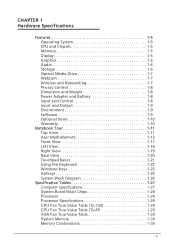
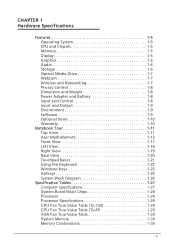
...1-6 Optical Media Drive 1-7 Webcam 1-7 Wireless and Networking 1-7 Privacy Control 1-8 Dimension and Weight 1-8 Power Adapter and Battery 1-8 Input and Control 1-8 Input and Output 1-9 Environment 1-9 Software 1-9 Optional Items 1-10 Warranty 1-10
Notebook Tour 1-11 Top View 1-11 Acer MediaRemote 1-13 Front View 1-17 Left View 1-18 Right View 1-19 Base View 1-20 Touchpad Basics...
Acer Aspire 8951G Notebook Service Guide - Page 7


... Information 3-5 Recommended Equipment 3-5 Screw Table 3-5 Maintenance Flowchart 3-6 Getting Started 3-7
Dummy Card Removal 3-8 Dummy Card Installation 3-8 Logic Door Removal 3-9 Logic Door Installation 3-9 Battery Cable Removal 3-11 Battery Cable Installation 3-11 Lower Cover DIMM Module Removal 3-12 Lower Cover DIMM Module Installation 3-12 Main HDD (Hard Disk Drive) Module Removal...
Acer Aspire 8951G Notebook Service Guide - Page 8
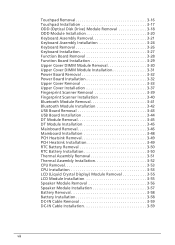
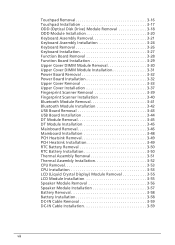
... 3-44 DT Module Removal 3-45 DT Module Installation 3-45 Mainboard Removal 3-46 Mainboard Installation 3-48 PCH Heatsink Removal 3-49 PCH Heatsink Installation 3-49 RTC Battery Removal 3-50 RTC Battery Installation 3-50 Thermal Assembly Removal 3-51 Thermal Assembly Installation 3-52 CPU Removal 3-53 CPU Installation 3-53 LCD (Liquid Crystal Display) Module Removal 3-55...
Acer Aspire 8951G Notebook Service Guide - Page 9
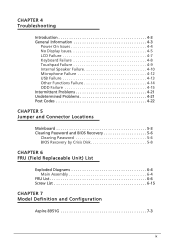
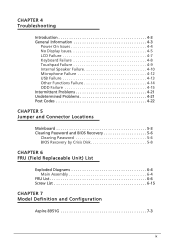
... 4-21 Post Codes 4-22
CHAPTER 5 Jumper and Connector Locations
Mainboard 5-3 Clearing Password and BIOS Recovery 5-6
Clearing Password 5-6 BIOS Recovery by Crisis Disk 5-8
CHAPTER 6 FRU (Field Replaceable Unit) List
Exploded Diagrams 6-4 Main Assembly 6-4
FRU List 6-6 Screw List 6-15
CHAPTER 7 Model Definition and Configuration
Aspire 8951G 7-3
ix
Acer Aspire 8951G Notebook Service Guide - Page 12
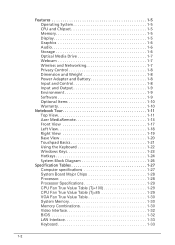
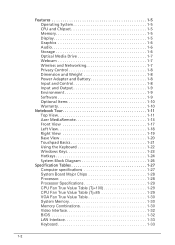
...1-6 Optical Media Drive 1-7 Webcam 1-7 Wireless and Networking 1-7 Privacy Control 1-8 Dimension and Weight 1-8 Power Adapter and Battery 1-8 Input and Control 1-8 Input and Output 1-9 Environment 1-9 Software 1-9 Optional Items 1-10 Warranty 1-10
Notebook Tour 1-11 Top View 1-11 Acer MediaRemote 1-13 Front View 1-17 Left View 1-18 Right View 1-19 Base View 1-20 Touchpad Basics...
Acer Aspire 8951G Notebook Service Guide - Page 18


... x 1.43 inches) 570 g (1.25 lbs.) with 180 cm DC cable Embedded Battery Acer PowerSmart long-life battery, supporting up to 1,000 charge cycles 83 Wh 6000 mAh 8-cell Li-ion standard battery pack Battery life: 5.5 hours ENERGY STAR®
Input and Control 0 103...
Acer Aspire 8951G Notebook Service Guide - Page 22
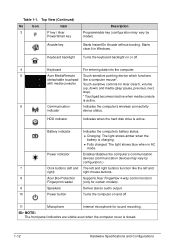
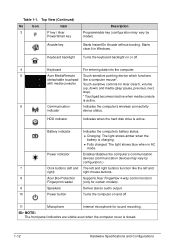
...battery is closed.
1-12
Hardware Specifications and Configurations Table 1-1.
NOTE:
The front panel indicators are visible even when the computer cover is charging.
Fully charged: The light shows blue when in Windows. Starts InstantOn Arcade without booting.
Top View (Continued)
No
Icon
Item
3
P key / Acer... the computer.
5
Acer MediaRemote Touch-sensitive pointing...
Acer Aspire 8951G Notebook Service Guide - Page 24
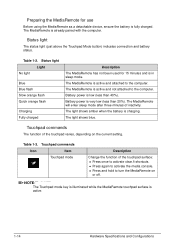
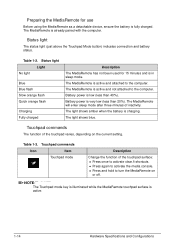
... to turn the MediaRemote on the current setting. The MediaRemote is fully charged. Battery power is active.
1-14
Hardware Specifications and Configurations The MediaRemote will enter sleep mode.... Table 1-3. Table 1-2.
The MediaRemote is charging.
The light shows amber when the battery is active and not attached to the computer. Touchpad commands
0
The function of inactivity...
Acer Aspire 8951G Notebook Service Guide - Page 30
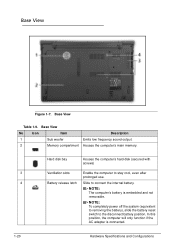
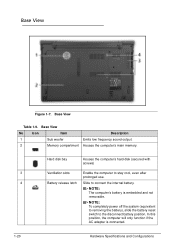
NOTE:
The computer's battery is connected.
1-20
Hardware Specifications and Configurations Base View
Table 1-9. Base View
No... with screws)
3
Ventilation slots
Enable the computer to stay cool, even after
prolonged use.
4
Battery release latch Slide to the disconnect battery position.
In this position, the computer will only function if the AC adapter is embedded and not...
Acer Aspire 8951G Notebook Service Guide - Page 158
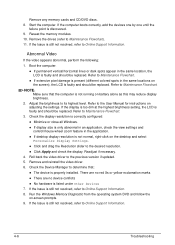
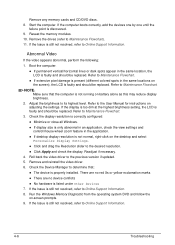
...to the User Manual for instructions on adjusting the settings. Boot...the Windows Memory Diagnostic from the operating system DVD and follow the
on battery alone as this may reduce display brightness.
2. Remove the drives (...Make sure that :
The device is faulty and should be replaced. Check the display resolution is correctly configured:
Minimize or close...
Acer Aspire 8951G Notebook Service Guide - Page 171
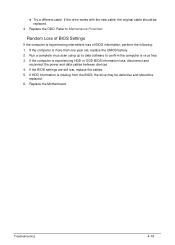
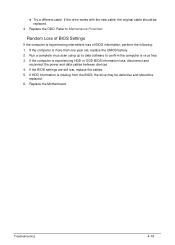
...Refer to confirm the computer is more than one year old, replace the CMOS battery. 2. If the computer is experiencing intermittent loss of BIOS Settings...Troubleshooting
4-19 If the drive works with the new cable, the original cable should be replaced.
4. If the computer is virus free. 3. Replace the Motherboard. Run a complete virus scan using up to date software to Maintenance Flowchart...
Acer Aspire 8951G Notebook Service Guide - Page 173


...Acer devices Printer, mouse, and other external devices Battery pack Hard disk drive DIMM CD-ROM/Diskette drive Module PC...disconnect all attached devices are no error is found , replace the FRU. 3. If the problem remains, replace the following procedures to Power On Issues). 1. Intermittent ...
Acer Aspire 8951G Notebook Service Guide - Page 188
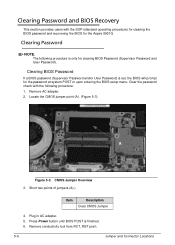
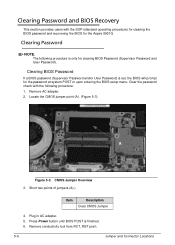
... setup menu. CMOS Jumper Overview 3. Plug in AC adapter. 5.
Clearing BIOS Password
0
If a BIOS password (Supervisor Password and/or User Password) is only for the Aspire 8951G. Press Power button until BIOS POST is finished. 6. Remove conductivity tool from RCT_RST point.
5-6
Jumper and Connector Locations Clear the password check with the SOP...
Acer Aspire 8951G Notebook Service Guide - Page 195
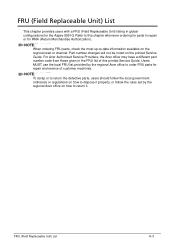
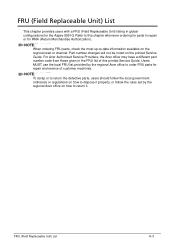
...) List
This chapter provides users with a FRU (Field Replaceable Unit) listing in the FRU list of customer machines.
...up-to repair or for the Aspire 8951G. For Acer Authorized Service Providers, the Acer office may have a different part number code from those given in global configurations for RMA (Return Merchandise Authorization).
FRU (Field Replaceable Unit) List
6-3 Users MUST...
Acer Aspire 8951G Notebook Service Guide - Page 196
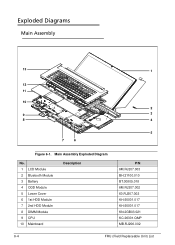
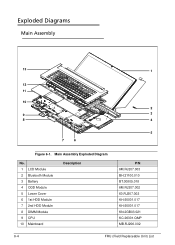
Exploded Diagrams 0 Main Assembly 0
13
1
12 11
10
2
9
3
8
4
5
7
6
Figure 6-1. Main Assembly Exploded Diagram
No. 1 LCD Module 2 Bluetooth Module 3 Battery 4 ODD Module 5 Lower Cover 6 1st HDD Module 7 2nd HDD Module 8 DIMM Module 9 CPU 10 Mainboard
Description
P/N 6M.RJ207.003 BH.21100.010 BT.00805.018 ...
Acer Aspire 8951G Notebook Service Guide - Page 198
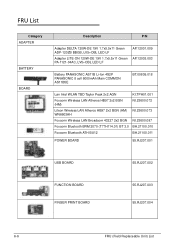
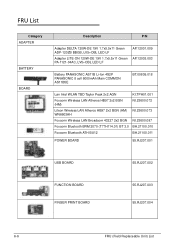
...LED LF
Adapter LITE-ON 120W-DE 19V 1.7x5.5x11 Green PA-1121-04AC, LV5+OBL LED LF
AP.12001.009 AP.12003.003
Battery PANASONIC AS11B Li-Ion 4S2P PANASONIC 8 cell 6000mAh Main COMMON AS11B5E
BT.00805.018
Lan Intel WLAN TBD Taylor Peak 2x2 AGN
KI.TPH01... BOARD
55.RJ207.001
USB BOARD
55.RJ207.002
FUNCTION BOARD FINGER PRINT BOARD
55.RJ207.003 55.RJ207.004
6-6
FRU (Field Replaceable Unit) List
Acer Aspire 8951G Notebook Service Guide - Page 205
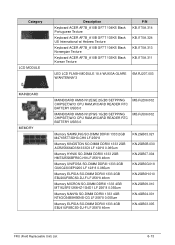
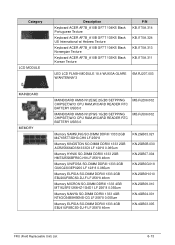
...Keyboard ACER AF7B_A10B GF7T 103KS Black Korean Texture
P/N KB.I170A.314 KB.I170A.324 KB.I170A.313 KB.I170A.311
LED LCD FLASH MODULE 18.4 WUXGA GLARE 6M.RJ207.003 W/ANTENNA*3
MAINBOARD MEMORY
MAINBOARD HM65 N12EGE 2G(B3 SETPPING CHIPSET)W/O CPU RAM,W/CARD READER RTC BATTERY USB3....2GB07.004 KN.2GB0G.018 KN.2GB0H.010 KN.2GB09.010 KN.4GB04.001 KN.4GB03.005
FRU (Field Replaceable Unit) List
6-13
Acer Aspire 8951G Notebook Service Guide - Page 247


Refer to the Aspire 8951G. Test Compatible Components
This computer's compatibility is tested and verified by the Acer Mobile System Testing Department. All of its system functions are tested under Windows® 7 environment.
Regarding configuration, combination and test procedures, please refer to the ...
Similar Questions
How To Replace The Cosmos Battery Acer Aspire 6530 Laptop
(Posted by eagedith 10 years ago)
Replacement Battery Acer Aspire 3050, Model Zr3
I'm confused about the battery replacement. I'm seeing several different battery specs online. The b...
I'm confused about the battery replacement. I'm seeing several different battery specs online. The b...
(Posted by cbandy 11 years ago)