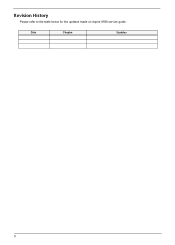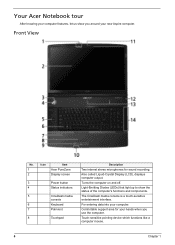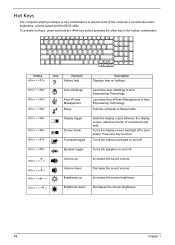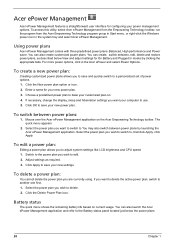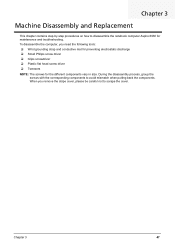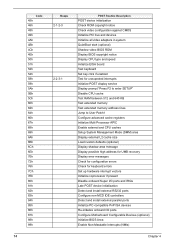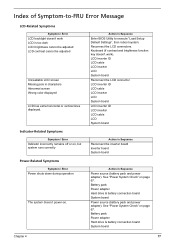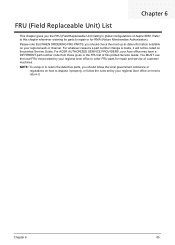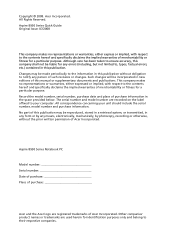Acer Aspire 8930G Support Question
Find answers below for this question about Acer Aspire 8930G.Need a Acer Aspire 8930G manual? We have 2 online manuals for this item!
Question posted by mgthushara on August 30th, 2011
There Is A Line Indle Of My Computer Line How Can I Delete It?
There is a line in the middle of my computer display.When i start my computer it will see is any problem for computer display?
Current Answers
Related Acer Aspire 8930G Manual Pages
Similar Questions
What Document Files Not To Delete On Acer Laptop Aspire 5532
(Posted by thema 10 years ago)
Hang On Entering Bios On Acer Aspire 4752 How To Solve This Problem?
Hang on entering bios on acer aspire 4752 how to solve this problem? Plz help me.
Hang on entering bios on acer aspire 4752 how to solve this problem? Plz help me.
(Posted by thsanji 11 years ago)