Acer Aspire 8930G Support Question
Find answers below for this question about Acer Aspire 8930G.Need a Acer Aspire 8930G manual? We have 2 online manuals for this item!
Question posted by wbruster49 on August 30th, 2011
Power Jack
HOW TO REMOVE MY POWER JACK OUT OF THE LCD BEZEL ASSEMBLY IN ASPIRE 7738G-6719
Current Answers
There are currently no answers that have been posted for this question.
Be the first to post an answer! Remember that you can earn up to 1,100 points for every answer you submit. The better the quality of your answer, the better chance it has to be accepted.
Be the first to post an answer! Remember that you can earn up to 1,100 points for every answer you submit. The better the quality of your answer, the better chance it has to be accepted.
Related Acer Aspire 8930G Manual Pages
Aspire 8930G Service Guide - Page 1


for more information,
please refer to http://csd.acer.com.tw
PRINTED IN TAIWAN Aspire 8930 Series Service Guide
Service guide files and updates are available on the ACER/CSD web;
Aspire 8930G Service Guide - Page 2
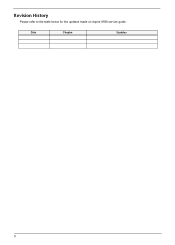
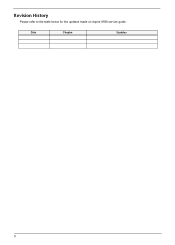
Date
Chapter
Updates
II Revision History
Please refer to the table below for the updates made on Aspire 8930 service guide.
Aspire 8930G Service Guide - Page 8


...; Consumer infrared (CIR) port ‰ External display (VGA) port ‰ Headphone/speaker/line-out jack with S/PDIF support ‰ Microphone-in jack ‰ Line-in jack ‰ Ethernet (RJ-45) port ‰ Modem (RJ-11) port ‰ DC-in jack for AC adapter
Environment
‰ Temperature: z operating: 5°C to 35°C z Non-operating: -20...
Aspire 8930G Service Guide - Page 10


...
No.
1 2 3 4 5 6 7 8 9 10 11 12
Aspire8930 M/B layout and connector location TOP view
Name
Description
CN1
LCM Cable CNTR
CN6
Power Board FFC CNTR
CN2
LED Board Cable CNTR
CN3
LED Board Cable CNTR
CN4
Power Cable CNTR
U6
South Bridge
CN12
I/O Board CNTR
CN15
Speaker Cable CNTR
CN14
MDC CNTR
CN13
BT Cable...
Aspire 8930G Service Guide - Page 12
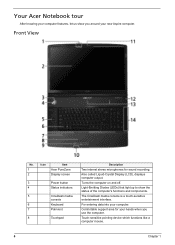
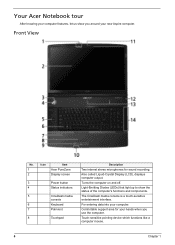
...when you around your new Aspire computer.
Light-Emitting Diodes (LEDs) that light up to show you use the computer.
Front View
No.
1 2
3 4
5
6 7
8
Icon
Item
Acer PureZone
Display screen
Power button Status indicators
CineDash media... components.
Also called Liquid-Crystal Display (LCD), displays computer output. The CineDash media console is a touch-sensitive entertainment interface.
Aspire 8930G Service Guide - Page 14


...4
External display
Connects to a display device (e.g., external monitor,
(VGA) port
LCD projector).
5
HDMI port
Supports high definition digital video connections.
6
2 USB 2.0 ports
Connect to USB 2.0 devices (e.g., USB mouse, USB
camera).
7
Headphones/
Connects to audio line-out devices (e.g., speakers,
speaker/line-out jack headphones). Left View
No.
1
Icon
Item
DC-in devices...
Aspire 8930G Service Guide - Page 17


...
NOTE: 1.
The front panel indicators are visible even when the computer cover is closed up when Caps Lock is activated. No.
1
Icon
Item
Power
Description
Indicates the computer's power status.
2
Battery
Indicates the computer's battery status.
3
HDD
Indicates when the hard disk drive is active.
4
Num Lock
Lights up when Num Lock...
Aspire 8930G Service Guide - Page 22
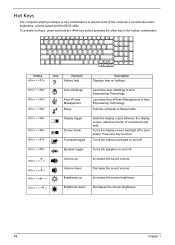
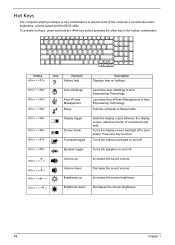
... volume. Hot Keys
The computer employs hotkeys or key combinations to return.
Hotkey
+
Icon
Function
Hotkey help
Description
Displays help on and off to save power. Press any key to access most of the computer's controls like sreen brightness, volume output and the BIOS utility. Turns the internal touchpad on and...
Aspire 8930G Service Guide - Page 24


... Empowering Technology toolbar makes it easy for you to access frequentlyused functions and manage your system. ‰ Acer ePower Management optimizes battery usage via customizable power plans. ‰ Acer eDataSecurity Management protects data with passwords and encryption (for general reference only.
For help with a particular utility, launch the utility and click...
Aspire 8930G Service Guide - Page 40


...off completely. System saves all system states and data onto the disc prior to power off ) 6.5mA (max) 58 KHz (max)
AC Adaptor
Item
Input rating...@230VAC 85% min. @115VAC input full load
System Power Management
ACPI mode
Mech. Item
Temperature Range(°C) Operating Storage (shipping)
0 to +50 -20 to +60
Specification
LCD Inverter
Item
Vendor & model name Brightness conditions Input voltage...
Aspire 8930G Service Guide - Page 53
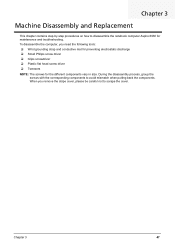
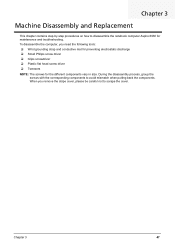
... screw driver ‰ hilips screwdriver ‰ Plastic flat head screw driver ‰ Tweezers NOTE: The screws for maintenance and troubleshooting. To disassemble the computer, you remove the stripe cover, please be careful not to avoid mismatch when putting back the components. Chapter 3
Machine Disassembly and Replacement
This chapter contains step-by...
Aspire 8930G Service Guide - Page 54


Turn off the power to the system and all power and signal cables from the system. 3. Remove the battery pack.
48
Chapter 3 Unplug the AC adapter and all peripherals. 2. General Information
Before You Begin
Before proceeding with the disassembly procedure, make sure that you do the following: 1.
Aspire 8930G Service Guide - Page 64


... TCB from the main board.
5. Disconnect the LCM cable. 7. Disconnect the FFC from machine. 10. Pull out the Power cable. 8. Then remove the keyboard from the main board 3. Disassembling the LED boards.
58
Chapter 3 Disconnect the Keyboard FFC from the main unit.
4. Loose One screws from the ...
Aspire 8930G Service Guide - Page 73


...z Replace the System board. In Power Meter, confirm that the DIMM is supplied. 3. A loose connection can cause an error. Remove the battery pack. 2. Disconnect the power adapter and install the charged battery pack...range, do the following figure
Pin 1: +19 to the next step. Chapter 4
67 If the power-on page 82. Follow the instructions in the test items. 4. NOTE: Make sure that if the ...
Aspire 8930G Service Guide - Page 74


... for a short time. Do not replace a non-defective FRU: 1. Replace the system board. Power off the computer. 2. If the charge indicator still does not light up , replace the DC/...the touchpad. 3. From Hardware: 1. See the
following actions one at a time to room temperature. Remove the battery pack and measure the voltage between battery terminals 1(+) and 6(ground). Touchpad Check
If the ...
Aspire 8930G Service Guide - Page 85


LCD cover switch System board
Remove battery pack and let it cool for 2 hours. Action in Windows doesn't go higher than 90%. Refresh battery (continue use battery until power off, then charge battery).
Hard disk connection board Hard disk drive System board
See "Save to Disk (S4)" on page 34. Battery fuel gauge in...
Aspire 8930G Service Guide - Page 88
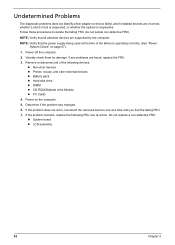
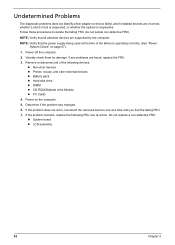
...: z System board z LCD assembly
82
Chapter 4 Undetermined Problems
The diagnostic problems does not identify which adapter or device failed, which installed devices are incorrect, whether a short circuit is suspected, or whether the system is operating correctly. (See "Power System Check" on the computer.
5.
If the problem does not recur, reconnect the removed devices one...
Aspire 8930G Service Guide - Page 91
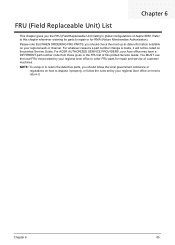
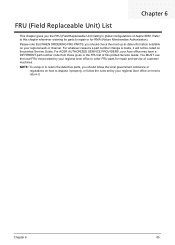
Chapter 6
FRU (Field Replaceable Unit) List
This chapter gives you the FRU (Field Replaceable Unit) listing in the FRU list of Aspire 8930. NOTE: To scrap or to return the defective parts, you should follow the rules set by your Acer office may have a DIFFERENT part number ...
Aspire 8930G/8930Q Quick Guide - Page 2
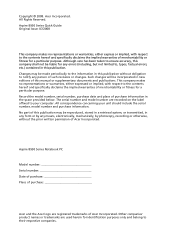
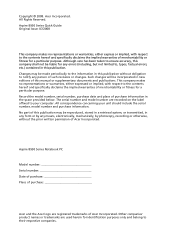
Aspire 8930 Series Quick Guide Original Issue: 07/2008
This company makes no representations or warranties, either ...in new editions of merchantability or fitness for identification purposes only and belong to the information in the space provided below. Aspire 8930 Series Notebook PC
Model number Serial number Date of purchase Place of purchase
Acer and the Acer logo are used ...
Aspire 8930G/8930Q Quick Guide - Page 3


... for your Acer notebook, we have designed a set of the series, but not necessarily in the Aspire product series. For instructions on your computer. It is not installed on how to use your notebook. The Aspire Series Generic User Guide contains useful information applying to all models in the model you purchased...
Similar Questions
How To Remove A On Acer Laptop Acer Laptop Aspire 4339-2618 Pc
(Posted by drbobkhas 9 years ago)
How To Remove The Motherboard From A Laptop Aspire 5532
(Posted by duanepcornish 10 years ago)

