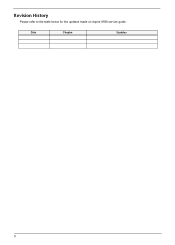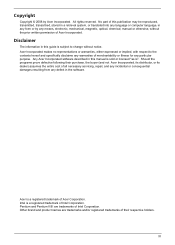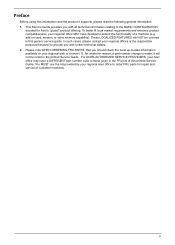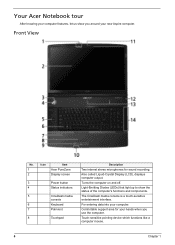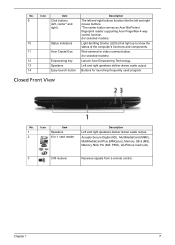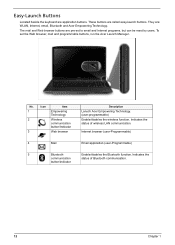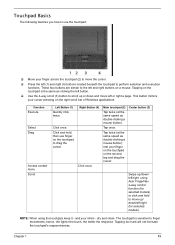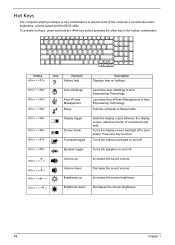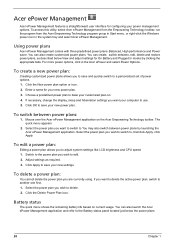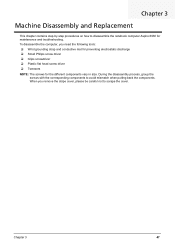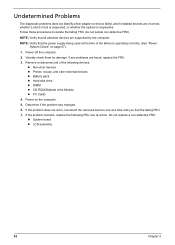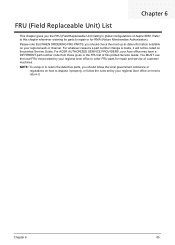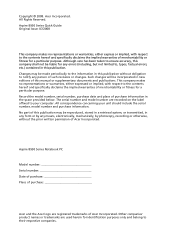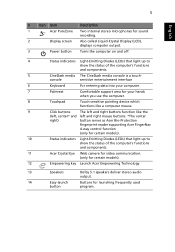Acer Aspire 8930G Support Question
Find answers below for this question about Acer Aspire 8930G.Need a Acer Aspire 8930G manual? We have 2 online manuals for this item!
Question posted by Hacoc on August 1st, 2014
How To Change Acer Aspire 8930 Keyboard
The person who posted this question about this Acer product did not include a detailed explanation. Please use the "Request More Information" button to the right if more details would help you to answer this question.
Current Answers
Related Acer Aspire 8930G Manual Pages
Similar Questions
Acer Aspire 8930g Will Not Charge Replacement Batteries
(Posted by RCSYkwapo 9 years ago)
Acer Aspire 4752 Keyboard
can i replace the Acer aspire 4752 with other keybord, cos of the button east to broke...giv me surg...
can i replace the Acer aspire 4752 with other keybord, cos of the button east to broke...giv me surg...
(Posted by kaigisensei2 11 years ago)
Can I Change Acer Aspire 5517-5997 Operating System From Vista To Xp Or Seven?
can i change acer aspire 5517-5997 operating system from vista to xp or seven/
can i change acer aspire 5517-5997 operating system from vista to xp or seven/
(Posted by zeptian 13 years ago)