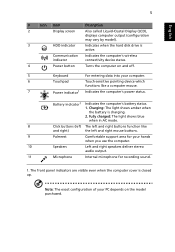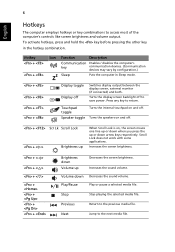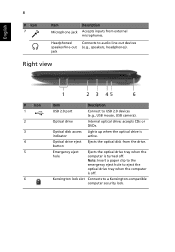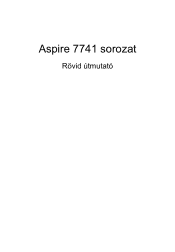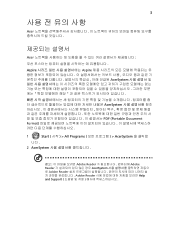Acer Aspire 7741Z Support Question
Find answers below for this question about Acer Aspire 7741Z.Need a Acer Aspire 7741Z manual? We have 1 online manual for this item!
Question posted by nursing75 on August 26th, 2011
Startup Recovery
Current Answers
Answer #1: Posted by tfarner7 on August 26th, 2011 8:10 AM
If the previous solution doesn't help, then this will. Your computer should have come with a recovery or reinstall disc. Put this in your drive and restart the computer. When it goes to boot, it should read the disc and go to it. It will ask if you want to continue and if so you will lose any saved information. This will reset your computer to factory settings. Unfortunately, this will also erase everything else, ie pictures, added programs, etc. This is an extreme solution and should be only used as a last chance fix. If you're okay with losing all this information - this will work.