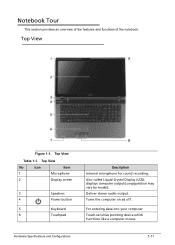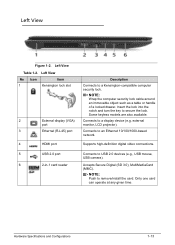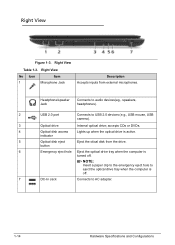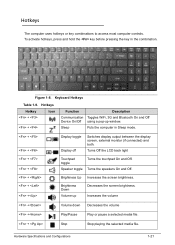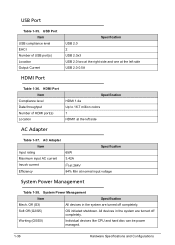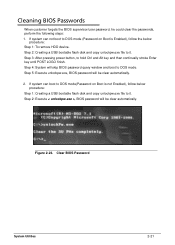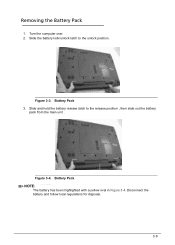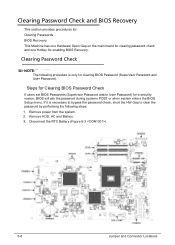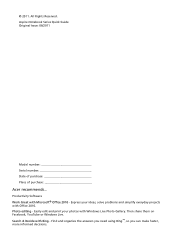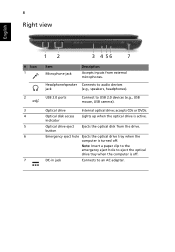Acer Aspire 7739Z Support Question
Find answers below for this question about Acer Aspire 7739Z.Need a Acer Aspire 7739Z manual? We have 2 online manuals for this item!
Question posted by negimafan1 on October 31st, 2012
Wont Turn On
Current Answers
Answer #1: Posted by tiffany2007 on October 31st, 2012 8:41 PM
possible causes and troubleshooting steps of laptop that can't power on, hope it may help:
Possible causes:
1. AC adapter failure.
2. Power jack failure.
3. Motherboard failure.
Possible troubleshooting steps and repair solutions:
1. Test the AC adapter with a digital multimeter. It's possible that you have a failed AC adapter. If you don't have a multimeter, test your laptop with another known good AC adapter.
Replacement Acer Aspire 7739Z AC Adapter 90Watt 19V 4.74A
2.It's possible that power jack (socket where you plug the AC adapter) is broken. Remove the motherboard and take a closer look at the power jack. In some cases you can fix the jack by resoldering it on the motherboard. In other cases you have to replace the jack with a new one. Using a multimeter, test if the power goes to the motherboard through the jack.
3. If replacing the AC power adapter and jack on the motherboard doesn't help, most likely you have a bad motherboard. Replace the motherboard.