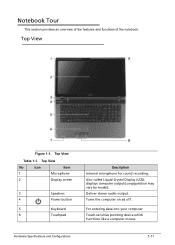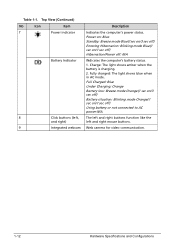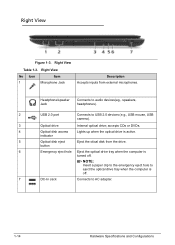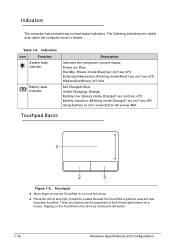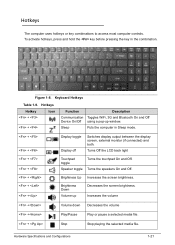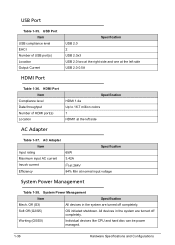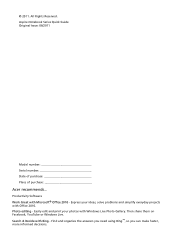Acer Aspire 7739Z Support Question
Find answers below for this question about Acer Aspire 7739Z.Need a Acer Aspire 7739Z manual? We have 2 online manuals for this item!
Question posted by negimafan1 on October 31st, 2012
Moniter
Current Answers
Answer #1: Posted by baklogic on October 31st, 2012 11:29 AM
Sometimes pressing the start buttonand releasing quickly has worked, but
The only way I found that worked for me was to shut compter down,
Remove main supply
Take out the battery,
Hold power button down for 30 seconds
Then try with just the power supply to start up- otherwise shut down and try again, but try restarting with just the battery.
Holding the power button down removes nay remaing static/power from the laptop, and helps solve a few problems.
If this method works for you, use Microsofts tool to disable hibernation
http://support.microsoft.com/kb/920730
25 years playing with computers/laptops, software, and 10 years a geek/nerd -always learning
Related Acer Aspire 7739Z Manual Pages
Similar Questions
I have a cracked screen in an Acer Aspire 7739Z-4439 and would like to know what is the best way to ...
Changed battery, power supply. Nothing! Every once in a while while pushing random buttons the orang...