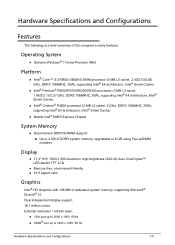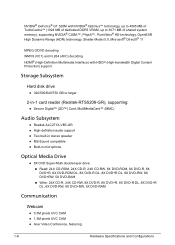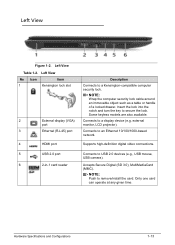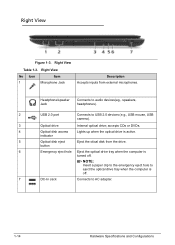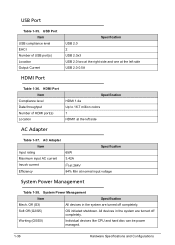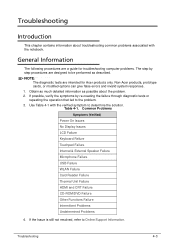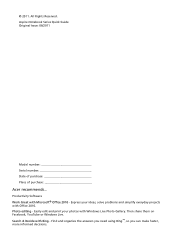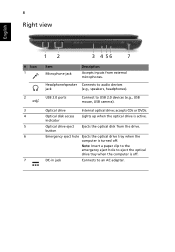Acer Aspire 7739Z Support Question
Find answers below for this question about Acer Aspire 7739Z.Need a Acer Aspire 7739Z manual? We have 2 online manuals for this item!
Question posted by hikvi on August 22nd, 2014
How To Fix Usb Ports On Acer Aspire 7739z-4605
The person who posted this question about this Acer product did not include a detailed explanation. Please use the "Request More Information" button to the right if more details would help you to answer this question.
Current Answers
Related Acer Aspire 7739Z Manual Pages
Similar Questions
How To Fix Usb On Acer Aspire 5517 Without Opening
(Posted by is58PFELI 10 years ago)
My Acer Aspire 7739z-4605
Will not connect to it says Internet Explorer has stopped working
Will not connect to it says Internet Explorer has stopped working
(Posted by knightnessa97 10 years ago)
How Can I Boot From Usb In Acer Aspire 5000
i was trying to install window xp from USB, but the boot menu does not have usb menu. how can i solv...
i was trying to install window xp from USB, but the boot menu does not have usb menu. how can i solv...
(Posted by info4520 11 years ago)
Is There An Easy To Replace A Cracked Lcd Screen In A Acer Aspire 7739z-4439?
I have a cracked screen in an Acer Aspire 7739Z-4439 and would like to know what is the best way to ...
I have a cracked screen in an Acer Aspire 7739Z-4439 and would like to know what is the best way to ...
(Posted by wholt 12 years ago)