Acer Aspire 7736Z Support Question
Find answers below for this question about Acer Aspire 7736Z.Need a Acer Aspire 7736Z manual? We have 2 online manuals for this item!
Question posted by philyygrl32 on January 24th, 2012
Network Adapters
All the items listed under my network adapters have a yellow flag with error code 31.... I cannot connect to my wireless network.
Current Answers
There are currently no answers that have been posted for this question.
Be the first to post an answer! Remember that you can earn up to 1,100 points for every answer you submit. The better the quality of your answer, the better chance it has to be accepted.
Be the first to post an answer! Remember that you can earn up to 1,100 points for every answer you submit. The better the quality of your answer, the better chance it has to be accepted.
Related Acer Aspire 7736Z Manual Pages
Acer Aspire 7540 Service Guide - Page 1


Aspire 7736/7736Z/7336 Series Aspire 7540 Series Service Guide
Service guide files and updates are available on the ACER/CSD web; for more information,
please refer to http://csd.acer.com.tw
PRINTED IN TAIWAN
Acer Aspire 7540 Service Guide - Page 2


Revision History
Please refer to the table below for the updates made on Aspire 7736/7736Z/7336 and Aspire 7540 Series service guide.
Date
Chapter
Updates
II
Acer Aspire 7540 Service Guide - Page 8


... BIOS Beep Codes 93 Index of Symptom-to-FRU Error Message 97 Intermittent Problems 101 Undetermined Problems 102
Connector Locations
103
Main Board 103 Clearing Password Check and BIOS Recovery 105
Clearing Password Check 105 BIOS Recovery by Crisis Disk 107
FRU (Field Replaceable Unit) List
111
Aspire 7736/7736Z/7336 Series and Aspire 7540 Series...
Acer Aspire 7540 Service Guide - Page 9


...Aspire 7736/7736Z/7336 Series • Intel® Centrino® 2 processor technology, featuring:
• Intel® Core™2 Duo processor • Intel Celeron processor • Mobile Intel® PM45/GM45/GL40 Express Chipset* • Intel® Wireless...aspect ratio • 17.3" HD+ 1600 x 900 For Aspire 7736/7736Z/7336 Series • Mobile Intel® GL40 Express Chipset • ...
Acer Aspire 7540 Service Guide - Page 10


...Ring ready
I/O Ports
• Acer Bio-Protection fingerprint reader* (For Aspire 7736/7736Z/7336 Series) • Multi-in-1 card reader (SD/MMC/MS/... microphone
Communication
• Integrated Acer Crystal Eye webcam* • WLAN:
• Intel® Wireless WiFi Link 5100/5300 (For Aspire 7736/7736Z/7336 Series) • Acer InviLink™ Nplify™ 802.11b/g/Draft-N* • Acer InviLink...
Acer Aspire 7540 Service Guide - Page 27
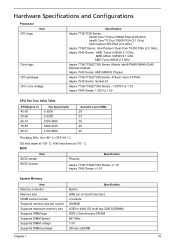
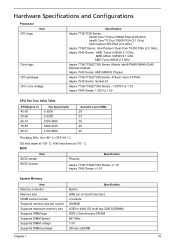
...
Chapter 1
19 Hardware Specifications and Configurations
Processor
Item
CPU type
Core logic CPU package CPU core voltage
Specification
Aspire 7736/7336 Series: Intel® Core™2 Duo P8800 PGA (2.66 GHz) Intel® Core™2 Duo T6500 PGA (2.1 GHz) Intel Celeron 900 PGA (2.2 GHz)
Aspire 7736Z Series: Intel Pentium Dual-Core T4200 PGA (2.0 GHz...
Acer Aspire 7540 Service Guide - Page 29
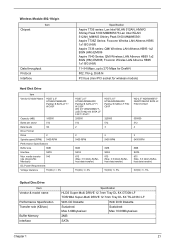
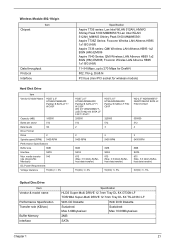
....11b/g/n
Item
Chipset
Data throughput Protocol Interface
Specification
Aspire 7736 series: Lan Intel WLAN 512AN_HMWG Shirley Peak 5100 MM#895373;Lan Intel WLAN 512AN_MMWG Shirley Peak 5100 MM#895361 Aspire 7736Z Series: Foxconn Wirelss LAN Atheros HB95 1x1 BG (HM) Aspire 7336 series: QMI Wireless LAN Atheros HB93 1x2 BGN (HM) EM306 Aspire 7540 Series: QMI Wireless LAN...
Acer Aspire 7540 Service Guide - Page 32
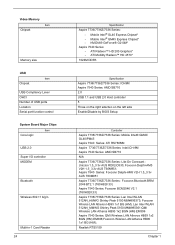
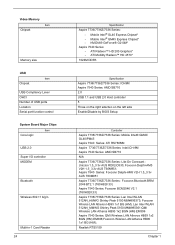
... USB Compliancy Level OHCI Number of USB ports Location Serial port function control
System Board Major Chips
Item
Core logic
USB 2.0 Super I/O controller MODEM
Bluetooth
Wireless 802.11 b/g/n
Multi-in-1 Card Reader 24
Specification
Aspire 7736/7736Z/7336 Series: • Mobile Intel® GL40 Express Chipset* • Mobile Intel® GM45 Express Chipset* •...
Acer Aspire 7540 Service Guide - Page 37


...The Information screen displays a summary of your computer hardware information. Aspire 7736/7736Z/7336 Series:
Information
Phoenix SecureCore(tm) Setup Utility
Main
Security...Product Name: Manufacturer Name: UUID:
XX.XX XXXXXXXXXXXXXXXXXXXXXXX None Aspire 7540 Acer XXXxXxXX-xXxX-XXxx-xXXx-xXXxXXxXxxXX
F1 Help Esc Exit
Select Item -/+ Change Values
F9 Setup Defaults
Select Menu Enter Select...
Acer Aspire 7540 Service Guide - Page 39
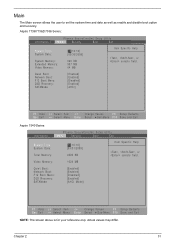
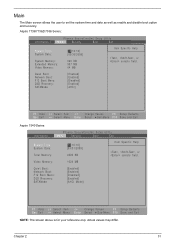
...: System Date:
Total Memory:
[10:10:10] [03/31/2009]
4096 KB
Item Specific Help
, , or selects field.
Main
The Main screen allows the user to set the system time and date as well as enable and disable boot option and recovery.
Aspire 7736/7736Z/7336 Series:
Information
Phoenix SecureCore(tm) Setup Utility
Main...
Acer Aspire 7540 Service Guide - Page 40
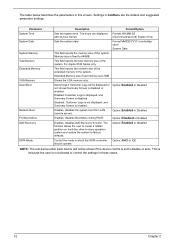
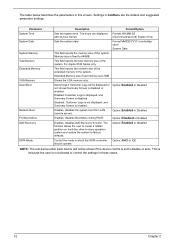
... Enabled or Disabled
Option: AHCI or IDE
NOTE: The sub-items under each device will be shown if the device control is fixed...not displayed, and Summary Screen is disabled or enabled.
For Aspire 8530 Series only. Determines if Customer Logo will not be ...System Memory Total Memory Extended Memory VGA Memory Quiet Boot
Network Boot F12 Boot Menu D2D Recovery
SATA Mode
Description
Sets ...
Acer Aspire 7540 Service Guide - Page 62
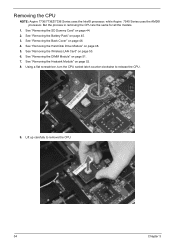
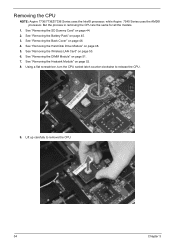
...on page 52. 8. Removing the CPU
NOTE: Aspire 7736/7736Z/7336 Series uses the Intel® processor, while Aspire 7540 Series uses the AMD® processor. ...Using a flat screwdriver, turn the CPU socket latch counter-clockwise to remove the CPU.
54
Chapter 3 See "Removing the Wireless...
Acer Aspire 7540 Service Guide - Page 111
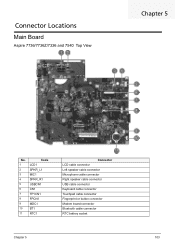
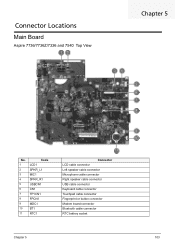
Connector Locations
Main Board
Aspire 7736/7736Z/7336 and 7540 Top View
Chapter 5
No.
1 2 3 4 5 6 7 8 9 10 11
Code LCD1 SPKR_L1 MIC1 SPKR_R1 USBCN1 CN1 TP1CN1 FPCN1 MDC1 BT1 RTC1
Connector LCD cable connector Left speaker cable connector Microphone cable connector Right speaker cable ...
Acer Aspire 7540 Service Guide - Page 112
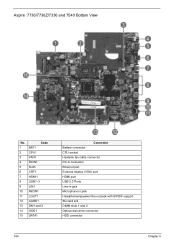
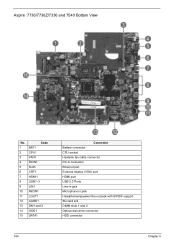
Code
1
BAT1
2
CPU1
3
FAN1
4
DCIN1
5
RJ45
6
CRT1
7
HDMI1
8
USB1~3
9
LIN1
10 MICIN1
11 LOUT1
12 CARD1
13 DM1 and 2
14 ODD1
15 SATA1
Connector Battery connector ... Microphone in jack Headphones/speaker/line-out jack with S/PDIF support SD card slot DIMM slots 1 and 2 Optical disk drive connector HDD connector
104
Chapter 5 Aspire 7736/7736Z/7336 and 7540 Bottom View
No.
Acer Aspire 7540 Service Guide - Page 113
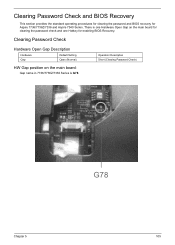
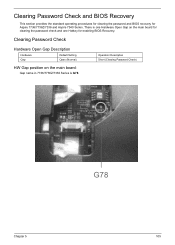
...
105 Clearing Password Check
Hardware Open Gap Description
Hardware Gap
Default Setting Open (Normal)
HW Gap position on the main board:
Gap name in 7736/7736Z/7336 Series is one Hardware Open Gap on the main board for clearing the password check and one Hotkey for...
Acer Aspire 7540 Service Guide - Page 115
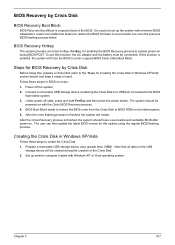
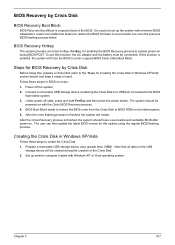
... adapter and the battery must be
powered on the failed system. 5. Steps for BIOS Recovery by Crisis Disk
BIOS Recovery Boot Block:
BIOS Recovery Boot Block is finished, the system should be connected.... Crisis Disk to a USB port connected to boot up another computer loaded with minimum BIOS initialization. BIOS Boot Block starts to restore the BIOS code from the Crisis Disk to create the...
Acer Aspire 7540 Service Guide - Page 119
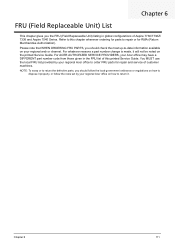
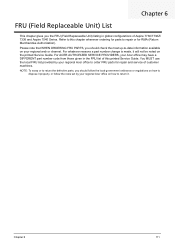
For ACER AUTHORIZED SERVICE PROVIDERS, your Acer office may have a DIFFERENT part number code from those given in global configurations of Aspire 7736/7736Z/ 7336 and Aspire 7540 Series. You MUST use the local FRU list provided by your regional Acer office on how to return it will not be noted on the printed Service Guide...
Acer Aspire 7540 Service Guide - Page 121
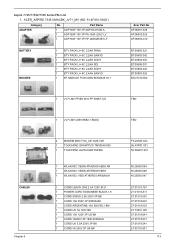
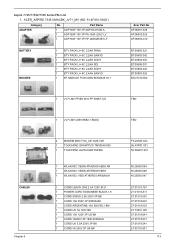
... 27.01518.581 27.01518.691 27.01518.0U1 27.T30V1.001 27.01518.641 27.01518.531 27.01518.541 27.03118.001
113
Aspire 7736/7736Z/7336 Series FRU List 1. ACER_ASPIRE 7336 UMACBK_JV71_MV (NO: 91.4FX01.004G )
Category ADAPTER
No.
Acer Aspire 7540 Service Guide - Page 152
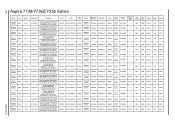
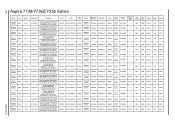
...Aspire 7736/7736Z... in
5 in 1Build in
5 in 1Build in
5 in 1Build in
5 in 1Build in
Wireless LAN1
SP1x2HMW SP1x2MMW SP1x2MMW
SP1x2MMW
SP1x2MMW SP1x2MMW SP1x2MMW SP1x2MAB
G SP1x2MAB
G SP1x2MMW SP1x2MMW SP1x2MMW
SP1x2MMW
SP1x2MMW
SP1x2MMW...PM45 PM45 PM45
PM45 PM45 PM45 PM45 PM45
PM45 PM45 PM45 PM45
SB Chipset
Battery
Adapter Camera
ICH9M 6CELL2.2
65W
0.3M DV
ICH9M 6CELL2.2
65W
0.3M DV
ICH9M ...
Acer Aspire 7540 Service Guide - Page 179
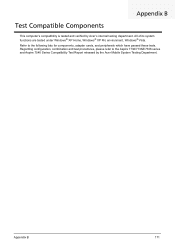
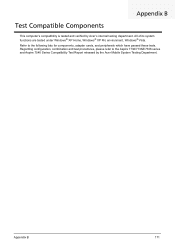
Refer to the Aspire 7736/7736Z/7336 series and Aspire 7540 Series Compatibility Test Report released by Acer's internal testing department. Regarding configuration, combination and test procedures, please refer to the following lists for components, adapter cards, and peripherals which have passed these tests. All of its system functions are tested under Windows® XP Home...
Similar Questions
How To Set Up Wireless Network On Acer Laptop Aspire 7250
(Posted by peolTO 9 years ago)
How To Reset A Password On A Acer Laptop Aspire 7736z
(Posted by Tempyka 10 years ago)
Acer Laptop Aspire 5749z-4840
Hi, the a,caps lock and shift botton on the key board is not working, what's the problem please
Hi, the a,caps lock and shift botton on the key board is not working, what's the problem please
(Posted by ceelocke76 11 years ago)

