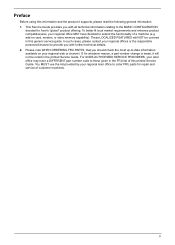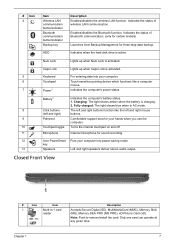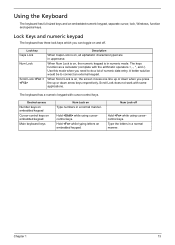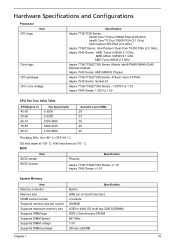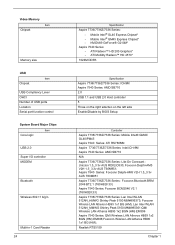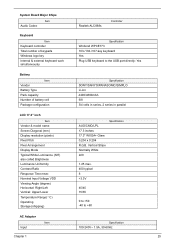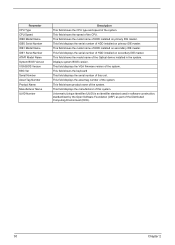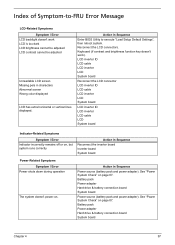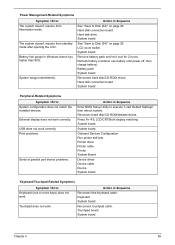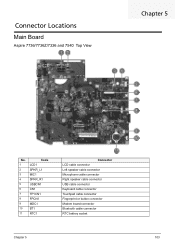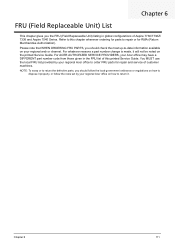Acer Aspire 7736Z Support Question
Find answers below for this question about Acer Aspire 7736Z.Need a Acer Aspire 7736Z manual? We have 2 online manuals for this item!
Question posted by espeir72 on August 14th, 2013
The Number Pad Of The Keyboard On My 7736z Laptop Does Not Work
The person who posted this question about this Acer product did not include a detailed explanation. Please use the "Request More Information" button to the right if more details would help you to answer this question.
Current Answers
Answer #1: Posted by sabrie on August 16th, 2013 12:51 AM
Hi there. the track on the keyboard pcb must be broken. But you can use "on screen keyboard" for now. Click the link below for instructions on how to enable the keyboard.
rtsp://v8.cache7.c.youtube.com/CjYLENy73wIaLQmE5P0bIcOWdhMYESARFEIJbXYtZ29vZ2xlSARSBXdhdGNoYIKqg9SFovOGUgw=/0/0/0/video.3gp
rtsp://v8.cache7.c.youtube.com/CjYLENy73wIaLQmE5P0bIcOWdhMYESARFEIJbXYtZ29vZ2xlSARSBXdhdGNoYIKqg9SFovOGUgw=/0/0/0/video.3gp
www.techboss.co.za
Related Acer Aspire 7736Z Manual Pages
Similar Questions
How To Remove Keyboard From Laptop Aspire 5733z 4505 In Pictures
(Posted by TREVIcyn 9 years ago)
How To Reset A Password On A Acer Laptop Aspire 7736z
(Posted by Tempyka 10 years ago)
Cannot Get Keyboard Cable To Lock On Acer Aspire 7736z
(Posted by ganlady79 10 years ago)
Cant Use The Mouse Pad On The Laptop?
is there any button or icon to switch on the mouse pad on the laptop
is there any button or icon to switch on the mouse pad on the laptop
(Posted by andykwanzhi 12 years ago)