Acer Aspire 7736Z Support Question
Find answers below for this question about Acer Aspire 7736Z.Need a Acer Aspire 7736Z manual? We have 2 online manuals for this item!
Question posted by briatra on February 18th, 2014
Aspire 7736z-4088 What Button Opens The Safe Mode Menu
The person who posted this question about this Acer product did not include a detailed explanation. Please use the "Request More Information" button to the right if more details would help you to answer this question.
Current Answers
There are currently no answers that have been posted for this question.
Be the first to post an answer! Remember that you can earn up to 1,100 points for every answer you submit. The better the quality of your answer, the better chance it has to be accepted.
Be the first to post an answer! Remember that you can earn up to 1,100 points for every answer you submit. The better the quality of your answer, the better chance it has to be accepted.
Related Acer Aspire 7736Z Manual Pages
Acer Aspire 7540 Service Guide - Page 1


for more information,
please refer to http://csd.acer.com.tw
PRINTED IN TAIWAN Aspire 7736/7736Z/7336 Series Aspire 7540 Series Service Guide
Service guide files and updates are available on the ACER/CSD web;
Acer Aspire 7540 Service Guide - Page 2


Date
Chapter
Updates
II
Revision History
Please refer to the table below for the updates made on Aspire 7736/7736Z/7336 and Aspire 7540 Series service guide.
Acer Aspire 7540 Service Guide - Page 8


... Recovery 105
Clearing Password Check 105 BIOS Recovery by Crisis Disk 107
FRU (Field Replaceable Unit) List
111
Aspire 7736/7736Z/7336 Series and Aspire 7540 Series Exploded Diagram . . . . .112
Model Definition and Configuration
143
Aspire 7736/7736Z/7336 Series 144
Test Compatible Components
171
Microsoft® Windows® Vista Environment Test 172
Online Support...
Acer Aspire 7540 Service Guide - Page 9


...
Features
Below is a brief summary of the computer's many features:
Platform
For Aspire 7736/7736Z/7336 Series • Intel® Centrino® 2 processor technology, featuring:
...
Display and graphics
• 16:9 aspect ratio • 17.3" HD+ 1600 x 900 For Aspire 7736/7736Z/7336 Series • Mobile Intel® GL40 Express Chipset • Mobile Intel® GM45 Express Chipset* ...
Acer Aspire 7540 Service Guide - Page 10


...on -Ring ready
I/O Ports
• Acer Bio-Protection fingerprint reader* (For Aspire 7736/7736Z/7336 Series) • Multi-in-1 card reader (SD/MMC/MS/MS ...• Integrated Acer Crystal Eye webcam* • WLAN:
• Intel® Wireless WiFi Link 5100/5300 (For Aspire 7736/7736Z/7336 Series) • Acer InviLink™ Nplify™ 802.11b/g/Draft-N* • Acer InviLink™ 802.11b/g*...
Acer Aspire 7540 Service Guide - Page 15
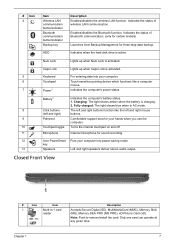
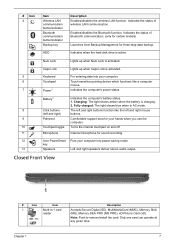
...), MultiMediaCard (MMC), Memory Stick (MS), Memory Stick PRO (MS PRO), xD-Picture Card (xD). Closed Front View
1
#
Icon
Item
1
Multi-in AC mode.
8
Click buttons
The left and right)
buttons.
9
Palmrest
Comfortable support area for your hands when you use the
computer.
10
Touchpad toggle Turns the internal touchpad on and off.
11...
Acer Aspire 7540 Service Guide - Page 18
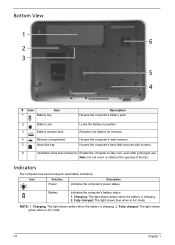
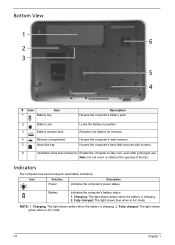
...Battery
Indicates the computer's battery status.
1. Fully charged: The light shows green when in AC mode.
Charging: The light shows amber when the battery is charging. 2. Houses the computer's hard ... indicators. Note: Do not cover or obstruct the opening of the fan. Fully charged: The light shows blue when in AC mode.
10
Chapter 1 NOTE: 1.
Icon
Function
Description
Power...
Acer Aspire 7540 Service Guide - Page 19


...; Use Acer Bio-Protection fingerprint reader (3) supporting Acer FingerNav 4-way control function (only for three-step data backup. These buttons are : WLAN, Bluetooth and Backup. Function
Execute
Select Drag
Access context menu
Left button (1)
Quickly click twice. Tap once. Indicates the status of Windows applications. rest your cursor pressing on the right scroll...
Acer Aspire 7540 Service Guide - Page 20
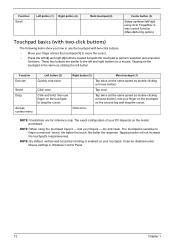
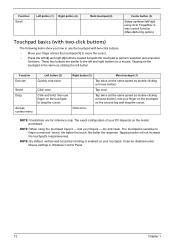
...: When using Acer FingerNav 4way control function (Manufacturing option). These two buttons are for reference only. Click once.
Function
Scroll
Left button (1) Right button (4)
Main touchpad (2)
Center button (3)
Swipe up/down/left button. Function
Execute
Select Drag
Access context menu
Left button (2)
Quickly click twice.
and your finger on the touchpad on the touchpad...
Acer Aspire 7540 Service Guide - Page 22


... your edition of Windows Vista, some shortcuts may not function as clicking the right mouse button; It can also be used with other keys to provide a variety of functions: < >: Open or close the Start menu
< > + : Display the desktop
< > + : Open Windows Explore
< > + : Search for a file or folder
< > + : Cycle through Sidebar gadgets
< > + : Lock your computer (if...
Acer Aspire 7540 Service Guide - Page 23
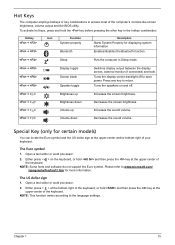
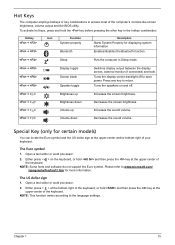
...speakers on the keyboard, or hold the key before pressing the other key in Sleep mode.
+ + +
Display toggle Screen blank Speaker toggle
Switches display output between the ...down Volume up
Increases the screen brightness.
+ < > + < >
Brightness down
Decreases the sound volume. Open a text editor or word processor.
2.
Either press < > at the bottom-right of the keyboard, or...
Acer Aspire 7540 Service Guide - Page 27
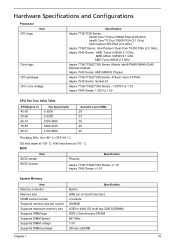
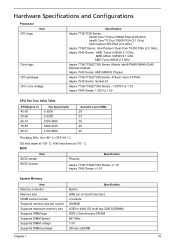
...Aspire 7736Z Series: Intel Pentium Dual-Core T4200 PGA (2.0 GHz) Aspire 7540 Series: AMD Turion II M520 2.3 GHz
AMD Athlon II M320 2.1 GHz AMD Turion M620 2.5 GHz
Aspire 7736/7736Z/7336 Series: Mobile Intel® PM45/GM45/GL40 Express Chipset Aspire 7540 Series: AMD M880G Chipset
Aspire 7736/7736Z... BIOS Version
Phoenix
Specification
Aspire 7736/7736Z/7336 Series: v1.16 Aspire 7540 Series: v1.07...
Acer Aspire 7540 Service Guide - Page 29
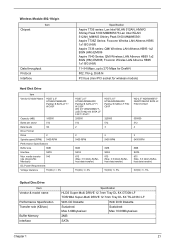
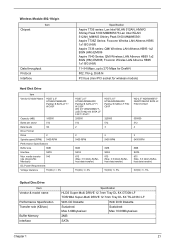
... series: Lan Intel WLAN 512AN_HMWG Shirley Peak 5100 MM#895373;Lan Intel WLAN 512AN_MMWG Shirley Peak 5100 MM#895361 Aspire 7736Z Series: Foxconn Wirelss LAN Atheros HB95 1x1 BG (HM) Aspire 7336 series: QMI Wireless LAN Atheros HB93 1x2 BGN (HM) EM306 Aspire 7540 Series: QMI Wireless LAN Atheros HB93 1x2 BGN (HM) EM306;
Acer Aspire 7540 Service Guide - Page 32
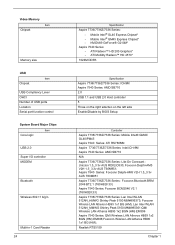
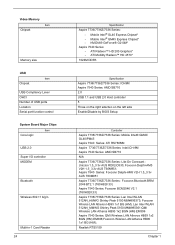
...I/O controller MODEM
Bluetooth
Wireless 802.11 b/g/n
Multi-in-1 Card Reader 24
Specification
Aspire 7736/7736Z/7336 Series: • Mobile Intel® GL40 Express Chipset* • Mobile Intel®...
Aspire 7736/7736Z/7336 Series: Mobile Intel® GM45/ GL40/PM45 Aspire 7540 Series: ATI RS780MN Aspire 7736/7736Z/7336 Series: Intel ICH-9M Aspire 7540 Series: AMD SB710 N/A Aspire 7736/7736Z/7336...
Acer Aspire 7540 Service Guide - Page 37


Aspire 7736/7736Z/7336 Series:
Information
Phoenix SecureCore(tm) Setup Utility
Main
Security
Boot
Exit
CPU Type: CPU...-xXxX-XXxx-xXXx-xXXxXXxXxxXX
F1 Help Esc Exit
Select Item -/+ Change Values
F9 Setup Defaults
Select Menu Enter Select Sub-Menu F10 Save and Exit
Aspire 7540 Series: Information
Phoenix SecureCore(tm) Setup Utility
Main
Security
Boot
Exit
CPU Type: CPU Speed...
Acer Aspire 7540 Service Guide - Page 39
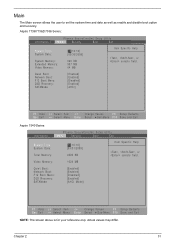
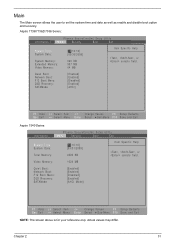
...
F9 Setup Defaults
Select Menu Enter Select Sub-Menu F10 Save and Exit
NOTE: The screen above is for your reference only. Chapter 2
31
Main
The Main screen allows the user to set the system time and date as well as enable and disable boot option and recovery. Aspire 7736/7736Z/7336 Series:
Information...
Acer Aspire 7540 Service Guide - Page 40
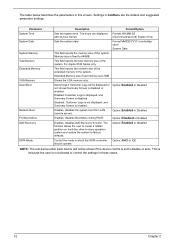
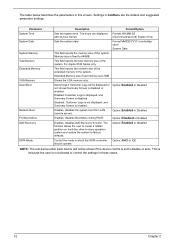
... System Memory Total Memory Extended Memory VGA Memory Quiet Boot
Network Boot F12 Boot Menu D2D Recovery
SATA Mode
Description
Sets the system time.
Memory size is not allowed to factory defaults. ... be shown if the device control is disabled.
For Aspire 8530 Series only. Control the mode in boldface are displayed with 24-hour format.
Settings in which the SATA ...
Acer Aspire 7540 Service Guide - Page 111
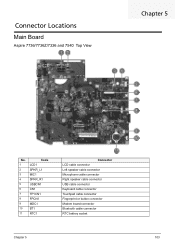
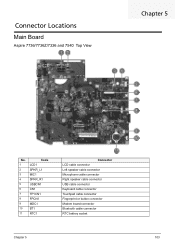
... Board
Aspire 7736/7736Z/7336 and 7540 Top View
Chapter 5
No.
1 2 3 4 5 6 7 8 9 10 11
Code LCD1 SPKR_L1 MIC1 SPKR_R1 USBCN1 CN1 TP1CN1 FPCN1 MDC1 BT1 RTC1
Connector LCD cable connector Left speaker cable connector Microphone cable connector Right speaker cable connector USB cable connector Keyboard cable connector Touchpad cable connector Fingerprint or button connector...
Acer Aspire 7540 Service Guide - Page 113
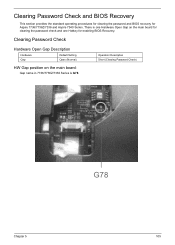
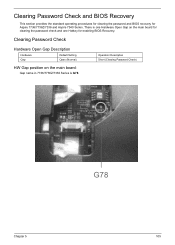
... on the main board:
Gap name in 7736/7736Z/7336 Series is G78. Clearing Password Check
Hardware Open Gap Description
Hardware Gap
Default Setting Open (Normal)
HW Gap position on the main board for clearing the password check and one Hotkey for Aspire 7736/7736Z/7336 and Aspire 7540 Series.
Clearing Password Check and BIOS Recovery...
Acer Aspire 7540 Service Guide - Page 114
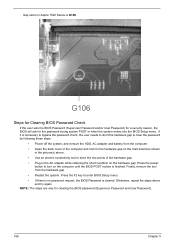
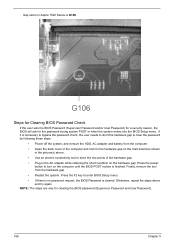
...while retaining the short condition on the main board as shown in Aspire 7540 Series is cleared. Gap name in the picture(s) above ...106
Chapter 5
Finally, remove the tool from the computer.
• Open the back cover of the computer and look for the hardware gap ...POST or when the system enters into the BIOS Setup menu. Press the power button to turn on the computer until the BIOS POST ...
Similar Questions
Where Is The Wireless Switch On My Acer Aspire 7736z-4088 User Guide
(Posted by ritwiste 9 years ago)
Acer Aspire 7736z-4088 Will Not Go Into Recovery Mode
(Posted by marpu 10 years ago)
Aspire 7736z-4088 What Button Opens The Advanched Start Meun
(Posted by culleth 10 years ago)
What Is The P Button On Aspire 7736z-4088 User Manual
(Posted by ramjejane 10 years ago)

