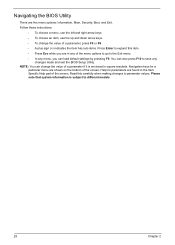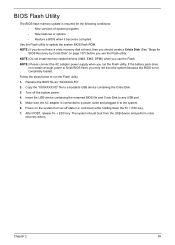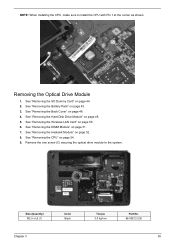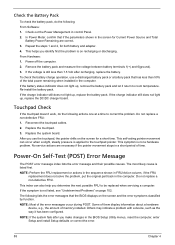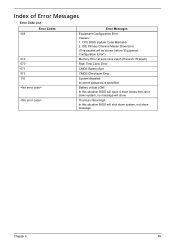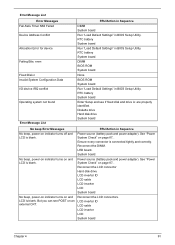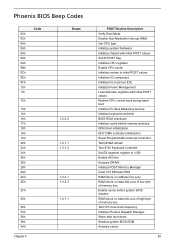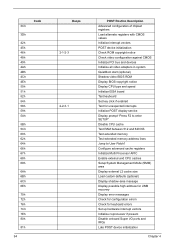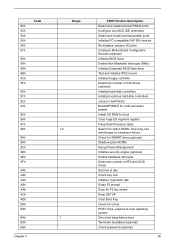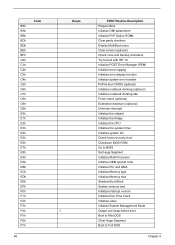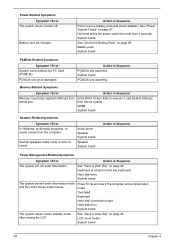Acer Aspire 7736Z Support Question
Find answers below for this question about Acer Aspire 7736Z.Need a Acer Aspire 7736Z manual? We have 2 online manuals for this item!
Question posted by Cedricjefferson32 on July 4th, 2020
Mylaptop Makes Long Beeping Noise Before Coming On.
Current Answers
Answer #1: Posted by Odin on July 4th, 2020 5:34 PM
Hope this is useful. Please don't forget to click the Accept This Answer button if you do accept it. My aim is to provide reliable helpful answers, not just a lot of them. See https://www.helpowl.com/profile/Odin.
Answer #2: Posted by Widimerta on July 5th, 2020 2:06 AM
One beep:
One beep from a Phoenix based BIOS is actually an all systems clear notification. It's an indication that the Power On Self Test is complete. There is no troubleshooting necessary.
One long beep, two short beeps:
One long beep followed by two short beeps indicates that there has been a checksum error. This means that there is some kind of motherboard issue. Replacing the motherboard should fix this problem.
One-two-two-three beep code pattern:
A 1-2-2-3 beep code pattern means that there has been a BIOS ROM checksum error. Literally this would indicate an issue with the BIOS chip on the motherboard. Replacing the motherboard should fix this problem.
One-three-one-one beep code pattern:
A 1-3-1-1 beep code pattern on a Phoenix BIOS system means that there has been an issue while testing the DRAM refresh. This could be a problem with the system memory an expansion card or the motherboard.
One-three-one-three beep code pattern:
A 1-3-1-3 beep code pattern means that the 8742 keyboard controller test has failed. This usually means that there is a problem with the currently connected keyboard but it could also indicate a motherboard issue.
One-three-four-one beep code pattern:
A 1-3-4-1 beep code pattern on a Phoenix BIOS system means that there is some kind of issue with the RAM. Replacing the system memory usually fixes this problem.
One-three-four-three beep code pattern:
A 1-3-4-3 beep code pattern indicates some kind of issue with the memory. Replacing the RAM is the usual recommendation for solving this problem.
One-four-one-one beep code pattern:
A 1-4-1-1 beep code pattern on a Phoenix BIOS system means that there is an issue with the system memory. Replacing the RAM usually fixes this problem.
Two-one-two-three beep code pattern:
A 2-1-2-3 beep code pattern means that there has been a BIOS ROM error, meaning an issue with the BIOS chip on the motherboard. This Phoenix BIOS issue is usually corrected by replacing the motherboard.
Two-two-three-one beep code pattern:
A 2-2-3-1 beep code pattern on a Phoenix BIOS system means that there has been an issue while testing hardware related to IRQs. This could be a hardware or misconfiguration problem with an expansion card or some kind of motherboard failure.
hopefully this help you, thank you
I do my best to help and solve your problems. I hope this is help you and don't forget to click "Accept This Answer button". Thank you
Related Acer Aspire 7736Z Manual Pages
Similar Questions
start the laptop long beep and starting windows help file open
anything
I boot my lap top gets to acer loading screen to get to bios , then makes a beeping noise like an al...