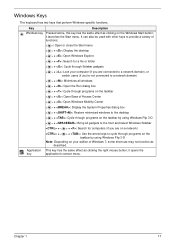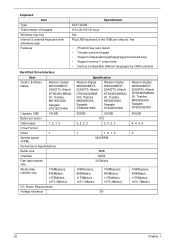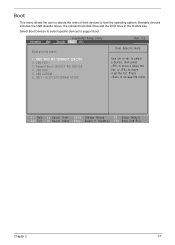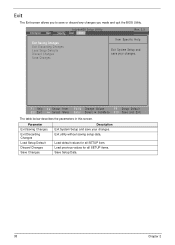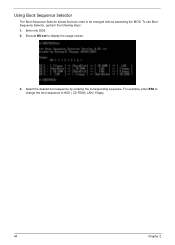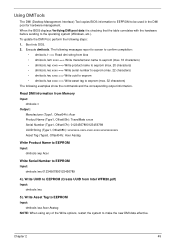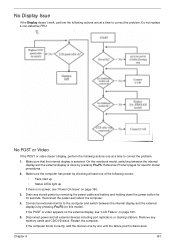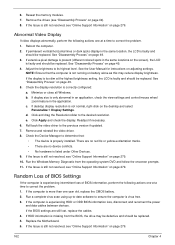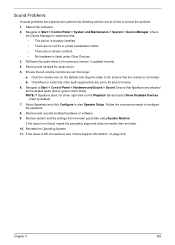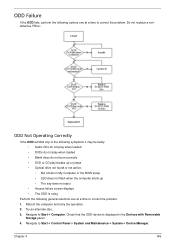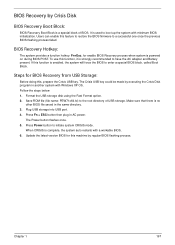Acer Aspire 5742 Support Question
Find answers below for this question about Acer Aspire 5742.Need a Acer Aspire 5742 manual? We have 2 online manuals for this item!
Question posted by apevo9mr on July 2nd, 2012
Beeping Noise And Auto Shut Off And Reboot, Not Allowing Me To Acess Desktop
I boot my lap top gets to acer loading screen to get to bios , then makes a beeping noise like an alarm , then turns off and restarts again and does the same thing over and over again?!?!? what is the problem or how to fix .
Thanks for the help
Current Answers
Related Acer Aspire 5742 Manual Pages
Similar Questions
Why Does My Aspire Shut Down Randomly
why does my aspire shut down randomly
why does my aspire shut down randomly
(Posted by trw188 9 years ago)
Acer Aspire 5517 Beeping Noise When Turned On Keyboard Does Not Work
(Posted by wizarBullet 10 years ago)
I Have Acer 5742 Laptop And It Starts Beeping At The Start Up
and after start up the cursor automatically moves down
and after start up the cursor automatically moves down
(Posted by amitkashove 10 years ago)
Laptop Aspire 4736z Auto Matically Shut Down
I Clean The Laptop Fan Or Cooler But Nothing Hapen Why
I Clean The Laptop Fan Or Cooler But Nothing Hapen Why
(Posted by richesolis30 11 years ago)
My Machine Gets Very Hot And Shuts Down Without Notice
my machine gets very hot and sometimes shuts down without notice. what should i do
my machine gets very hot and sometimes shuts down without notice. what should i do
(Posted by jandersonmyboo 11 years ago)