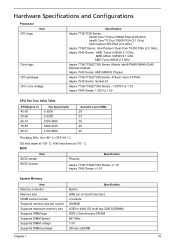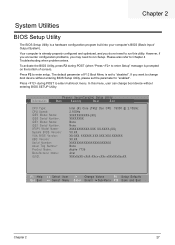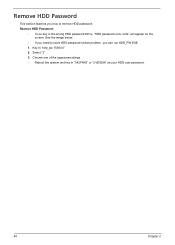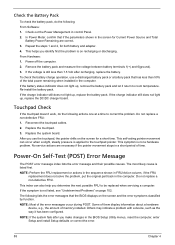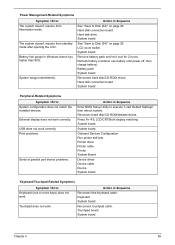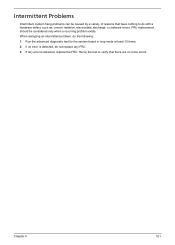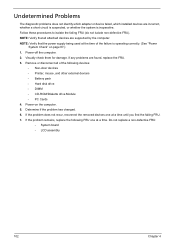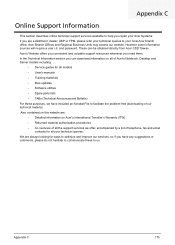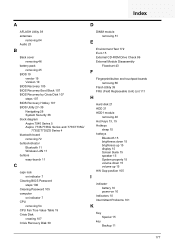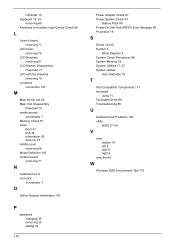Acer Aspire 7736 Support Question
Find answers below for this question about Acer Aspire 7736.Need a Acer Aspire 7736 manual? We have 2 online manuals for this item!
Question posted by hohabsss on April 19th, 2014
Hello I Have A Problem In The Computer 7736z Problem Démarrag
Hello I have a problem in the computer 7736z problem démarrag
Current Answers
Answer #1: Posted by freginold on May 13th, 2014 4:38 AM
Hi, without more information I can't provide an exact solution to your problem, but I can tell you that you can download the service guide for your Acer Aspire at the link below, which shows you how to troubleshoot and fix many problems that your laptop might have.
- Acer Aspire 7736 / 7540 Series Service Guide
- Acer Aspire 7736 / 7540 Series Service Guide
Related Acer Aspire 7736 Manual Pages
Similar Questions
How To Reset A Password On A Acer Laptop Aspire 7736z
(Posted by Tempyka 10 years ago)
Acer Laptop Aspire 5749z-4840
Hi, the a,caps lock and shift botton on the key board is not working, what's the problem please
Hi, the a,caps lock and shift botton on the key board is not working, what's the problem please
(Posted by ceelocke76 11 years ago)