Acer Aspire 7720 Support Question
Find answers below for this question about Acer Aspire 7720.Need a Acer Aspire 7720 manual? We have 2 online manuals for this item!
Question posted by eliejabbour100 on November 26th, 2012
Battery Voltage
What is the Battery Voltage of acer Aspire 7720G
Current Answers
There are currently no answers that have been posted for this question.
Be the first to post an answer! Remember that you can earn up to 1,100 points for every answer you submit. The better the quality of your answer, the better chance it has to be accepted.
Be the first to post an answer! Remember that you can earn up to 1,100 points for every answer you submit. The better the quality of your answer, the better chance it has to be accepted.
Related Acer Aspire 7720 Manual Pages
Aspire 7720 / 7720G Service Guide - Page 2


Date
Chapter
Updates
II
Revision History
Please refer to the table below for the updates made on Aspire Poyang service guide.
Aspire 7720 / 7720G Service Guide - Page 11


...
3
JP34
Speaker (Right) Connector
11
JP9
PCI Express Card Socket
4
JP4
Internal MIC Connector
12 LED1
Power/Suspend LED
5
U5
South Bridge (ICH8M)
13 LED2
Battery Charge/Discharge LED
6
JP6
Internal Track-Pad Connector
14 JP13
Mainboard to Audio Board Connector
7
JP5
Internal Keyboard Connector
15 JP11
Mainboard to USB Board...
Aspire 7720 / 7720G Service Guide - Page 13
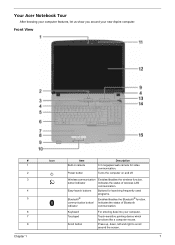
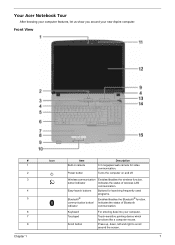
...Wireless communication Enables/disables the wireless function.
Press up, down, left and right to scroll around your new Aspire computer.
Easy-launch buttons
Buttons for video communication. Keyboard Touchpad
Scroll button
For entering data into your computer.... communication.
Your Acer Notebook Tour
After knowing your computer features, let us show you around the screen.
7...
Aspire 7720 / 7720G Service Guide - Page 14


Internal microphone for your hands when you use the computer.
#
Icon
Item
Description
1
Power indicator
Indicates the computer's power status.
2
Battery indicator
Indicates the computer's battery status.
3
Line-in jack
Accepts audio line-in devices (e.g., audio
CD player, stereo walkman).
4
Microphone-in place when
closed.
7
Infrared port
Interfaces with S/PDIF speakers, ...
Aspire 7720 / 7720G Service Guide - Page 17


... are visible even when the computer cover is closed up.
Indicators
The computer has several easy-to stay cool, even after prolonged use. Locks the battery in position. Houses the computer's hard disk (secured with screws) Enable the computer to -read status indicators. Base view
# 1 2 3 4 5 & 6
Item...
Aspire 7720 / 7720G Service Guide - Page 18


... mail buttons, run the Acer Empowering Technology. To set to run the Launch Manager.
12
Chapter 1 Icon
Function Power
Battery
Description Lights up when the battery is being charged.
Fully...communication.
Indicates the status of wireless LAN communication. Charging: The light shows amber when the battery is active. Press " " to email and Internet programs, but can be reset by ...
Aspire 7720 / 7720G Service Guide - Page 24


... the option to set Acer eNet Management to external storage media. T Acer eDataSecurity Management protects data with passwords and advanced encryption algorithms. T Acer eLock Management limits access to start the program from the Start menu. T Acer eSettings Management accesses system information and adjusts settings easily. T Acer ePower Management extends battery power via versatile usage...
Aspire 7720 / 7720G Service Guide - Page 26


..."Maximum Performance." Click "OK" to turn the following functions on the lower left-hand side. 2. DC Mode (Battery mode) There are three pre-defined profiles -
Change the display and sleep settings as desired. 5.
To create new... FireWire (1394), Wired LAN and Optical Device if supported. To launch it, select Acer ePower Management from the Empowering Technology interface.
Aspire 7720 / 7720G Service Guide - Page 27


... is connected to the time shown in the system, your computer's display to an external device or project using the hot key: Fn + F5. Acer ePresentation Management
Acer ePresentation Management lets you project your system display will be automatically switched out when an external display is implemented in the "Remaining Battery Life" field.
Aspire 7720 / 7720G Service Guide - Page 36


... enable boot from LAN function.
After that, power off the system and remove the HDD. Last, reboot the laptop. Hardware Specifications and Configurations
Processor
CPU type
Item
Core logic CPU package CPU core voltage
Specification
Intel® CoreTM2 Duo processor T7300/T7500/T7700 (4MB, L2 cache 2.0/ 2.2/2.4, 800 MHz FSB) or higher Intel...
Aspire 7720 / 7720G Service Guide - Page 57


... required for the following conditions: T New versions of system programs T New features or options T Restore a BIOS when it becomes corrupted. Prepare a bootable diskette. 2. If the battery pack does not
contain enough power to run the Phlash utility. The flash utility has auto-execution function. NOTE: Please use the AC adapter power...
Aspire 7720 / 7720G Service Guide - Page 60


General Information
Before You Begin
Before proceeding with the disassembly procedure, make sure that you do the following: 1. Turn off the power to the system and all power and signal cables from the system. 3. Remove the battery pack.
54
Chapter 3 Unplug the AC adapter and all peripherals. 2.
Aspire 7720 / 7720G Service Guide - Page 80


...the following figure:
Pin 1: +19 to the next step. If the voltage is not corrected, see "Check the Battery Pack" on indicator does not light up, check the power cord of the... :
T Replace the System board. NOTE: An audible noise from the computer and measure the output voltage at the plug of the power adapter for correct continuity and installation. 4. Check the Power Adapter
Unplug...
Aspire 7720 / 7720G Service Guide - Page 81
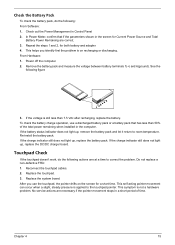
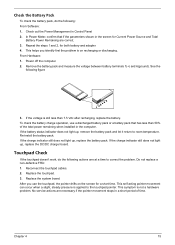
... movement can occur when a slight, steady pressure is still less than 50% of time.
Remove the battery pack and measure the voltage between battery terminals 1(+) and 6(ground). If the battery status indicator does not light up, remove the battery pack and let it return to the touchpad pointer. Do not replace a non-defective FRU: 1. After...
Aspire 7720 Series User's Guide EN - Page 2


... of purchase information in new editions of Acer Incorporated.
All Rights Reserved. Other companies'...Aspire 7720G/7720/7320 Series Notebook PC
Model number Serial number Date of purchase Place of purchase
Acer and the Acer logo are recorded on the label affixed to their respective companies. Acer Incorporated. All correspondence concerning your computer. Aspire 7720G/7720...
Aspire 7720 Series User's Guide EN - Page 4


... input rating.
• This product's AC adapter is not properly grounded may touch dangerous voltage points or short-out parts that is equipped with this
product where people will probably cause unexpected... current or damage rotor devices, HDD, Optical drive, and even exposure risk from lithium battery pack.
Warning! These openings must not exceed 80% of the equipment plugged into the ...
Aspire 7720 Series User's Guide EN - Page 5


...8226; the product exhibits a distinct change in performance, indicating a need
to dangerous voltage points or other risks. Do not use it to prolong the lifetime of other nearby... its equivalent, 4.6 meters (15 feet) maximum length. Do not pierce, open or disassemble the battery.
Guidelines for service
• the product does not operate normally after two or three complete charge and...
Aspire 7720 Series User's Guide EN - Page 89


...when traveling internationally:
• When traveling in another country, check that the local AC voltage and the
AC adapter power cord specifications are traveling
• Spare, fully-charged battery packs • Additional printer driver files if you plan to use converter kits sold for ... system of purchase, in . What to bring with you
Bring the following items with the local AC voltage.
Aspire 7720 Series User's Guide EN - Page 116
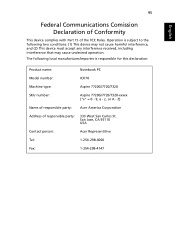
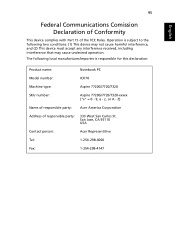
Z)
Name of responsible party: Acer America Corporation
Address of the FCC Rules. Operation is responsible for this declaration:
Product name:
Notebook PC
Model number:
ICK70
Machine type:
Aspire 7720G/7720/7320
SKU number:
Aspire 7720G/7720/7320-xxxxx ("x" = 0 - 9, a - z, or A - The following local manufacturer/importer is subject to the following two conditions: (1) This ...
Aspire 7720 Series User's Guide EN - Page 117
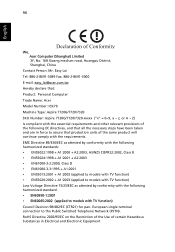
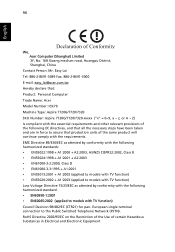
...3089 Fax: 886-2-8691-3000 E-mail: easy_lai@acer.com.tw Hereby declare that production units of ...Voltage Directive 73/23/EEC as attested by conformity with the following EC directives, and that all the necessary steps have been taken and are in force to assure that : Product: Personal Computer Trade Name: Acer Model Number: ICK70 Machine Type: Aspire 7720G/7720/7320 SKU Number: Aspire 7720G/7720...
Similar Questions
How Can I Remove The Battery From Acer Aspire V5-471 Model
how caN i remove the battery from acer aspire V5-471 modelhow caN i remove the battery from acer asp...
how caN i remove the battery from acer aspire V5-471 modelhow caN i remove the battery from acer asp...
(Posted by raizaclaveria 11 years ago)
Replacement Battery For Acer Aspire 4738z
please how much and wheren can i get the replacement battery for Acer aspire 4738Z
please how much and wheren can i get the replacement battery for Acer aspire 4738Z
(Posted by kingsleyogbonna2002 11 years ago)

