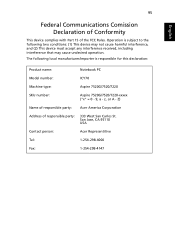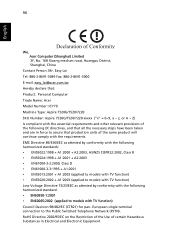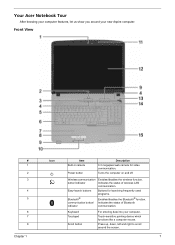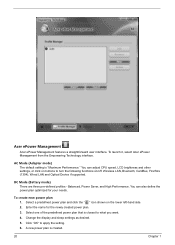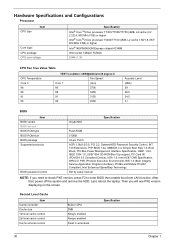Acer Aspire 7520 Support Question
Find answers below for this question about Acer Aspire 7520.Need a Acer Aspire 7520 manual? We have 2 online manuals for this item!
Current Answers
Answer #1: Posted by SirensRnotAmyth on September 11th, 2011 10:08 AM
It is Equipped with AMD Turion 64 X2 dual-core mobile technology.
TL-66 / TL-64 / TL-60 / TL-58 / TL-56 / TL-52
(2x512 MB L2 cache, 2.3/2.2/2.0/1.9/1.8/1.6 GHz,
1600 MHz HyperTransport Bus) or
AMD Turion 64 mobile technology MK-36 / MK-38
(2/2.20 GHz, 512 KB L2 cache), supporting AMD PowerNow!
technology and HyperTransport technology or
AMD Athlon 64 X2 dual-core mobile technology TK-53 / TK-55
(1.70/1.80 GHz, 2x 256 KB L2 cache), supporting AMD PowerNow!
technology and HyperTransport technology
Related Acer Aspire 7520 Manual Pages
Similar Questions
I Want To Recover The Software And Drivers, Because I Have Reinstalled Windows 8 On My Acer Aspire E...
I have had my aspire 7736z notebook for appx 1.5 yrs. Went to start up started loading then gave a m...